 Mobile Tutorial
Mobile Tutorial
 Android Phone
Android Phone
 How to retrieve uninstalled oppo mobile wallet APP_How to retrieve uninstallable apps from oppo mobile phone
How to retrieve uninstalled oppo mobile wallet APP_How to retrieve uninstallable apps from oppo mobile phone
How to retrieve uninstalled oppo mobile wallet APP_How to retrieve uninstallable apps from oppo mobile phone
Can’t find the uninstalled OPPO mobile wallet APP? OPPO mobile phone users sometimes encounter situations where they accidentally uninstall the wallet APP, resulting in the loss of important data. Don’t worry, PHP editor Apple will introduce you to a method that can efficiently retrieve uninstalled applications and help you regain your wallet APP and data. Continue reading this article to learn the detailed retrieval process and easily solve your problems.
1. Open the phone settings, select the [Application Management] option, and click [System Uninstallable App Retrieval].

2. Find the wallet and click [Install] on the right to reinstall the application.

3. Then we can find the oppo wallet app on the desktop. If not, search in the folder.

The above is the detailed content of How to retrieve uninstalled oppo mobile wallet APP_How to retrieve uninstallable apps from oppo mobile phone. For more information, please follow other related articles on the PHP Chinese website!

Hot AI Tools

Undresser.AI Undress
AI-powered app for creating realistic nude photos

AI Clothes Remover
Online AI tool for removing clothes from photos.

Undress AI Tool
Undress images for free

Clothoff.io
AI clothes remover

AI Hentai Generator
Generate AI Hentai for free.

Hot Article

Hot Tools

Notepad++7.3.1
Easy-to-use and free code editor

SublimeText3 Chinese version
Chinese version, very easy to use

Zend Studio 13.0.1
Powerful PHP integrated development environment

Dreamweaver CS6
Visual web development tools

SublimeText3 Mac version
God-level code editing software (SublimeText3)

Hot Topics
 How to record screen video with OPPO phone (simple operation)
May 07, 2024 pm 06:22 PM
How to record screen video with OPPO phone (simple operation)
May 07, 2024 pm 06:22 PM
Game skills or teaching demonstrations, in daily life, we often need to use mobile phones to record screen videos to show some operating steps. Its function of recording screen video is also very good, and OPPO mobile phone is a powerful smartphone. Allowing you to complete the recording task easily and quickly, this article will introduce in detail how to use OPPO mobile phones to record screen videos. Preparation - Determine recording goals You need to clarify your recording goals before you start. Do you want to record a step-by-step demonstration video? Or want to record a wonderful moment of a game? Or want to record a teaching video? Only by better arranging the recording process and clear goals. Open the screen recording function of OPPO mobile phone and find it in the shortcut panel. The screen recording function is located in the shortcut panel.
 How to deactivate the safety mode of oppo mobile phones (quickly and easily deactivate the safety mode of oppo mobile phones)
Sep 02, 2024 pm 03:38 PM
How to deactivate the safety mode of oppo mobile phones (quickly and easily deactivate the safety mode of oppo mobile phones)
Sep 02, 2024 pm 03:38 PM
In some cases, your Oppo phone may enter safe mode, resulting in the inability to use the phone's functions normally. In this situation, you may feel confused and anxious. However, don't worry! This article will introduce you to some quick and easy methods to disable the safe mode of your Oppo phone and let you use your phone again. 1. Check the battery power If the battery power of your OPPO phone is too low, it may cause the phone to automatically enter safe mode. Please make sure your phone is fully charged and try restarting your phone. Press and hold the power button In some cases, OPPO phones can exit safe mode by long pressing the power button. Try holding down the power button for a few seconds to see if you can exit safe mode. Check the volume keys Sometimes, pressing the wrong combination of volume keys will also
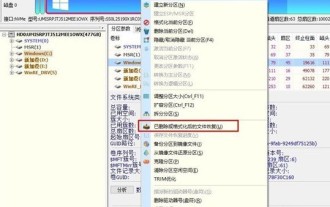 How to recover diskgenius data diskgenius data recovery tutorial
May 08, 2024 pm 02:22 PM
How to recover diskgenius data diskgenius data recovery tutorial
May 08, 2024 pm 02:22 PM
Step 1: You can directly select the partition in the hard disk partition map above the main interface of DiskGenius, right-click, and then select the [Deleted or Formatted File Recovery] menu item in the pop-up shortcut menu (as shown in the picture) . Step 2: The recovery options window pops up, check the three options of [Recover Deleted Files], [Complete Recovery], and [Additional Scan for Known File Types] (as shown in the picture). Step 3: Click the [Select File Type] button on the right and specify the file type you need to recover in the pop-up window (as shown in the picture). Step 4: After setting the recovery options and clicking the [Start] button, the DiskGenius software will start scanning the data in the hard disk or partition. First, a scanning window will pop up (as shown in the figure)
 Duoqin mobile phone forgot to unlock password
May 07, 2024 am 09:19 AM
Duoqin mobile phone forgot to unlock password
May 07, 2024 am 09:19 AM
What should I do if I forget the unlock pattern of Duoqin 2Pro? Please help me. 1. What should I do if I forget the unlock pattern of my mobile phone? You can only use your registered mobile phone number to retrieve the password. If there is a security question set by him, you can also use the security question to retrieve the password. There are also ways to log in to the official website to appeal the account and retrieve the password, and there is also the forced flashing of the phone. 2. If the multi-user function is enabled on the OriginOS model, the passwords set by each user cannot be shared. You can click the user name on the lock screen interface, select the corresponding user, and enter the corresponding password to unlock. If the user name is not displayed on the lock screen, it means that the sub-user or guest is not enabled. 3. If you forget the password on your mobile phone, you can first use the grid mode to unlock the password. Press and hold the power button and volume button of the phone at the same time to enter the grid mode.
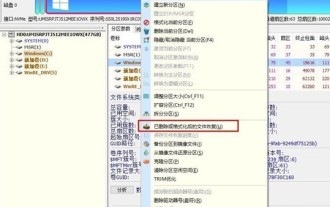 How to recover files with the partition tool diskgenius How to recover files with the partition tool diskgenius
May 08, 2024 pm 02:25 PM
How to recover files with the partition tool diskgenius How to recover files with the partition tool diskgenius
May 08, 2024 pm 02:25 PM
1. You can directly select the partition in the hard disk partition map above the main interface of DiskGenius, right-click, and then select the [Deleted or Formatted File Recovery] menu item in the pop-up shortcut menu, as shown in the figure below. 2. The recovery options window pops up, check the three options of [Recover Deleted Files], [Complete Recovery], and [Additional Scan for Known File Types], as shown in the figure below. 3. Click the [Select File Type] button on the right and specify the file type you need to recover in the pop-up window, as shown in the figure below. 4. After setting the recovery options and clicking the [Start] button, the DiskGenius software will start scanning the data in the hard disk or partition. First, a scanning window will pop up, as shown in the figure below. 5. After the scan is completed,
 How to recover deleted files with Scanner Almighty King_How to recover deleted files with Scanner Almighty King
May 07, 2024 am 10:22 AM
How to recover deleted files with Scanner Almighty King_How to recover deleted files with Scanner Almighty King
May 07, 2024 am 10:22 AM
1. First open Scanner, click the button in the upper left corner to display the personal interface, as shown in the figure below. 2. Then click Settings and slide the interface to find the help interface button, as shown in the figure below. 3. Then find the help button and click to enter, as shown in the figure below. 4. Then find [I deleted a document by mistake, how do I restore it? 】, click to enter, as shown in the figure below. 5. We can see that there is a URL, follow the instructions to log in to the URL to restore (unsynchronized files cannot be restored, be sure to synchronize important files after scanning), as shown in the figure below. 6. After logging in, you can view your synchronized files and find the files you accidentally deleted, as shown in the figure below.
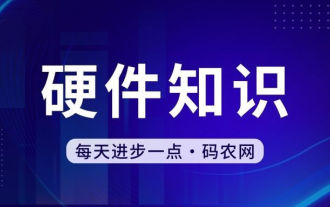 How long does the motherboard battery last?
May 08, 2024 pm 09:04 PM
How long does the motherboard battery last?
May 08, 2024 pm 09:04 PM
How often should you replace a computer motherboard battery? Generally speaking, the service life of a motherboard battery is 3-5 years, but it may be shorter or longer. If the computer has problems such as inaccurate clock and incorrect system settings, it may be caused by damage to the motherboard battery. The motherboard battery should be replaced every 2 to 3 years. The motherboard battery is used to record the time of the computer system, that is, to maintain the accuracy of the system clock. When the battery is insufficient, the time will return to the factory date. When CMOS errors occur frequently when starting the computer, and the date and time are incorrect, it is time to replace the battery. The battery life of the motherboard is very long, usually about 5 years. The battery is in a charging state when the computer is turned on, and the BIOS is discharged after the computer is shut down to maintain the associated information in the BIOS (such as
 'Collapsed Star Railroad' Mikhail Where Are You Going Achievement Guide
May 09, 2024 pm 09:20 PM
'Collapsed Star Railroad' Mikhail Where Are You Going Achievement Guide
May 09, 2024 pm 09:20 PM
Collapse Star Dome Railway Where Are You Going Mikhail achievement guide. With the update to version 2.2 of Honkai Dome Railway, there are a lot of new content in the game that can be experienced. I believe that many friends have encountered some difficulties when completing the achievement "Where Are You Going, Mikhail?" I don’t know how to complete it, so today I will take you through the detailed process. Guide to the Collapsed Star Railroad Where Are You Going Mikhail 1. When we inherited the capabilities of the Tongtun Pioneers and solved the crisis in Sinokonni, everything settled and we returned to the top of Flowing Dream Reef. The transfer point is the one marked in the picture below; 2. After reaching it, go straight forward, look at Mikhail again, and investigate the balcony in front of him; 3. After completing the investigation, you can obtain the achievement Mikhail





