
PHP's security functions protect your applications from common web attacks. They include: Input validation: Filter and escape input to prevent cross-site scripting (XSS) attacks. Form tokens: Prevent cross-site request forgery (CSRF) attacks. Data Encryption: Protect sensitive data from unauthorized access. Hash and compare: securely store passwords and verify them. Security headers: Prevent attacks like XSS and clickjacking.
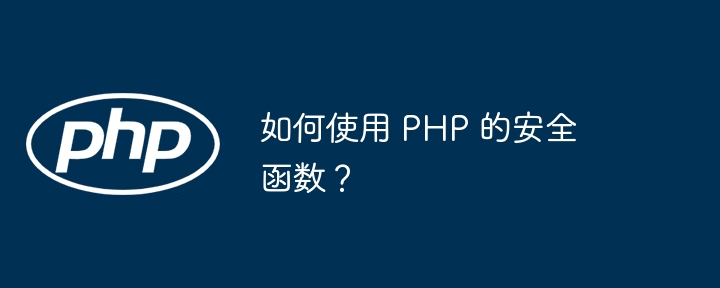
Use security functions in PHP to protect your applications
In PHP development, ensuring the security of your application is crucial . PHP provides a series of security functions to help you protect against common web security attacks.
1. Input validation
// 使用 filter_var() 过滤输入 $username = filter_var($_POST['username'], FILTER_SANITIZE_STRING); // 使用 htmlspecialchars() 转义输出 echo htmlspecialchars($username);
2. Form tokens
Form tokens help prevent cross-site requests Forgery (CSRF) attacks.
// 生成一个令牌
$token = base64_encode(openssl_random_pseudo_bytes(32));
// 在 HTML 表单中将令牌标记放入隐藏字段
<input type="hidden" name="csrf_token" value="<?php echo $token; ?>">
// 在服务器端验证令牌
if (isset($_POST['csrf_token']) && $_POST['csrf_token'] == $token) {
// 表单有效
}3. Data encryption
// 使用 openssl_encrypt() 加密数据 $encryptedData = openssl_encrypt($data, 'AES-256-CBC', $key); // 使用 openssl_decrypt() 解密数据 $decryptedData = openssl_decrypt($encryptedData, 'AES-256-CBC', $key);
4. Hash and comparison
// 使用 password_hash() 生成密码哈希
$hashedPassword = password_hash($password, PASSWORD_BCRYPT);
// 使用 password_verify() 验证密码
if (password_verify($password, $hashedPassword)) {
// 密码正确
}5. Security standard Headers
Using security headers can prevent certain attacks, such as cross-site scripting (XSS) and clickjacking.
// 设置安全标头
header('X-Content-Type-Options: nosniff');
header('X-Frame-Options: SAMEORIGIN');
header('X-XSS-Protection: 1; mode=block');Practical Example: Preventing SQL Injection
Consider the following query:
$sql = "SELECT * FROM users WHERE username='" . $_POST['username'] . "'";
This query is vulnerable to SQL injection attacks. To avoid this, use prepared statements:
$stmt = $conn->prepare("SELECT * FROM users WHERE username=?");
$stmt->bind_param("s", $_POST['username']);
$stmt->execute();Conclusion
PHP’s security functions provide powerful capabilities for protecting your web applications. By using these functions, you can reduce security risks and increase user trust.
The above is the detailed content of How to use PHP's safe functions?. For more information, please follow other related articles on the PHP Chinese website!