
Abstract: How to exit the internal beta version of Douyin has been confusing many users. PHP editor Yuzai discovered that the current internal beta version of Douyin does not provide a direct exit function. If you want to exit the closed beta version, you need to follow the steps below. To learn more about how to exit, please continue reading this article.
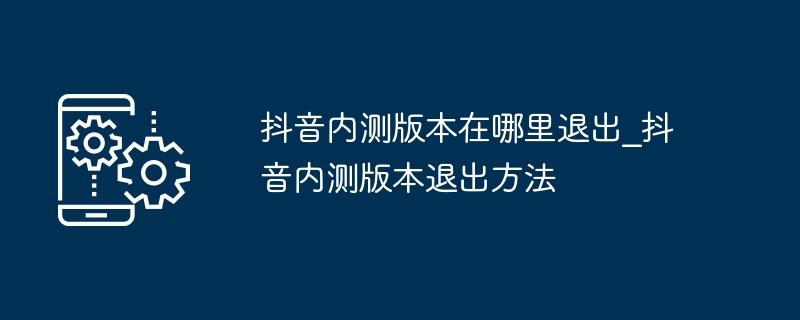
#1. If you want to exit the Douyin internal beta, you need to download and install the official version of Douyin from the app store or Douyin official website, and then you can exit the Douyin internal beta;
2. For example, if the editor is currently using the V17.5.0 version in internal testing, and the official version is V17.4.0, uninstall the current Douyin;
3. Through the application that comes with the mobile phone Search Douyin in the store and you will see that the current version is the official version V17.4.0. Download the official version of Douyin;
4. Apple users need to search Douyin short videos through the Apple Store to download and install;
5. After downloading and installing the official version, log in with your Douyin account to exit the beta version.
The above is the detailed content of Where to exit the internal beta version of Douyin_How to exit the internal beta version of Douyin. For more information, please follow other related articles on the PHP Chinese website!
 Douyin cannot download and save videos
Douyin cannot download and save videos
 How to watch live broadcast playback records on Douyin
How to watch live broadcast playback records on Douyin
 Check friends' online status on TikTok
Check friends' online status on TikTok
 What's the matter with Douyin crashing?
What's the matter with Douyin crashing?
 Why can't I see visitors on my TikTok
Why can't I see visitors on my TikTok
 How many people can you raise on Douyin?
How many people can you raise on Douyin?
 How to get Douyin Xiaohuoren
How to get Douyin Xiaohuoren
 How to raise a little fireman on Douyin
How to raise a little fireman on Douyin




