
The problem that bothers many oppo mobile phone users is here! How to download songs to USB flash drive? In order to solve this problem, PHP editor Zimo has brought detailed operation steps and will show you step by step how to easily complete this operation. Continue reading below to learn how to store your music on a USB flash drive as you like.
1. Open the oppo phone [Settings] and select [Other settings,
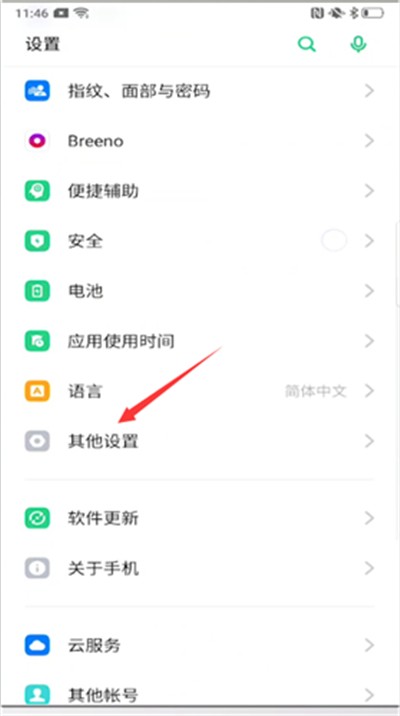
2. Turn on the [OTG connection] switch in other settings,

3. Use OTG to connect to the USB flash drive, select [File Management], click Audio,

4. Click the [Select] button in the upper right corner, and select [ Select all] button, and finally copy,
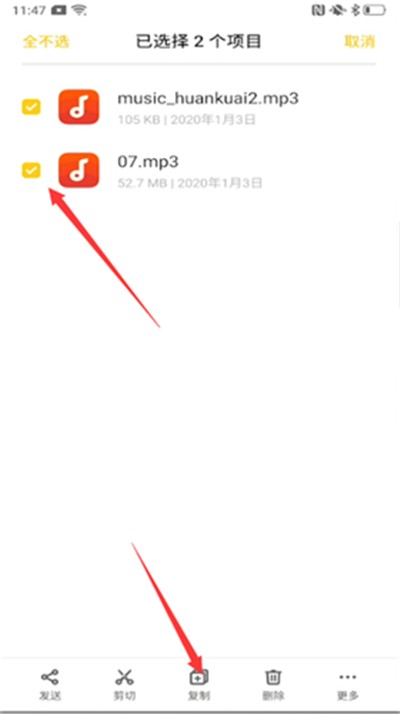
5. Select the U disk file space, select a folder to paste

The above is the detailed content of How to download songs from oppo mobile phone to USB flash drive. For more information, please follow other related articles on the PHP Chinese website!




