
Troubled by frequent interception of incoming calls? Are you annoyed by the call blocking function of Xiaomi Mi 11 Pro? don’t worry! PHP editor Yuzai brings you a detailed guide to teach you how to easily turn off or cancel incoming call restrictions on Xiaomi 11 Pro. Read on to learn the step-by-step instructions and settings to get rid of call blocking once and for all.
1. Open the phone app and click the settings icon in the upper right corner.

2. Click harassment interception.
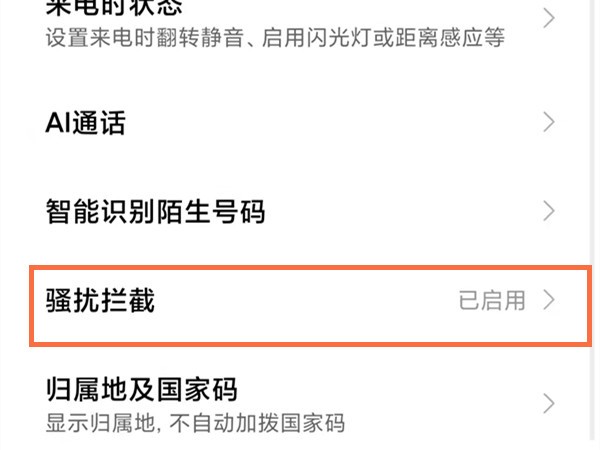
3. Turn off the harassment interception switch.
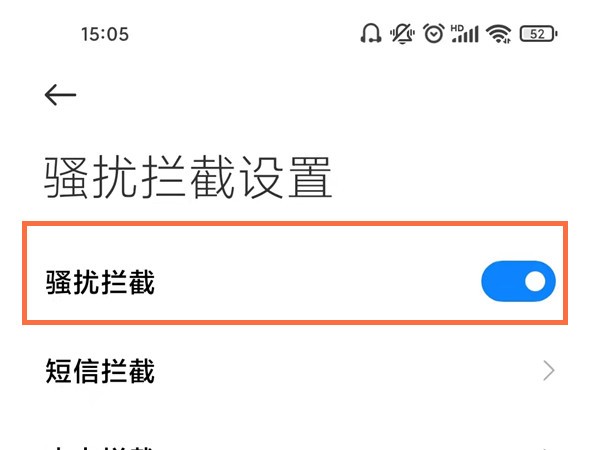
The above is the detailed content of Where to turn off call blocking on Xiaomi 11pro_A list of operations to cancel call blocking on Xiaomi 11pro. For more information, please follow other related articles on the PHP Chinese website!




