
How to turn on the screen reminder light effect on OPPO Reno6? PHP editor Yuzai brings you a tutorial on how to enable the screen reminder light effect on OPPO Reno6. This function allows the phone to remind users of new messages through light prompts when the screen is turned off. It is very practical. Let’s take a look. Bar.
1. First open settings and click [Display and Brightness].

2. Find the panoramic light effect below.

3. Select [Screen Notification Light Effect] in the panoramic light effect.
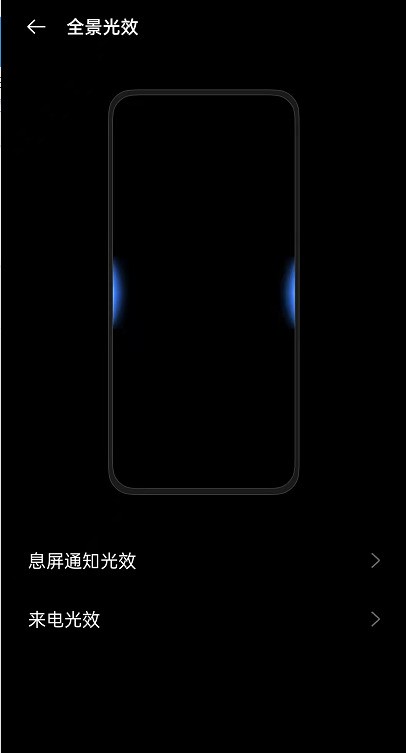
4. There are three light effects to choose from.
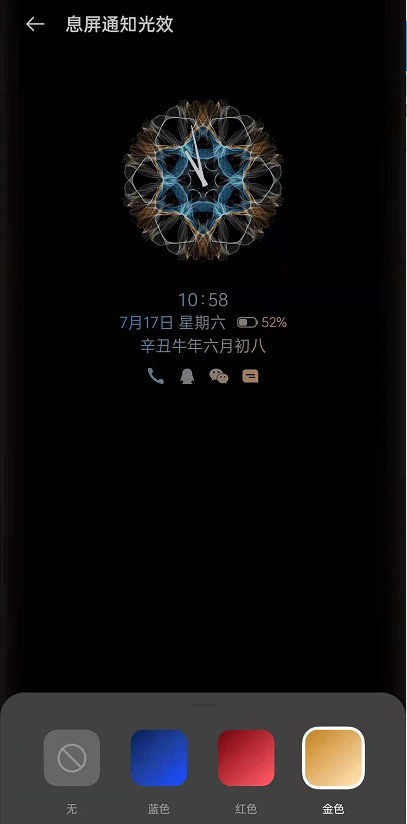
The above is the detailed content of How to enable the screen-inactive reminder light effect on oppoReno6_How to enable the screen-inactive reminder light effect on oppoReno6. For more information, please follow other related articles on the PHP Chinese website!




