
How to set the font color in PyCharm? Open Preferences and navigate to Editor >Colors & Fonts. Select the element you want to change color (for example: text, keywords, comments). In the right panel, click Foreground Color and select the desired font color. After previewing, click Apply to save changes.
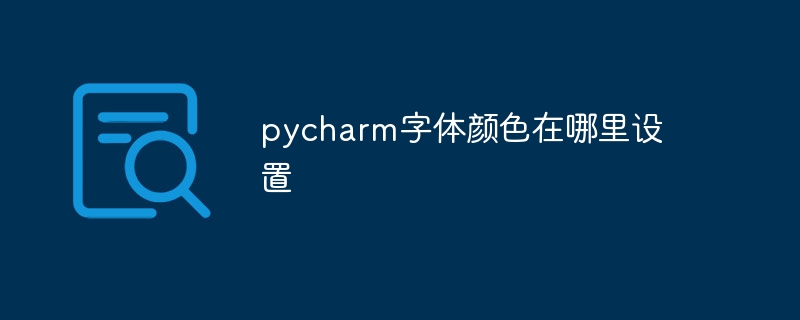
How to set the font color in PyCharm
To set the font color in PyCharm, please follow the steps below :
1. Open Preferences
2. Navigate to "Editor" > "Colors and Fonts"
on the left In the side navigation bar, find the Editor section and click Colors & Fonts.
3. Select the element you want to change the color of
In the "Color and Font" tab, there is a list on the left showing various elements, for example:
Click the element you want to change the color of.
4. Modify the color
In the right panel, find the "Foreground Color" option and click the color box. This will open a color picker where you can select the font color you want.
5. Preview color
After selecting a color, it will be displayed in the preview area in the right panel. Here you can preview how the color of the element will look when displayed in the editor.
6. Apply changes
After completing the color settings, click the "Apply" button to save the changes.
Other tips:
The above is the detailed content of Where to set pycharm font color. For more information, please follow other related articles on the PHP Chinese website!
 How to change pycharm to Chinese
How to change pycharm to Chinese
 pycharm installation tutorial
pycharm installation tutorial
 How to solve the problem that pycharm cannot find the module
How to solve the problem that pycharm cannot find the module
 How to install pycharm
How to install pycharm
 The difference between python and pycharm
The difference between python and pycharm
 How to configure the pycharm environment
How to configure the pycharm environment
 How to install the pycharm interpreter
How to install the pycharm interpreter
 What does pycharm mean when running in parallel?
What does pycharm mean when running in parallel?




