
Want to know how to sign in at Station B every day to receive rewards? PHP editor Banana introduces you in detail how to sign in at Station B, including mobile phones, web pages and clients, so that you can easily get daily benefits. Want to know the specific steps? Continue reading below for a detailed guide.
1. First, we open station b and click on the three horizontal icons in the upper left corner
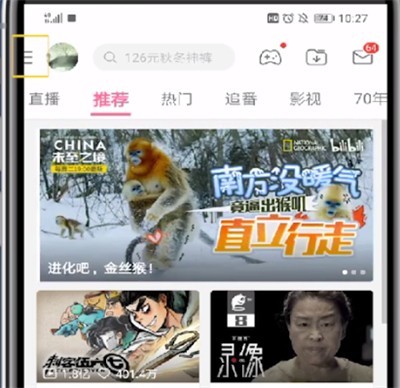
2. Click on the live broadcast center, find the sign-in, and click on the sign-in
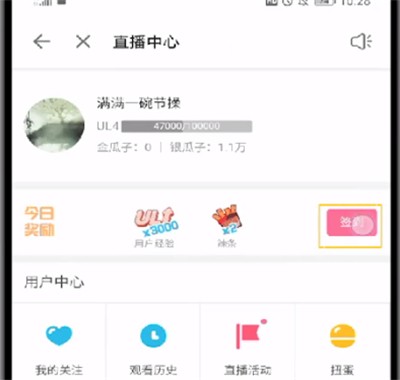
The above is the detailed content of Introduction to the method of signing in at station b. For more information, please follow other related articles on the PHP Chinese website!




