
Internet social software emerges in endlessly. Weibo, as a popular social media platform, is deeply loved by many users. It not only provides users with a platform to make friends, but also pushes information in real time to meet users' social and information acquisition needs. If you have any questions about Weibo fan headline orders or want to know related content, please continue reading this article and PHP Editor Banana will provide you with detailed answers.
View Fan Toutiao order steps on Weibo
1. Enter the software and open Mine (as shown in the picture).
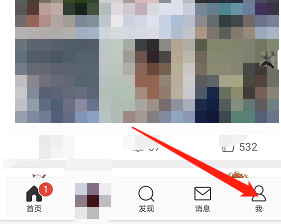
2. Select [Fan Headlines] (as shown in the picture).
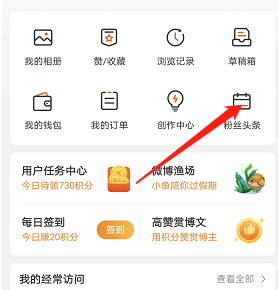
3. Select [My Order] (as shown in the picture).

4. Then you can see some orders (as shown in the picture).
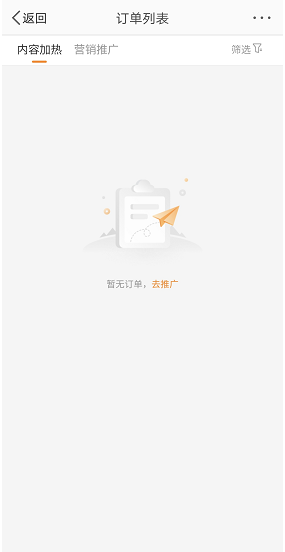
The above is the detailed content of How to check fan headline orders on Weibo. For more information, please follow other related articles on the PHP Chinese website!




