 Java
Java
 javaTutorial
javaTutorial
 How is the authentication and authorization mechanism of Java security mechanism implemented?
How is the authentication and authorization mechanism of Java security mechanism implemented?
How is the authentication and authorization mechanism of Java security mechanism implemented?
Java applications protect data security through authentication and authorization mechanisms. Authentication determines user identity (based on password or token), and authorization determines user permissions (based on roles or permissions). In practical applications, user authorization can be checked through code and an error will be returned if not authorized.
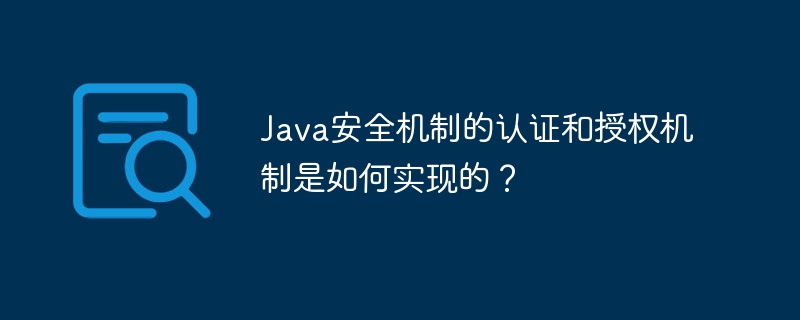
Implementation of Java security mechanism authentication and authorization mechanism
In Java applications, authentication and authorization mechanisms are essential for protecting data and applications Safety is paramount.
Authentication
Authentication determines whether a user is who they claim to be. There are two main ways to implement authentication in Java:
// 基于密码的认证 String username = "admin"; String password = "secret"; boolean authenticated = authManager.authenticate(username, password); // 基于令牌的认证 String token = "eyJhbGciOiJIUzI1NiIsInR5cCI6IkpXVCJ9..."; boolean authenticated = authManager.authenticate(token);
Authorization
Authorization determines whether an authenticated user has the authority to perform a specific operation. There are two main ways to implement authorization in Java:
// 基于角色的授权 String role = "admin"; boolean authorized = authManager.authorize(authenticatedUser, role); // 基于权限的授权 String permission = "READ_USER"; boolean authorized = authManager.authorize(authenticatedUser, permission);
Practical case
Consider a simple Java Web application that contains the following code:
@WebServlet("/user")
public class UserServlet extends HttpServlet {
@Override
protected void doGet(HttpServletRequest req, HttpServletResponse resp) throws IOException {
// 检查授权
if (!authManager.authorize(req.getUserPrincipal(), "READ_USER")) {
resp.setStatus(403);
resp.getWriter().write("没有访问权限!");
return;
}
// 加载并显示用户数据
User user = userRepository.findById(req.getParameter("id"));
resp.getWriter().write(user.toString());
}
} In this example, the authManager instance is responsible for authentication and authorization, and the userRepository instance is responsible for managing user data. When a user accesses the /user endpoint, UserServlet checks whether the user has the READ_USER permission, and if the user does not have the permission, it returns a 403 error.
The above is the detailed content of How is the authentication and authorization mechanism of Java security mechanism implemented?. For more information, please follow other related articles on the PHP Chinese website!

Hot AI Tools

Undresser.AI Undress
AI-powered app for creating realistic nude photos

AI Clothes Remover
Online AI tool for removing clothes from photos.

Undress AI Tool
Undress images for free

Clothoff.io
AI clothes remover

AI Hentai Generator
Generate AI Hentai for free.

Hot Article

Hot Tools

Notepad++7.3.1
Easy-to-use and free code editor

SublimeText3 Chinese version
Chinese version, very easy to use

Zend Studio 13.0.1
Powerful PHP integrated development environment

Dreamweaver CS6
Visual web development tools

SublimeText3 Mac version
God-level code editing software (SublimeText3)

Hot Topics
 1385
1385
 52
52
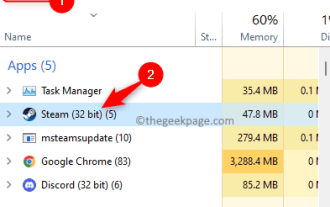 Process cannot access file error fix on Windows 11/10
May 12, 2023 pm 07:10 PM
Process cannot access file error fix on Windows 11/10
May 12, 2023 pm 07:10 PM
As we all know, when any file is in use, no other process can access/change it. In this case, when a process attempts to open a file, the operating system locks the file to prevent it from being modified by another process. “The process cannot access the file because it is in use by another process” is such an error message observed by many users on their Windows computers. This error is known to occur in different versions of WindowsOS and WindowsServer. Usually, this error message is observed during using Netsh command on the user’s Windows PC. Another situation where this error occurs is when trying to run the Internet Information Services (IIS) M
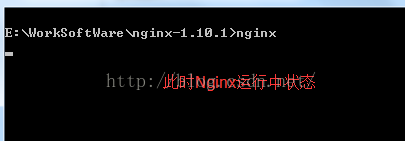 How to install nginx1.10.1 reverse proxy in Windows to access IIS website
May 23, 2023 pm 05:40 PM
How to install nginx1.10.1 reverse proxy in Windows to access IIS website
May 23, 2023 pm 05:40 PM
First, go to the official website to download the software package and unzip it. It is best not to have the path problem with the Chinese nginx configuration. Under Windows, the file path can be separated by "\", "\\", or "/". symbol. But "\" is the most likely to cause problems, so try to avoid using it. Do not add path, otherwise it will cause an error. The config file path cannot be found. For example, I decompressed the cmd command on the e drive to locate the folder where nginx.exe is located, cde:\worksoftware\nginx-1.10.1 and then execute it. First ensure the nginx.conf file There is no problem with the configuration. In fact, the most important and main job of nginx is the configuration file, and there is nothing else.
 How to open iis application pool
Apr 09, 2024 pm 07:48 PM
How to open iis application pool
Apr 09, 2024 pm 07:48 PM
To open an application pool in IIS: 1. Open IIS Manager; 2. Navigate to the "Application Pools" node; 3. Right-click the target application pool and select "Manage"; 4. Click "Advanced Settings" Tab; 5. Application pool configuration can be viewed and modified here.
 Use Nginx Proxy Manager to implement API gateway authentication and authorization
Sep 27, 2023 pm 08:49 PM
Use Nginx Proxy Manager to implement API gateway authentication and authorization
Sep 27, 2023 pm 08:49 PM
Using NginxProxyManager to implement API gateway authentication and authorization is an important part of modern Internet application development. While API gateway provides interface calls, it also needs to ensure the security of the interface. Among them, authentication and authorization are indispensable functions of the API gateway, which are used to verify the identity of the requester and grant access rights. This article will introduce how to use NginxProxyManager to implement API gateway authentication and authorization, and provide specific code examples. 1. What is
 Use Gin framework to implement API gateway and authentication and authorization functions
Jun 22, 2023 am 08:57 AM
Use Gin framework to implement API gateway and authentication and authorization functions
Jun 22, 2023 am 08:57 AM
In the modern Internet architecture, API gateway has become an important component and is widely used in enterprise and cloud computing scenarios. The main function of the API gateway is to uniformly manage and distribute the API interfaces of multiple microservice systems, provide access control and security protection, and can also perform API document management, monitoring and logging. In order to better ensure the security and scalability of the API gateway, some access control and authentication and authorization mechanisms have also been added to the API gateway. Such a mechanism can ensure that users and services
 How to generate URL from html file
Apr 21, 2024 pm 12:57 PM
How to generate URL from html file
Apr 21, 2024 pm 12:57 PM
Converting an HTML file to a URL requires a web server, which involves the following steps: Obtain a web server. Set up a web server. Upload HTML file. Create a domain name. Route the request.
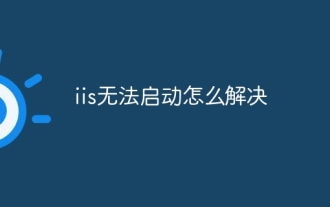 How to solve iis cannot start
Dec 06, 2023 pm 05:07 PM
How to solve iis cannot start
Dec 06, 2023 pm 05:07 PM
Solutions to iis failure to start: 1. Check the integrity of the system files; 2. Check the port occupancy; 3. Start related services; 4. Reinstall IIS; 5. Reset the Windows system; 6. Check the metabase file; 7. Check file permissions; 8. Update the operating system and applications; 9. Avoid installing too many unnecessary software; 10. Back up important data regularly. Detailed introduction: 1. Check the integrity of system files, run system file checking tools, check the integrity of system files, etc.
 Can iis log files be deleted? How to delete them?
Apr 09, 2024 pm 07:45 PM
Can iis log files be deleted? How to delete them?
Apr 09, 2024 pm 07:45 PM
Yes, it is possible to delete IIS log files. Removal methods include selecting the website or application pool through IIS Manager and deleting the log file in the Log Files tab. Use a command prompt to go to the log file storage directory (usually %SystemRoot%\System32\LogFiles\W3SVC1) and use the del command to delete the log file. Use third-party tools such as Log Parser to automatically delete log files.



