How to add password to computer folder
There are several ways to encrypt folders on your computer: Using BitLocker (Windows only): Enable the "Encrypt contents" option in the folder's advanced properties. Use File Vault (macOS only): Create a disk image in Disk Utility and encrypt it. Using third-party software (e.g. 7-Zip, VeraCrypt, AxCrypt): Depending on the software, set a password and choose an encryption algorithm to encrypt the folder.
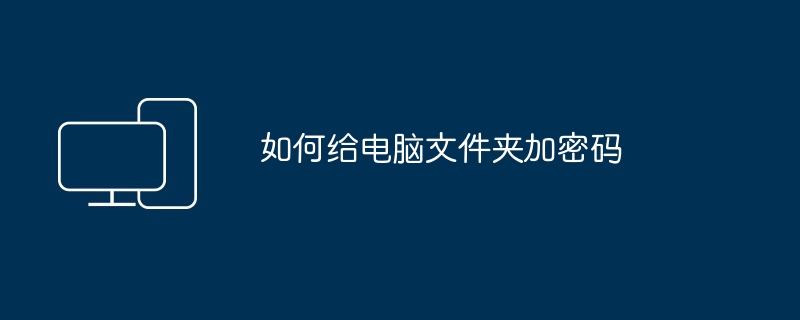
How to add a password to a computer folder
Preface
In the digital age , protecting sensitive data is crucial. Encrypted folders provide an extra layer of security for your private files. Here's a step-by-step guide to adding a password to your computer folders.
Step 1: Select encryption method
- BitLocker (Windows): For Windows operating systems.
- File Vault (macOS): For macOS operating system.
- Third-party software: For example, 7-Zip, VeraCrypt, AxCrypt.
Step 2: Using BitLocker (Windows only)
- Navigate to the folder you want to encrypt.
- Right-click the folder and select "Properties".
- In the "General" tab, click "Advanced".
- Select the "Encrypt content to protect data" checkbox.
- Click OK to save changes.
Step 3: Using File Vault (macOS only)
- Open Launchpad.
- Start "Utilities".
- Double-click "Disk Utility".
- Click "File" > "New Image" > "Image from Folder".
- Select the folder you want to encrypt and click "Open".
- Enter password and confirm.
- Click the "Encrypt" button.
Step 4: Use third-party software
Install and launch the selected third-party software. Depending on the software, the method of encrypting a folder may vary, but generally includes:
- Select the folders you want to encrypt.
- set password.
- Select an encryption algorithm (e.g. AES-256).
- Click the "Encrypt" button.
Tip
- Use a strong password and keep it in a safe place.
- Consider using two-factor authentication for enhanced security.
- Back up encrypted folders regularly to prevent data loss.
The above is the detailed content of How to add password to computer folder. For more information, please follow other related articles on the PHP Chinese website!

Hot AI Tools

Undresser.AI Undress
AI-powered app for creating realistic nude photos

AI Clothes Remover
Online AI tool for removing clothes from photos.

Undress AI Tool
Undress images for free

Clothoff.io
AI clothes remover

AI Hentai Generator
Generate AI Hentai for free.

Hot Article

Hot Tools

Notepad++7.3.1
Easy-to-use and free code editor

SublimeText3 Chinese version
Chinese version, very easy to use

Zend Studio 13.0.1
Powerful PHP integrated development environment

Dreamweaver CS6
Visual web development tools

SublimeText3 Mac version
God-level code editing software (SublimeText3)

Hot Topics
 1359
1359
 52
52
 How to convert char in C language
Apr 03, 2025 pm 03:21 PM
How to convert char in C language
Apr 03, 2025 pm 03:21 PM
In C language, char type conversion can be directly converted to another type by: casting: using casting characters. Automatic type conversion: When one type of data can accommodate another type of value, the compiler automatically converts it.
 How to convert XML files to PDF on your phone?
Apr 02, 2025 pm 10:12 PM
How to convert XML files to PDF on your phone?
Apr 02, 2025 pm 10:12 PM
It is impossible to complete XML to PDF conversion directly on your phone with a single application. It is necessary to use cloud services, which can be achieved through two steps: 1. Convert XML to PDF in the cloud, 2. Access or download the converted PDF file on the mobile phone.
 How to configure apscheduler timing task as a service on macOS?
Apr 01, 2025 pm 06:09 PM
How to configure apscheduler timing task as a service on macOS?
Apr 01, 2025 pm 06:09 PM
Configure the apscheduler timing task as a service on macOS platform, if you want to configure the apscheduler timing task as a service, similar to ngin...
 How to ensure high availability of MongoDB on Debian
Apr 02, 2025 am 07:21 AM
How to ensure high availability of MongoDB on Debian
Apr 02, 2025 am 07:21 AM
This article describes how to build a highly available MongoDB database on a Debian system. We will explore multiple ways to ensure data security and services continue to operate. Key strategy: ReplicaSet: ReplicaSet: Use replicasets to achieve data redundancy and automatic failover. When a master node fails, the replica set will automatically elect a new master node to ensure the continuous availability of the service. Data backup and recovery: Regularly use the mongodump command to backup the database and formulate effective recovery strategies to deal with the risk of data loss. Monitoring and Alarms: Deploy monitoring tools (such as Prometheus, Grafana) to monitor the running status of MongoDB in real time, and
 How to ensure concurrency is safe and efficient when writing multi-process logs?
Apr 02, 2025 pm 03:51 PM
How to ensure concurrency is safe and efficient when writing multi-process logs?
Apr 02, 2025 pm 03:51 PM
Efficiently handle concurrency security issues in multi-process log writing. Multiple processes write the same log file at the same time. How to ensure concurrency is safe and efficient? This is a...
 Recommended XML formatting tool
Apr 02, 2025 pm 09:03 PM
Recommended XML formatting tool
Apr 02, 2025 pm 09:03 PM
XML formatting tools can type code according to rules to improve readability and understanding. When selecting a tool, pay attention to customization capabilities, handling of special circumstances, performance and ease of use. Commonly used tool types include online tools, IDE plug-ins, and command-line tools.
 What is the reason why the Python process pool handles concurrent TCP requests and causes the client to get stuck?
Apr 01, 2025 pm 04:09 PM
What is the reason why the Python process pool handles concurrent TCP requests and causes the client to get stuck?
Apr 01, 2025 pm 04:09 PM
Python process pool handles concurrent TCP requests that cause client to get stuck. When using Python for network programming, it is crucial to efficiently handle concurrent TCP requests. ...
 Python asyncio Telnet connection is disconnected immediately: How to solve server-side blocking problem?
Apr 02, 2025 am 06:30 AM
Python asyncio Telnet connection is disconnected immediately: How to solve server-side blocking problem?
Apr 02, 2025 am 06:30 AM
About Pythonasyncio...




