 Mobile Tutorial
Mobile Tutorial
 Android Phone
Android Phone
 How to check the MAC address on a mobile phone (simple operation allows you to easily obtain the MAC address of the device)
How to check the MAC address on a mobile phone (simple operation allows you to easily obtain the MAC address of the device)
How to check the MAC address on a mobile phone (simple operation allows you to easily obtain the MAC address of the device)
How to find the MAC address of your phone? In some scenarios, we need to find the MAC address of the phone, such as setting up wireless network filtering or managing devices. In this guide, PHP editor Strawberry will guide you to easily obtain the MAC address of your device. This article will detail the following steps: For Android phones: Describes the steps to enter the Settings menu and navigate to the About Phone or Device Information section, where you can find the Wi-Fi MAC Address. For iPhone: Provides instructions for finding the MAC address via Settings > General > About This Mac > Wi-Fi Address. By following the simple steps in this article, you will be able to easily obtain the MAC address of your phone for your specific needs.

1.What is a MAC address
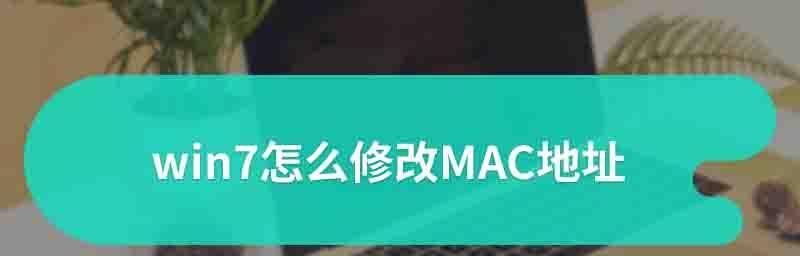
2.Mobile phone system: Android and iOS
3. How to check the MAC address in the Android system
4. How to check the MAC address in the iOS system
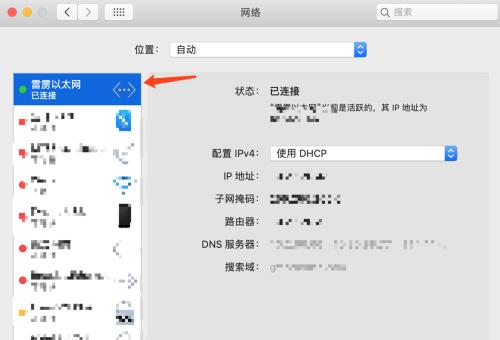
5. Use the device management application to check the MAC address
6. View the MAC address of the connected device through the wireless router
7. View the MAC address through a third-party application
8. View through the developer options in the phone settings MAC address
9. Use network analysis tools to view the MAC address
10. View the MAC address through the command line
11.The relationship between the MAC address and the device
12. How to modify the MAC address
13. Protection and privacy of the MAC address
14. Precautions and FAQs
15. Check the MAC address through the mobile phone Various methods to easily obtain device information
1. What is a MAC address
is used to identify network devices. The MAC address (MediaAccessControlAddress) is a hardware address. Each group is separated by a colon or a dash and consists of 6 groups of hexadecimal numbers.
2. Mobile phone system: Android and iOS
The most mainstream mobile phone systems currently on the market are Android and iOS. The method of checking the MAC address is slightly different for different systems.
3. How to check the MAC address in the Android system
You can check the MAC address of the device through the "Settings" application in the Android system. Open "Settings" and click "About Phone" or "About Device" where you can find it. After entering "Status" or "Advanced Settings" you can view the device's MAC address and options.
4. How to check the MAC address in iOS system
You can check the MAC address of the device through the "Settings" application in the iOS system. Open "Settings", click "General" and then select "About This Mac" where you can find the MAC address of your device.
5. Use a device management application to view the MAC address
You can also use some third-party device management applications to view the MAC address of the device, in addition to the system's own methods. These apps typically provide more device information and management capabilities.
6. Check the MAC address of the connected device through the wireless router
You can also check the MAC address of the device connected to the router through the router management interface, if you have permission to access the wireless router.
7. View MAC address through third-party applications
Including MAC address. In addition to device management applications, there are also some third-party applications specifically used to view device information. They can display to get more detailed device information.
8. Check the MAC address through the developer options in the phone settings
You can also find the MAC address of the device in the developer options, for Android phones. It needs to be turned on manually in settings, and developer options are hidden by default.
9. Use network analysis tools to view MAC addresses
and display their MAC addresses. Some network analysis tools can scan devices in the LAN. You can find these tools in the app store.
10. View the MAC address through the command line
Some advanced users can view the MAC address of the device through the command line. You can use terminal commands, you can use adb commands, in Android systems, and in iOS systems.
11. The relationship between MAC address and device properties
The MAC addresses of different devices will not be repeated. The MAC address is the identifier of the device. But it does not mean that the specific location or behavior of the device can be tracked, it can be used to identify the device.
12. How to modify the MAC address
It may be necessary to modify the MAC address of the device for some specific needs. In some regions and countries, it is illegal to change the MAC address, but you need to pay attention.
13. Protection and privacy of MAC address
Some applications may use it for user tracking, because the MAC address is the identifier of the device. Some mobile phone systems and applications will take measures to hide the real MAC address in order to protect personal privacy.
14. Precautions and FAQs
You need to pay attention to protecting personal privacy and complying with laws and regulations when checking the MAC address. There are also some common questions that need to be answered, such as how to find the physical address of the device, etc., at the same time.
15. There are many ways to check the MAC address through the mobile phone, and easily obtain device information
Network analysis tools, etc., through the settings application that comes with the mobile phone system, third-party device management applications, wireless routers Management interface, you can easily view the MAC address of the device. It is necessary to pay attention to protecting personal privacy and legal regulations when operating.
The above is the detailed content of How to check the MAC address on a mobile phone (simple operation allows you to easily obtain the MAC address of the device). For more information, please follow other related articles on the PHP Chinese website!

Hot AI Tools

Undresser.AI Undress
AI-powered app for creating realistic nude photos

AI Clothes Remover
Online AI tool for removing clothes from photos.

Undress AI Tool
Undress images for free

Clothoff.io
AI clothes remover

AI Hentai Generator
Generate AI Hentai for free.

Hot Article

Hot Tools

Notepad++7.3.1
Easy-to-use and free code editor

SublimeText3 Chinese version
Chinese version, very easy to use

Zend Studio 13.0.1
Powerful PHP integrated development environment

Dreamweaver CS6
Visual web development tools

SublimeText3 Mac version
God-level code editing software (SublimeText3)

Hot Topics
 1376
1376
 52
52
 How to convert deepseek pdf
Feb 19, 2025 pm 05:24 PM
How to convert deepseek pdf
Feb 19, 2025 pm 05:24 PM
DeepSeek cannot convert files directly to PDF. Depending on the file type, you can use different methods: Common documents (Word, Excel, PowerPoint): Use Microsoft Office, LibreOffice and other software to export as PDF. Image: Save as PDF using image viewer or image processing software. Web pages: Use the browser's "Print into PDF" function or the dedicated web page to PDF tool. Uncommon formats: Find the right converter and convert it to PDF. It is crucial to choose the right tools and develop a plan based on the actual situation.
 Gate.io trading platform official app download and installation address
Feb 13, 2025 pm 07:33 PM
Gate.io trading platform official app download and installation address
Feb 13, 2025 pm 07:33 PM
This article details the steps to register and download the latest app on the official website of Gate.io. First, the registration process is introduced, including filling in the registration information, verifying the email/mobile phone number, and completing the registration. Secondly, it explains how to download the Gate.io App on iOS devices and Android devices. Finally, security tips are emphasized, such as verifying the authenticity of the official website, enabling two-step verification, and being alert to phishing risks to ensure the safety of user accounts and assets.
 Anbi app official download v2.96.2 latest version installation Anbi official Android version
Mar 04, 2025 pm 01:06 PM
Anbi app official download v2.96.2 latest version installation Anbi official Android version
Mar 04, 2025 pm 01:06 PM
Binance App official installation steps: Android needs to visit the official website to find the download link, choose the Android version to download and install; iOS search for "Binance" on the App Store. All should pay attention to the agreement through official channels.
 Download link of Ouyi iOS version installation package
Feb 21, 2025 pm 07:42 PM
Download link of Ouyi iOS version installation package
Feb 21, 2025 pm 07:42 PM
Ouyi is a world-leading cryptocurrency exchange with its official iOS app that provides users with a convenient and secure digital asset management experience. Users can download the Ouyi iOS version installation package for free through the download link provided in this article, and enjoy the following main functions: Convenient trading platform: Users can easily buy and sell hundreds of cryptocurrencies on the Ouyi iOS app, including Bitcoin and Ethereum. and Dogecoin. Safe and reliable storage: Ouyi adopts advanced security technology to provide users with safe and reliable digital asset storage. 2FA, biometric authentication and other security measures ensure that user assets are not infringed. Real-time market data: Ouyi iOS app provides real-time market data and charts, allowing users to grasp encryption at any time
 How to solve the problem of 'Undefined array key 'sign'' error when calling Alipay EasySDK using PHP?
Mar 31, 2025 pm 11:51 PM
How to solve the problem of 'Undefined array key 'sign'' error when calling Alipay EasySDK using PHP?
Mar 31, 2025 pm 11:51 PM
Problem Description When calling Alipay EasySDK using PHP, after filling in the parameters according to the official code, an error message was reported during operation: "Undefined...
 How to solve the problem of third-party interface returning 403 in Node.js environment?
Mar 31, 2025 pm 11:27 PM
How to solve the problem of third-party interface returning 403 in Node.js environment?
Mar 31, 2025 pm 11:27 PM
Solve the problem of third-party interface returning 403 in Node.js environment. When we use Node.js to call third-party interfaces, we sometimes encounter an error of 403 from the interface returning 403...
 How to install and register an app for buying virtual coins?
Feb 21, 2025 pm 06:00 PM
How to install and register an app for buying virtual coins?
Feb 21, 2025 pm 06:00 PM
Abstract: This article aims to guide users on how to install and register a virtual currency trading application on Apple devices. Apple has strict regulations on virtual currency applications, so users need to take special steps to complete the installation process. This article will elaborate on the steps required, including downloading the application, creating an account, and verifying your identity. Following this article's guide, users can easily set up a virtual currency trading app on their Apple devices and start trading.
 Laravel Redis connection sharing: Why does the select method affect other connections?
Apr 01, 2025 am 07:45 AM
Laravel Redis connection sharing: Why does the select method affect other connections?
Apr 01, 2025 am 07:45 AM
The impact of sharing of Redis connections in Laravel framework and select methods When using Laravel framework and Redis, developers may encounter a problem: through configuration...



