How to do user authentication using PHP?
User authentication is crucial in PHP and can be achieved in a variety of ways, including relying on sessions, using a database, or leveraging third-party libraries. With the session method, you can verify that the user is logged in by checking if the $_SESSION variable exists. When using a database, you can compare submitted credentials with those retrieved from the database. Additionally, third-party libraries such as Laravel, Zend Framework, or Slim Framework can be used to simplify the validation process.
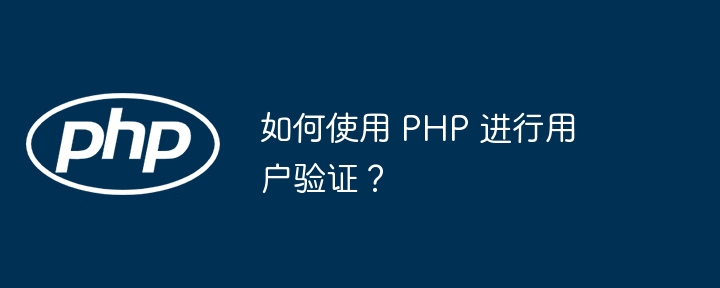
How to use PHP for user authentication
User authentication is crucial in web applications, it ensures that only authorized users have access sensitive data or perform specific operations. In PHP, there are several ways to implement user authentication, including:
Relying on session
This method uses the $_SESSION variable to store the relevant Encrypted information of logged in users.
// 检查用户是否已登录
if (isset($_SESSION['user_id']) && isset($_SESSION['user_name'])) {
// 用户已登录
} else {
// 用户未登录,重定向到登录页面
header('Location: login.php');
exit;
}Using a database
This method stores user information in a database and uses the database credentials for authentication when the user logs in.
// 从表单中获取已提交的凭证
$username = $_POST['username'];
$password = $_POST['password'];
// 使用 PDO 连接到数据库
$conn = new PDO("mysql:host=localhost;dbname=my_database", "user", "password");
// 准备并执行查询以获取用户信息
$stmt = $conn->prepare("SELECT user_id, password FROM users WHERE username = :username");
$stmt->bindParam(':username', $username);
$stmt->execute();
// 获取查询结果
$result = $stmt->fetch(PDO::FETCH_ASSOC);
// 比较提交的凭证和数据库中的凭证
if ($result && password_verify($password, $result['password'])) {
// 设置会话变量并重定向到受保护的页面
$_SESSION['user_id'] = $result['user_id'];
header('Location: protected_page.php');
exit;
} else {
// 显示错误页面
header('Location: error.php');
exit;
}Use third-party libraries
There are also some third-party libraries that can simplify the user authentication process in PHP, for example:
- [ Laravel](https://laravel.com/docs/9.x/authentication)
- [Zend Framework](https://docs.zendframework.com/zf3/authentication/)
- [Slim Framework](https://www.slimframework.com/docs/v4/middleware/#authentication)
Practical Case
Let’s Create a simple PHP user authentication system using session methods:
<?php
// 开始会话
session_start();
// 如果提交了登录表单
if (isset($_POST['submit'])) {
// 获取已提交的凭证
$username = $_POST['username'];
$password = $_POST['password'];
// 检查凭证(假设从数据库中获取)
if ($username == 'admin' && $password == '12345') {
// 设置会话变量以指示用户已登录
$_SESSION['logged_in'] = true;
// 重定向到受保护的页面
header('Location: protected_page.php');
exit;
} else {
// 显示错误消息
echo '<p>Invalid credentials</p>';
}
}
// 如果用户已登录,则显示受保护的页面
if (isset($_SESSION['logged_in']) && $_SESSION['logged_in'] === true) {
echo '<h1>Welcome, admin!</h1>';
} else {
// 显示登录表单
echo '<form action="login.php" method="post">
<label for="username">Username:</label>
<input type="text" id="username" name="username">
<label for="password">Password:</label>
<input type="password" id="password" name="password">
<input type="submit" name="submit" value="Login">
</form>';
}
?>The above is the detailed content of How to do user authentication using PHP?. For more information, please follow other related articles on the PHP Chinese website!

Hot AI Tools

Undresser.AI Undress
AI-powered app for creating realistic nude photos

AI Clothes Remover
Online AI tool for removing clothes from photos.

Undress AI Tool
Undress images for free

Clothoff.io
AI clothes remover

AI Hentai Generator
Generate AI Hentai for free.

Hot Article

Hot Tools

Notepad++7.3.1
Easy-to-use and free code editor

SublimeText3 Chinese version
Chinese version, very easy to use

Zend Studio 13.0.1
Powerful PHP integrated development environment

Dreamweaver CS6
Visual web development tools

SublimeText3 Mac version
God-level code editing software (SublimeText3)

Hot Topics
 1378
1378
 52
52
 The Future of PHP: Adaptations and Innovations
Apr 11, 2025 am 12:01 AM
The Future of PHP: Adaptations and Innovations
Apr 11, 2025 am 12:01 AM
The future of PHP will be achieved by adapting to new technology trends and introducing innovative features: 1) Adapting to cloud computing, containerization and microservice architectures, supporting Docker and Kubernetes; 2) introducing JIT compilers and enumeration types to improve performance and data processing efficiency; 3) Continuously optimize performance and promote best practices.
 PHP vs. Python: Understanding the Differences
Apr 11, 2025 am 12:15 AM
PHP vs. Python: Understanding the Differences
Apr 11, 2025 am 12:15 AM
PHP and Python each have their own advantages, and the choice should be based on project requirements. 1.PHP is suitable for web development, with simple syntax and high execution efficiency. 2. Python is suitable for data science and machine learning, with concise syntax and rich libraries.
 How to open phpmyadmin
Apr 10, 2025 pm 10:51 PM
How to open phpmyadmin
Apr 10, 2025 pm 10:51 PM
You can open phpMyAdmin through the following steps: 1. Log in to the website control panel; 2. Find and click the phpMyAdmin icon; 3. Enter MySQL credentials; 4. Click "Login".
 PHP: Is It Dying or Simply Adapting?
Apr 11, 2025 am 12:13 AM
PHP: Is It Dying or Simply Adapting?
Apr 11, 2025 am 12:13 AM
PHP is not dying, but constantly adapting and evolving. 1) PHP has undergone multiple version iterations since 1994 to adapt to new technology trends. 2) It is currently widely used in e-commerce, content management systems and other fields. 3) PHP8 introduces JIT compiler and other functions to improve performance and modernization. 4) Use OPcache and follow PSR-12 standards to optimize performance and code quality.
 How to use single threaded redis
Apr 10, 2025 pm 07:12 PM
How to use single threaded redis
Apr 10, 2025 pm 07:12 PM
Redis uses a single threaded architecture to provide high performance, simplicity, and consistency. It utilizes I/O multiplexing, event loops, non-blocking I/O, and shared memory to improve concurrency, but with limitations of concurrency limitations, single point of failure, and unsuitable for write-intensive workloads.
 How to view sql database error
Apr 10, 2025 pm 12:09 PM
How to view sql database error
Apr 10, 2025 pm 12:09 PM
The methods for viewing SQL database errors are: 1. View error messages directly; 2. Use SHOW ERRORS and SHOW WARNINGS commands; 3. Access the error log; 4. Use error codes to find the cause of the error; 5. Check the database connection and query syntax; 6. Use debugging tools.
 phpmyadmin connection mysql
Apr 10, 2025 pm 10:57 PM
phpmyadmin connection mysql
Apr 10, 2025 pm 10:57 PM
How to connect to MySQL using phpMyAdmin? The URL to access phpMyAdmin is usually http://localhost/phpmyadmin or http://[your server IP address]/phpmyadmin. Enter your MySQL username and password. Select the database you want to connect to. Click the "Connection" button to establish a connection.
 Why Use MySQL? Benefits and Advantages
Apr 12, 2025 am 12:17 AM
Why Use MySQL? Benefits and Advantages
Apr 12, 2025 am 12:17 AM
MySQL is chosen for its performance, reliability, ease of use, and community support. 1.MySQL provides efficient data storage and retrieval functions, supporting multiple data types and advanced query operations. 2. Adopt client-server architecture and multiple storage engines to support transaction and query optimization. 3. Easy to use, supports a variety of operating systems and programming languages. 4. Have strong community support and provide rich resources and solutions.




