How to read the latest cache in redis
Redis provides multiple ways to read the cache: Direct read: Use the GET command to retrieve a single key-value pair. Iterate over keys: Use the SCAN command to iterate over all keys and get the values. Listen for keys: Use the SUBSCRIBE command to listen for key updates. Pipeline command: Read multiple key-value pairs at the same time to reduce the number of network round-trips. Atomic operations: Use the MULTI and EXEC commands to read multiple key-value pairs atomically.
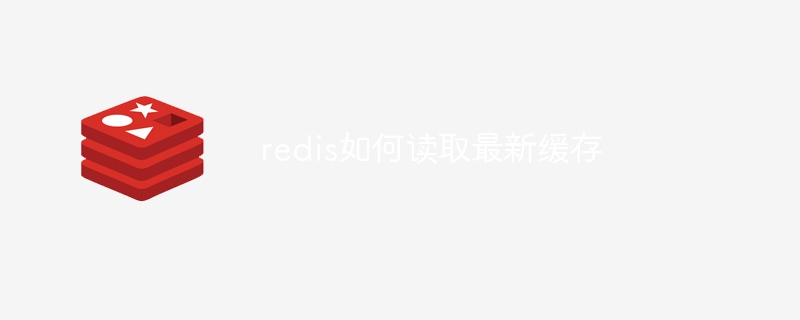
Redis reads the latest cache
Redis is a popular in-memory database known for its high performance and Known for its flexible data structures. Redis provides multiple methods of reading the cache to meet different application needs.
Read directly
The most direct method is to use the GET command to directly read a single key-value pair:
<code>GET key</code>
This command will return the value corresponding to key key.
Traverse keys
To iterate over all keys and read their latest values, you can use the SCAN command:
<code>SCAN 0</code>
The SCAN command will return a cursor and a set of keys. You can reuse the cursor to get the next set of keys until the returned cursor is 0.
Listen for keys
To listen for keys and read their latest values, you can use the SUBSCRIBE command:
<code>SUBSCRIBE channel</code>
When When a key is updated, the Redis server will push a message to the specified channel.
Pipeline command
If you need to read multiple key-value pairs at the same time, you can use the pipeline command. Pipeline commands reduce the number of network round trips by packaging multiple commands into a single request.
<code>PIPELINE GET key1 GET key2 EXEC</code>
Atomic operations
To read multiple key-value pairs atomically, you can use the MULTI and EXEC commands :
<code>MULTI GET key1 GET key2 EXEC</code>
MULTI command starts a transaction, EXEC command commits the transaction and returns the result.
Choose the appropriate method
Choosing the most appropriate read method depends on the specific requirements of the application. For small data sets, direct reading may be sufficient. For large data sets or when real-time updates are required, traversing keys, listening keys, or pipe commands are better choices.
The above is the detailed content of How to read the latest cache in redis. For more information, please follow other related articles on the PHP Chinese website!

Hot AI Tools

Undresser.AI Undress
AI-powered app for creating realistic nude photos

AI Clothes Remover
Online AI tool for removing clothes from photos.

Undress AI Tool
Undress images for free

Clothoff.io
AI clothes remover

AI Hentai Generator
Generate AI Hentai for free.

Hot Article

Hot Tools

Notepad++7.3.1
Easy-to-use and free code editor

SublimeText3 Chinese version
Chinese version, very easy to use

Zend Studio 13.0.1
Powerful PHP integrated development environment

Dreamweaver CS6
Visual web development tools

SublimeText3 Mac version
God-level code editing software (SublimeText3)

Hot Topics
 1376
1376
 52
52
 How to build the redis cluster mode
Apr 10, 2025 pm 10:15 PM
How to build the redis cluster mode
Apr 10, 2025 pm 10:15 PM
Redis cluster mode deploys Redis instances to multiple servers through sharding, improving scalability and availability. The construction steps are as follows: Create odd Redis instances with different ports; Create 3 sentinel instances, monitor Redis instances and failover; configure sentinel configuration files, add monitoring Redis instance information and failover settings; configure Redis instance configuration files, enable cluster mode and specify the cluster information file path; create nodes.conf file, containing information of each Redis instance; start the cluster, execute the create command to create a cluster and specify the number of replicas; log in to the cluster to execute the CLUSTER INFO command to verify the cluster status; make
 How to implement the underlying redis
Apr 10, 2025 pm 07:21 PM
How to implement the underlying redis
Apr 10, 2025 pm 07:21 PM
Redis uses hash tables to store data and supports data structures such as strings, lists, hash tables, collections and ordered collections. Redis persists data through snapshots (RDB) and append write-only (AOF) mechanisms. Redis uses master-slave replication to improve data availability. Redis uses a single-threaded event loop to handle connections and commands to ensure data atomicity and consistency. Redis sets the expiration time for the key and uses the lazy delete mechanism to delete the expiration key.
 How is the key unique for redis query
Apr 10, 2025 pm 07:03 PM
How is the key unique for redis query
Apr 10, 2025 pm 07:03 PM
Redis uses five strategies to ensure the uniqueness of keys: 1. Namespace separation; 2. HASH data structure; 3. SET data structure; 4. Special characters of string keys; 5. Lua script verification. The choice of specific strategies depends on data organization, performance, and scalability requirements.
 How to view all keys in redis
Apr 10, 2025 pm 07:15 PM
How to view all keys in redis
Apr 10, 2025 pm 07:15 PM
To view all keys in Redis, there are three ways: use the KEYS command to return all keys that match the specified pattern; use the SCAN command to iterate over the keys and return a set of keys; use the INFO command to get the total number of keys.
 How is the redis cluster implemented
Apr 10, 2025 pm 05:27 PM
How is the redis cluster implemented
Apr 10, 2025 pm 05:27 PM
Redis cluster is a distributed deployment model that allows horizontal expansion of Redis instances, and is implemented through inter-node communication, hash slot division key space, node election, master-slave replication and command redirection: inter-node communication: virtual network communication is realized through cluster bus. Hash slot: divides the key space into hash slots to determine the node responsible for the key. Node election: At least three master nodes are required, and only one active master node is ensured through the election mechanism. Master-slave replication: The master node is responsible for writing requests, and the slave node is responsible for reading requests and data replication. Command redirection: The client connects to the node responsible for the key, and the node redirects incorrect requests. Troubleshooting: fault detection, marking off line and re-
 How to view the version number of redis
Apr 10, 2025 pm 05:57 PM
How to view the version number of redis
Apr 10, 2025 pm 05:57 PM
To view the Redis version number, you can use the following three methods: (1) enter the INFO command, (2) start the server with the --version option, and (3) view the configuration file.
 What to do if redis-server can't be found
Apr 10, 2025 pm 06:54 PM
What to do if redis-server can't be found
Apr 10, 2025 pm 06:54 PM
Steps to solve the problem that redis-server cannot find: Check the installation to make sure Redis is installed correctly; set the environment variables REDIS_HOST and REDIS_PORT; start the Redis server redis-server; check whether the server is running redis-cli ping.
 How to use the redis command line
Apr 10, 2025 pm 10:18 PM
How to use the redis command line
Apr 10, 2025 pm 10:18 PM
Use the Redis command line tool (redis-cli) to manage and operate Redis through the following steps: Connect to the server, specify the address and port. Send commands to the server using the command name and parameters. Use the HELP command to view help information for a specific command. Use the QUIT command to exit the command line tool.




