How to use benchmarks to evaluate the performance of Java functions?
A way to benchmark the performance of Java functions is to use the Java Microbenchmark Suite (JMH). Specific steps include: Adding JMH dependencies to the project. Create a new Java class annotated with @State to represent the benchmark method. Write the benchmark method in the class and annotate it with @Benchmark. Run the benchmark using the JMH command line tool.
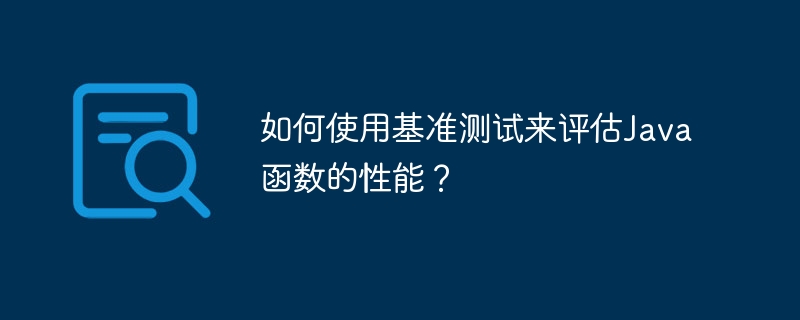
Using benchmarks to evaluate Java function performance
Introduction
Benchmarks are An important way to evaluate the performance of your code. By running benchmarks, you can compare the execution times of different code implementations to make informed optimization decisions. This article explains how to benchmark Java functions using JMH (Java Microbenchmark Suite).
Benchmarking with JMH
JMH is a popular benchmarking library for Java. It provides annotations and APIs to easily write and run benchmarks.
To use JMH for benchmarking, perform the following steps:
- Add JMH dependencies: In the pom.xml file, add the following dependencies:
<dependency> <groupId>org.openjdk.jmh</groupId> <artifactId>jmh-core</artifactId> <version>1.33</version> </dependency>
- Write a benchmark class: Create a new Java class and annotate the class with
@Stateto indicate that it contains the benchmark method . For example:
@State(Scope.Benchmark)
public class MyBenchmark {
// 初始化测试数据
@Setup
public void setup() {
// ...
}
// 基准测试方法
@Benchmark
public void myFunction() {
// ...
}
}- Run the benchmark test: Use the JMH command line tool to run the benchmark test:
jmh MyBenchmark
Practical case
Consider a Java function myFunction that adds a list of integers. Here is a benchmark class to benchmark this function:
import org.openjdk.jmh.annotations.Benchmark;
import org.openjdk.jmh.annotations.State;
import org.openjdk.jmh.annotations.Scope;
import java.util.List;
import java.util.stream.IntStream;
@State(Scope.Benchmark)
public class MyBenchmark {
// 测试数据
private List<Integer> numbers;
@Setup
public void setup() {
numbers = IntStream.rangeClosed(0, 1000000).boxed().toList();
}
@Benchmark
public int myFunction() {
int sum = 0;
for (int number : numbers) {
sum += number;
}
return sum;
}
}After running the benchmark, you will get performance metrics such as average execution time, standard deviation, and throughput. These metrics can help you analyze your code's performance and identify areas for improvement.
The above is the detailed content of How to use benchmarks to evaluate the performance of Java functions?. For more information, please follow other related articles on the PHP Chinese website!

Hot AI Tools

Undresser.AI Undress
AI-powered app for creating realistic nude photos

AI Clothes Remover
Online AI tool for removing clothes from photos.

Undress AI Tool
Undress images for free

Clothoff.io
AI clothes remover

AI Hentai Generator
Generate AI Hentai for free.

Hot Article

Hot Tools

Notepad++7.3.1
Easy-to-use and free code editor

SublimeText3 Chinese version
Chinese version, very easy to use

Zend Studio 13.0.1
Powerful PHP integrated development environment

Dreamweaver CS6
Visual web development tools

SublimeText3 Mac version
God-level code editing software (SublimeText3)

Hot Topics
 1374
1374
 52
52
 Square Root in Java
Aug 30, 2024 pm 04:26 PM
Square Root in Java
Aug 30, 2024 pm 04:26 PM
Guide to Square Root in Java. Here we discuss how Square Root works in Java with example and its code implementation respectively.
 Perfect Number in Java
Aug 30, 2024 pm 04:28 PM
Perfect Number in Java
Aug 30, 2024 pm 04:28 PM
Guide to Perfect Number in Java. Here we discuss the Definition, How to check Perfect number in Java?, examples with code implementation.
 Armstrong Number in Java
Aug 30, 2024 pm 04:26 PM
Armstrong Number in Java
Aug 30, 2024 pm 04:26 PM
Guide to the Armstrong Number in Java. Here we discuss an introduction to Armstrong's number in java along with some of the code.
 Random Number Generator in Java
Aug 30, 2024 pm 04:27 PM
Random Number Generator in Java
Aug 30, 2024 pm 04:27 PM
Guide to Random Number Generator in Java. Here we discuss Functions in Java with examples and two different Generators with ther examples.
 Weka in Java
Aug 30, 2024 pm 04:28 PM
Weka in Java
Aug 30, 2024 pm 04:28 PM
Guide to Weka in Java. Here we discuss the Introduction, how to use weka java, the type of platform, and advantages with examples.
 Smith Number in Java
Aug 30, 2024 pm 04:28 PM
Smith Number in Java
Aug 30, 2024 pm 04:28 PM
Guide to Smith Number in Java. Here we discuss the Definition, How to check smith number in Java? example with code implementation.
 Java Spring Interview Questions
Aug 30, 2024 pm 04:29 PM
Java Spring Interview Questions
Aug 30, 2024 pm 04:29 PM
In this article, we have kept the most asked Java Spring Interview Questions with their detailed answers. So that you can crack the interview.
 Break or return from Java 8 stream forEach?
Feb 07, 2025 pm 12:09 PM
Break or return from Java 8 stream forEach?
Feb 07, 2025 pm 12:09 PM
Java 8 introduces the Stream API, providing a powerful and expressive way to process data collections. However, a common question when using Stream is: How to break or return from a forEach operation? Traditional loops allow for early interruption or return, but Stream's forEach method does not directly support this method. This article will explain the reasons and explore alternative methods for implementing premature termination in Stream processing systems. Further reading: Java Stream API improvements Understand Stream forEach The forEach method is a terminal operation that performs one operation on each element in the Stream. Its design intention is




