How to ensure that redis cache and mysql data are consistent
How to ensure the consistency of Redis cache and MySQL data? Asynchronous update: update through message queue without blocking the application. Periodic synchronization: Use scheduled jobs to synchronize data regularly to maintain data consistency. Hybrid approach: combine asynchronous and periodic synchronization for efficiency and consistency. Cache invalidation: Invalidate the Redis cache when updating MySQL data to ensure the latest data. Redis transactions: Update Redis and MySQL once to ensure consistency.
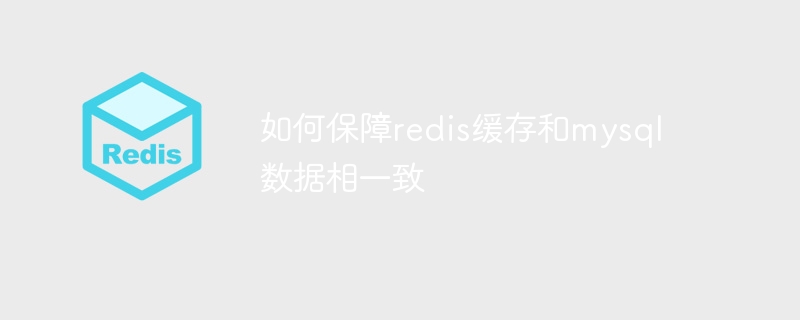
How to ensure the consistency of the Redis cache and MySQL data
Ensure the consistency of the data in the Redis cache and the MySQL database Crucial to avoid data inconsistencies causing application problems. The following are some commonly used methods:
1. Asynchronous update
- When the data in MySQL changes, an asynchronous message queue message is issued.
- A dedicated background process listens to the message queue and updates the Redis cache.
- This approach ensures that data updates do not block application requests.
2. Regular synchronization
- Use scheduled jobs to periodically synchronize data from the MySQL database to the Redis cache.
- This method maintains data consistency, but may cause transient data inconsistency.
3. Hybrid approach
- Combines asynchronous updates and periodic synchronization.
- For frequently updated data, use asynchronous updates.
- For less updated data, use periodic synchronization.
4. Use cache invalidation
- When the data in MySQL is updated, the cache invalidation mechanism is used to make the relevant data in the Redis cache Entry invalid.
- The application can then re-fetch the data from the database.
- This method ensures that the data is always up to date, but requires a more complex implementation.
5. Use Redis transactions
- Use Redis transactions to update multiple Redis keys and records in the MySQL database at one time.
- If any operation in the transaction fails, the entire transaction will be rolled back.
- This method ensures that all updates either all succeed or all fail, thus maintaining consistency.
Choosing the appropriate method depends on the specific needs of the application and the data update pattern. By implementing these strategies, you can ensure that the Redis cache and MySQL data are consistent, improving application reliability and performance.
The above is the detailed content of How to ensure that redis cache and mysql data are consistent. For more information, please follow other related articles on the PHP Chinese website!

Hot AI Tools

Undresser.AI Undress
AI-powered app for creating realistic nude photos

AI Clothes Remover
Online AI tool for removing clothes from photos.

Undress AI Tool
Undress images for free

Clothoff.io
AI clothes remover

AI Hentai Generator
Generate AI Hentai for free.

Hot Article

Hot Tools

Notepad++7.3.1
Easy-to-use and free code editor

SublimeText3 Chinese version
Chinese version, very easy to use

Zend Studio 13.0.1
Powerful PHP integrated development environment

Dreamweaver CS6
Visual web development tools

SublimeText3 Mac version
God-level code editing software (SublimeText3)

Hot Topics
 1377
1377
 52
52
 How to open phpmyadmin
Apr 10, 2025 pm 10:51 PM
How to open phpmyadmin
Apr 10, 2025 pm 10:51 PM
You can open phpMyAdmin through the following steps: 1. Log in to the website control panel; 2. Find and click the phpMyAdmin icon; 3. Enter MySQL credentials; 4. Click "Login".
 How to build the redis cluster mode
Apr 10, 2025 pm 10:15 PM
How to build the redis cluster mode
Apr 10, 2025 pm 10:15 PM
Redis cluster mode deploys Redis instances to multiple servers through sharding, improving scalability and availability. The construction steps are as follows: Create odd Redis instances with different ports; Create 3 sentinel instances, monitor Redis instances and failover; configure sentinel configuration files, add monitoring Redis instance information and failover settings; configure Redis instance configuration files, enable cluster mode and specify the cluster information file path; create nodes.conf file, containing information of each Redis instance; start the cluster, execute the create command to create a cluster and specify the number of replicas; log in to the cluster to execute the CLUSTER INFO command to verify the cluster status; make
 How to use the redis command
Apr 10, 2025 pm 08:45 PM
How to use the redis command
Apr 10, 2025 pm 08:45 PM
Using the Redis directive requires the following steps: Open the Redis client. Enter the command (verb key value). Provides the required parameters (varies from instruction to instruction). Press Enter to execute the command. Redis returns a response indicating the result of the operation (usually OK or -ERR).
 How to read redis queue
Apr 10, 2025 pm 10:12 PM
How to read redis queue
Apr 10, 2025 pm 10:12 PM
To read a queue from Redis, you need to get the queue name, read the elements using the LPOP command, and process the empty queue. The specific steps are as follows: Get the queue name: name it with the prefix of "queue:" such as "queue:my-queue". Use the LPOP command: Eject the element from the head of the queue and return its value, such as LPOP queue:my-queue. Processing empty queues: If the queue is empty, LPOP returns nil, and you can check whether the queue exists before reading the element.
 How to implement redis counter
Apr 10, 2025 pm 10:21 PM
How to implement redis counter
Apr 10, 2025 pm 10:21 PM
Redis counter is a mechanism that uses Redis key-value pair storage to implement counting operations, including the following steps: creating counter keys, increasing counts, decreasing counts, resetting counts, and obtaining counts. The advantages of Redis counters include fast speed, high concurrency, durability and simplicity and ease of use. It can be used in scenarios such as user access counting, real-time metric tracking, game scores and rankings, and order processing counting.
 phpmyadmin connection mysql
Apr 10, 2025 pm 10:57 PM
phpmyadmin connection mysql
Apr 10, 2025 pm 10:57 PM
How to connect to MySQL using phpMyAdmin? The URL to access phpMyAdmin is usually http://localhost/phpmyadmin or http://[your server IP address]/phpmyadmin. Enter your MySQL username and password. Select the database you want to connect to. Click the "Connection" button to establish a connection.
 Why Use MySQL? Benefits and Advantages
Apr 12, 2025 am 12:17 AM
Why Use MySQL? Benefits and Advantages
Apr 12, 2025 am 12:17 AM
MySQL is chosen for its performance, reliability, ease of use, and community support. 1.MySQL provides efficient data storage and retrieval functions, supporting multiple data types and advanced query operations. 2. Adopt client-server architecture and multiple storage engines to support transaction and query optimization. 3. Easy to use, supports a variety of operating systems and programming languages. 4. Have strong community support and provide rich resources and solutions.
 How to clear redis data
Apr 10, 2025 pm 10:06 PM
How to clear redis data
Apr 10, 2025 pm 10:06 PM
How to clear Redis data: Use the FLUSHALL command to clear all key values. Use the FLUSHDB command to clear the key value of the currently selected database. Use SELECT to switch databases, and then use FLUSHDB to clear multiple databases. Use the DEL command to delete a specific key. Use the redis-cli tool to clear the data.




