How to solve redis cache breakdown
Methods to solve Redis cache breakdown: use distributed locks to prevent concurrent cache queries, allowing lock-holding requests to obtain data and update the cache; limit current to reduce database pressure and prevent too many concurrent queries; cache empty Value to prevent direct access to the database and force retry later; preload hotspot data in advance to ensure availability; start an asynchronous task to load data asynchronously to avoid simultaneous database access.
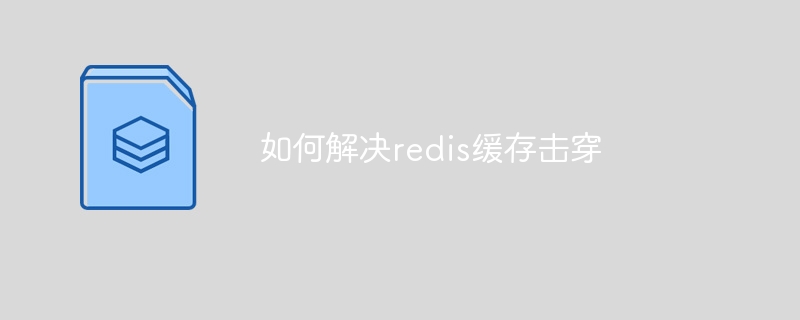
How to solve Redis cache breakdown
Redis cache breakdown
When the key to be queried does not exist in the cache, and multiple requests concurrently query the key, cache breakdown will occur. This will cause all requests to directly access the database, causing excessive pressure on the database.
Solution
1. Mutex lock
- Use distributed lock (such as Redis's
SETNX) to establish mutually exclusive access between multiple requests. - When a request acquires the lock, it is responsible for loading data from the database and updating the cache.
- Other requests wait for the lock to be released before querying.
2. Current limiting
- Limit the number of concurrent requests to reduce database pressure.
- You can use the token bucket algorithm or the leaky bucket algorithm to implement current limiting.
3. Cache empty value
- When the key does not exist in the cache, you can add a null value (such as
NULLor"") is written to the cache. - This will prevent other requests from accessing the database directly and force them to retry later.
4. Hotspot data preloading
- For hotspot data, they can be loaded into the cache in advance.
- You can perform this operation when the application starts or in a scheduled task.
5. Asynchronous loading
- When a request finds that a key does not exist in the cache, an asynchronous task can be initiated to load data from the database and refresh cache.
- This will avoid all requests accessing the database at the same time.
The above is the detailed content of How to solve redis cache breakdown. For more information, please follow other related articles on the PHP Chinese website!

Hot AI Tools

Undresser.AI Undress
AI-powered app for creating realistic nude photos

AI Clothes Remover
Online AI tool for removing clothes from photos.

Undress AI Tool
Undress images for free

Clothoff.io
AI clothes remover

AI Hentai Generator
Generate AI Hentai for free.

Hot Article

Hot Tools

Notepad++7.3.1
Easy-to-use and free code editor

SublimeText3 Chinese version
Chinese version, very easy to use

Zend Studio 13.0.1
Powerful PHP integrated development environment

Dreamweaver CS6
Visual web development tools

SublimeText3 Mac version
God-level code editing software (SublimeText3)

Hot Topics
 Solution to 0x80242008 error when installing Windows 11 10.0.22000.100
May 08, 2024 pm 03:50 PM
Solution to 0x80242008 error when installing Windows 11 10.0.22000.100
May 08, 2024 pm 03:50 PM
1. Start the [Start] menu, enter [cmd], right-click [Command Prompt], and select Run as [Administrator]. 2. Enter the following commands in sequence (copy and paste carefully): SCconfigwuauservstart=auto, press Enter SCconfigbitsstart=auto, press Enter SCconfigcryptsvcstart=auto, press Enter SCconfigtrustedinstallerstart=auto, press Enter SCconfigwuauservtype=share, press Enter netstopwuauserv , press enter netstopcryptS
 Caching mechanism and application practice in PHP development
May 09, 2024 pm 01:30 PM
Caching mechanism and application practice in PHP development
May 09, 2024 pm 01:30 PM
In PHP development, the caching mechanism improves performance by temporarily storing frequently accessed data in memory or disk, thereby reducing the number of database accesses. Cache types mainly include memory, file and database cache. Caching can be implemented in PHP using built-in functions or third-party libraries, such as cache_get() and Memcache. Common practical applications include caching database query results to optimize query performance and caching page output to speed up rendering. The caching mechanism effectively improves website response speed, enhances user experience and reduces server load.
 How to conduct concurrency testing and debugging in Java concurrent programming?
May 09, 2024 am 09:33 AM
How to conduct concurrency testing and debugging in Java concurrent programming?
May 09, 2024 am 09:33 AM
Concurrency testing and debugging Concurrency testing and debugging in Java concurrent programming are crucial and the following techniques are available: Concurrency testing: Unit testing: Isolate and test a single concurrent task. Integration testing: testing the interaction between multiple concurrent tasks. Load testing: Evaluate an application's performance and scalability under heavy load. Concurrency Debugging: Breakpoints: Pause thread execution and inspect variables or execute code. Logging: Record thread events and status. Stack trace: Identify the source of the exception. Visualization tools: Monitor thread activity and resource usage.
 How to upgrade Win11 English 21996 to Simplified Chinese 22000_How to upgrade Win11 English 21996 to Simplified Chinese 22000
May 08, 2024 pm 05:10 PM
How to upgrade Win11 English 21996 to Simplified Chinese 22000_How to upgrade Win11 English 21996 to Simplified Chinese 22000
May 08, 2024 pm 05:10 PM
First you need to set the system language to Simplified Chinese display and restart. Of course, if you have changed the display language to Simplified Chinese before, you can just skip this step. Next, start operating the registry, regedit.exe, directly navigate to HKEY_LOCAL_MACHINESYSTEMCurrentControlSetControlNlsLanguage in the left navigation bar or the upper address bar, and then modify the InstallLanguage key value and Default key value to 0804 (if you want to change it to English en-us, you need First set the system display language to en-us, restart the system and then change everything to 0409) You must restart the system at this point.
 How to find the update file downloaded by Win11_Share the location of the update file downloaded by Win11
May 08, 2024 am 10:34 AM
How to find the update file downloaded by Win11_Share the location of the update file downloaded by Win11
May 08, 2024 am 10:34 AM
1. First, double-click the [This PC] icon on the desktop to open it. 2. Then double-click the left mouse button to enter [C drive]. System files will generally be automatically stored in C drive. 3. Then find the [windows] folder in the C drive and double-click to enter. 4. After entering the [windows] folder, find the [SoftwareDistribution] folder. 5. After entering, find the [download] folder, which contains all win11 download and update files. 6. If we want to delete these files, just delete them directly in this folder.
 Build an efficient C++ server architecture to handle high concurrent requests
Jun 02, 2024 pm 01:47 PM
Build an efficient C++ server architecture to handle high concurrent requests
Jun 02, 2024 pm 01:47 PM
Answer: The key to building an efficient server architecture in C++ is the use of event-driven architecture, non-blocking I/O, and thread pools. Detailed description: Event-driven architecture: The server uses an event loop to listen for events on network sockets to avoid blocking. Non-blocking I/O: allows the server to perform I/O operations without blocking the event loop, improving concurrency. Thread pool: Allocate idle threads to handle new requests to prevent server performance from deteriorating due to the creation of too many threads.
 Why does an error occur when installing an extension using PECL in a Docker environment? How to solve it?
Apr 01, 2025 pm 03:06 PM
Why does an error occur when installing an extension using PECL in a Docker environment? How to solve it?
Apr 01, 2025 pm 03:06 PM
Causes and solutions for errors when using PECL to install extensions in Docker environment When using Docker environment, we often encounter some headaches...
 What exactly is the non-blocking feature of ReactPHP? How to handle its blocking I/O operations?
Apr 01, 2025 pm 03:09 PM
What exactly is the non-blocking feature of ReactPHP? How to handle its blocking I/O operations?
Apr 01, 2025 pm 03:09 PM
An official introduction to the non-blocking feature of ReactPHP in-depth interpretation of ReactPHP's non-blocking feature has aroused many developers' questions: "ReactPHPisnon-blockingbydefault...






