Does redis belong to nosql?
Yes, Redis is a NoSQL database type. It adopts the key-value storage data model to store data in key-value pairs, and has functions such as caching, session management, real-time analysis, message queues, counters, and rankings.

Is Redis a NoSQL
Short answer:
Yes Yes, Redis is a NoSQL database type.
Detailed answer:
NoSQL (non-relational database) is a database management system that does not use the traditional relational model. Unlike traditional relational databases such as MySQL or Oracle, NoSQL databases use different data models such as key-value stores, document databases, graph databases, and wide column stores.
Redis is a NoSQL database based on key-value storage, which stores data in key-value pairs. This means that data is organized in the form of keys and associated values. A Redis key can be any string, and a value can be any data type, such as a string, list, set, or hash table.
The features of Redis make it particularly suitable for the following use cases:
- Caching
- Session management
- Real-time analysis
- Message queue
- Counters and Ranking
Therefore, Redis is widely considered to be a NoSQL database type because it adopts a non-relational data model and provides unique features not found in traditional relational databases.
The above is the detailed content of Does redis belong to nosql?. For more information, please follow other related articles on the PHP Chinese website!

Hot AI Tools

Undresser.AI Undress
AI-powered app for creating realistic nude photos

AI Clothes Remover
Online AI tool for removing clothes from photos.

Undress AI Tool
Undress images for free

Clothoff.io
AI clothes remover

AI Hentai Generator
Generate AI Hentai for free.

Hot Article

Hot Tools

Notepad++7.3.1
Easy-to-use and free code editor

SublimeText3 Chinese version
Chinese version, very easy to use

Zend Studio 13.0.1
Powerful PHP integrated development environment

Dreamweaver CS6
Visual web development tools

SublimeText3 Mac version
God-level code editing software (SublimeText3)

Hot Topics
 1376
1376
 52
52
 How to add and replace hard disks in oracle rac
Apr 11, 2025 pm 05:39 PM
How to add and replace hard disks in oracle rac
Apr 11, 2025 pm 05:39 PM
Oracle RAC hard disk new and replacement operations: Add hard disk: Add new disks, create ASM disk groups, add to clusters, move data files. Replace hard disk: Identify the failed hard disk, close the disk group, replace the hard disk, reopen the disk group, repair the failed disk, and move the data files.
 How to deal with oracle garbled code
Apr 11, 2025 pm 07:00 PM
How to deal with oracle garbled code
Apr 11, 2025 pm 07:00 PM
Oracle garbled problems are usually caused by improper character set settings. Solutions include: Checking the server, database, and client character sets. Set up the server, database, and client character sets as needed. Use the CONVERT function or the DBMS_LOB.CONVERT_LOB function to fix garbled data. Always specify the character set and set the NLS parameters correctly.
 How to re-query oracle
Apr 11, 2025 pm 07:33 PM
How to re-query oracle
Apr 11, 2025 pm 07:33 PM
Oracle provides multiple deduplication query methods: The DISTINCT keyword returns a unique value for each column. The GROUP BY clause groups the results and returns a non-repetitive value for each group. The UNIQUE keyword is used to create an index containing only unique rows, and querying the index will automatically deduplicate. The ROW_NUMBER() function assigns unique numbers and filters out results that contain only line 1. The MIN() or MAX() function returns non-repetitive values of a numeric column. The INTERSECT operator returns the common values of the two result sets (no duplicates).
 How to check tablespace size of oracle
Apr 11, 2025 pm 08:15 PM
How to check tablespace size of oracle
Apr 11, 2025 pm 08:15 PM
To query the Oracle tablespace size, follow the following steps: Determine the tablespace name by running the query: SELECT tablespace_name FROM dba_tablespaces; Query the tablespace size by running the query: SELECT sum(bytes) AS total_size, sum(bytes_free) AS available_space, sum(bytes) - sum(bytes_free) AS used_space FROM dba_data_files WHERE tablespace_
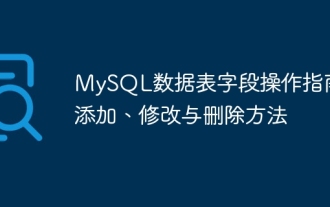 How to add, modify and delete MySQL data table field operation guide
Apr 11, 2025 pm 05:42 PM
How to add, modify and delete MySQL data table field operation guide
Apr 11, 2025 pm 05:42 PM
Field operation guide in MySQL: Add, modify, and delete fields. Add field: ALTER TABLE table_name ADD column_name data_type [NOT NULL] [DEFAULT default_value] [PRIMARY KEY] [AUTO_INCREMENT] Modify field: ALTER TABLE table_name MODIFY column_name data_type [NOT NULL] [DEFAULT default_value] [PRIMARY KEY]
 How to connect to a cloud server
Apr 11, 2025 pm 06:51 PM
How to connect to a cloud server
Apr 11, 2025 pm 06:51 PM
The steps to connect to a cloud server through an Oracle client are as follows: Create an SSH key and copy the public key to the cloud server. Configure the Oracle client and add the connection information of the cloud server to the tnsnames.ora file. Create a new database connection in the Oracle client, enter the username, password, and DSN. Click OK and verify that the connection is successful.
 Summary of basic knowledge of oracle database
Apr 11, 2025 pm 06:33 PM
Summary of basic knowledge of oracle database
Apr 11, 2025 pm 06:33 PM
Oracle Database is a reliable, scalable and feature-rich relational database management system (RDBMS). Its architecture follows the client-server model, including server-side components (Oracle Net), instances, shared memory areas (SGAs), background processes, and database files that store data. Basic concepts include tables, rows, columns, primary keys, foreign keys, indexes and cursors. The database is known for its advantages such as high availability, big data support, rich features, strong security and ease of use.
 How to modify oracle character set
Apr 11, 2025 pm 06:57 PM
How to modify oracle character set
Apr 11, 2025 pm 06:57 PM
To modify the Oracle character set, you need to: back up the database; modify the character set settings in the init.ora file; restart the database; modify existing tables and columns to use the new character set; reload the data; modify the database link (optional).




