
With the popularity of smartphones, people often browse the web on their phones, but sometimes web pages will automatically jump to other pages or advertisements, which can be annoying. PHP editor Youzi brings you a solution to prevent web page jumps on mobile phones. Through simple and easy steps, we can solve this problem and give you a smoother browsing experience. Continue reading below for detailed solutions.
Prevent automatic redirection of mobile webpages
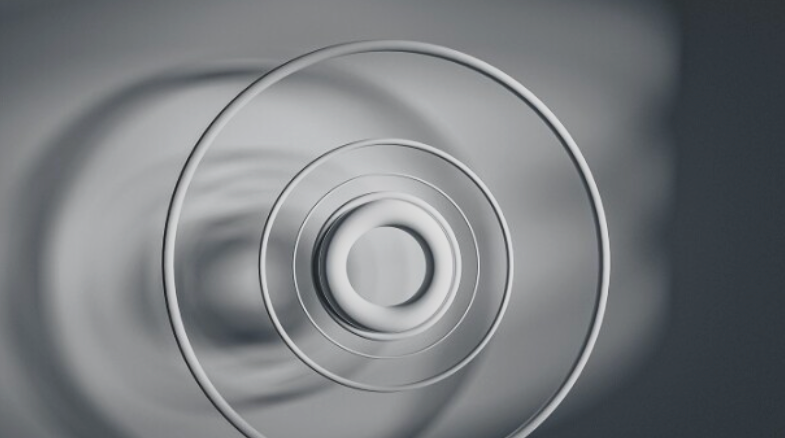
Take the Apple mobile phone as an example: click Settings on the mobile phone desktop. Then click to open General Options. Then scroll down the page, find Accessibility Options and click to turn it on. Scroll down the interface again, find the home screen key speed option, and click to open it. In the page that opens, check the Slow option. Finally, exit the settings. If the web page still jumps, go back to the page in step 5 and check the slowest option.
The above is the detailed content of How to prevent webpage jump on mobile phone. For more information, please follow other related articles on the PHP Chinese website!




