
Pointer parameters are used to pass function addresses between C functions, and as actual parameters. Syntax: returnType functionName(dataType *parameterName); For example, the summation function sumArray accepts the array pointer parameter arr and returns the sum of the array elements.
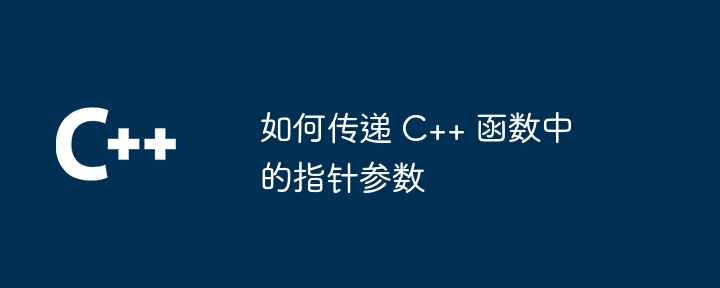
How to pass pointer parameters in C functions
In C, the address of a function can be passed to another function through pointer parameters. a function or pass it directly to the function as an actual argument. This is useful when dynamic binding is required or when writing reusable code.
The syntax of pointer parameters
The syntax for passing pointer parameters is as follows:
returnType functionName(dataType *parameterName);
Where:
returnType is the return type of the function. functionName is the function name. dataType is the data type of the pointer argument, which can be any type (for example, int*, char*, or a class type). parameterName is the name of the pointer variable. A practical case of passing pointer parameters
The following is a practical case that shows how to use pointer parameters to pass an array:
#include <iostream>
using namespace std;
// 接受数组指针参数的求和函数
int sumArray(int *arr, int size) {
int sum = 0;
for (int i = 0; i < size; i++) {
sum += arr[i];
}
return sum;
}
int main() {
// 创建一个数组并初始化值
int arr[] = {1, 2, 3, 4, 5};
// 将数组的地址传递给求和函数
int result = sumArray(arr, 5);
cout << "数组元素的和为: " << result << endl;
return 0;
}Output:
数组元素的和为: 15
The above is the detailed content of How to pass pointer parameters in C++ function. For more information, please follow other related articles on the PHP Chinese website!
 What are the differences between c++ and c language
What are the differences between c++ and c language
 Recommended learning order for c++ and python
Recommended learning order for c++ and python
 Cost-effectiveness analysis of learning python and c++
Cost-effectiveness analysis of learning python and c++
 Is c language the same as c++?
Is c language the same as c++?
 Which is better to learn first, c language or c++?
Which is better to learn first, c language or c++?
 The difference and connection between c language and c++
The difference and connection between c language and c++
 C++ software Chinese change tutorial
C++ software Chinese change tutorial
 Cost-effectiveness analysis of learning python, java and c++
Cost-effectiveness analysis of learning python, java and c++




