
PHP Image Processing Guide provides common functions for creating image resources from JPEG/PNG files, copying/resizing/flipping images. A practical case illustrates how to scale uploaded images into thumbnails. Advanced features include image filters, text watermarks and editing operations (crop/rotate/flip).
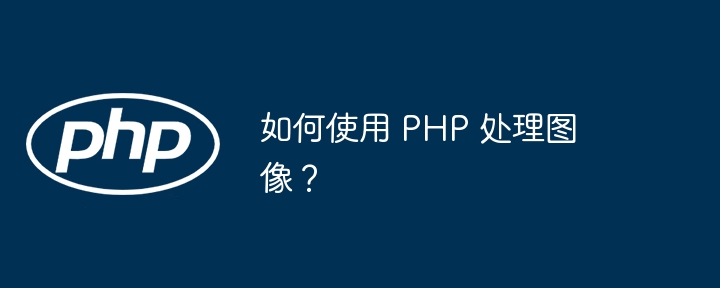
The complete guide to processing images with PHP
PHP provides a wide range of functions to process and manipulate images. This guide will familiarize you with all aspects of PHP image processing and make you proficient through practical cases.
Let’s create a simple script to scale the images uploaded by users into thumbnails:
<?php
if (isset($_FILES['image'])) {
// 获取上传的文件
$file = $_FILES['image'];
// 确保文件合法
if ($file['error'] !== UPLOAD_ERR_OK) {
die('上传文件失败');
}
// 创建图像资源
$image = imagecreatefromjpeg($file['tmp_name']);
// 缩小图像
$newWidth = 100;
$newHeight = (int) ($newWidth * (imagesy($image) / imagesx($image)));
$thumb = imagecreatetruecolor($newWidth, $newHeight);
imagecopyresized($thumb, $image, 0, 0, 0, 0, $newWidth, $newHeight, imagesx($image), imagesy($image));
// 保存缩略图
imagesave($thumb, 'thumbnail.jpg', 90);
// 显示成功消息
echo '缩略图已创建';
}
?>PHP also provides some advanced features such as:
With these functions and knowledge, you can easily extend your PHP applications to provide users with powerful image processing capabilities.
The above is the detailed content of How to process images using PHP?. For more information, please follow other related articles on the PHP Chinese website!