
Win10 Disabling Service Host Feature Guide When the Win10 Host service is continuously enabled, it may consume significant memory. To resolve this issue, the host functionality needs to be disabled. PHP editor Youzi will introduce in detail the steps to disable the service host function in Win10 in this tutorial. If you're experiencing high memory usage, continue reading this guide to learn how to easily disable service host functionality and free up valuable memory.
1. Right-click this computer on the desktop and select "Manage" in the option list to open it.
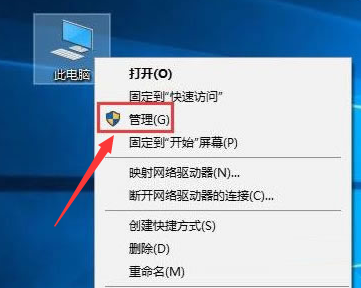
2. After entering the new interface, click the "Services" option in "Services and Applications" on the left, and then find "Connected User Experiences" on the right and Telemetry" double-click to open.
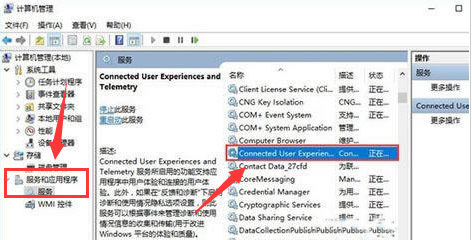
#3. In the window interface that opens, just change the "Startup Type" to "Disabled".
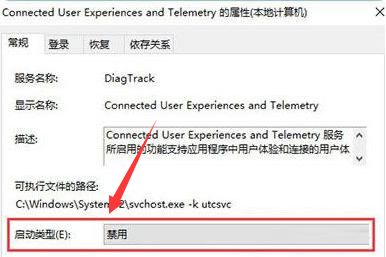
The above is the detailed content of How to disable service host function in Win10. For more information, please follow other related articles on the PHP Chinese website!
 win10 bluetooth switch is missing
win10 bluetooth switch is missing
 Why do all the icons in the lower right corner of win10 show up?
Why do all the icons in the lower right corner of win10 show up?
 The difference between win10 sleep and hibernation
The difference between win10 sleep and hibernation
 Win10 pauses updates
Win10 pauses updates
 What to do if the Bluetooth switch is missing in Windows 10
What to do if the Bluetooth switch is missing in Windows 10
 win10 connect to shared printer
win10 connect to shared printer
 Clean up junk in win10
Clean up junk in win10
 How to share printer in win10
How to share printer in win10




