Best practice sharing of Golang function libraries
Following Go library best practices ensures that your code is efficient and reliable. Practices include: clear interfaces, rich documentation, test coverage, performance considerations, version control, and community contributions.
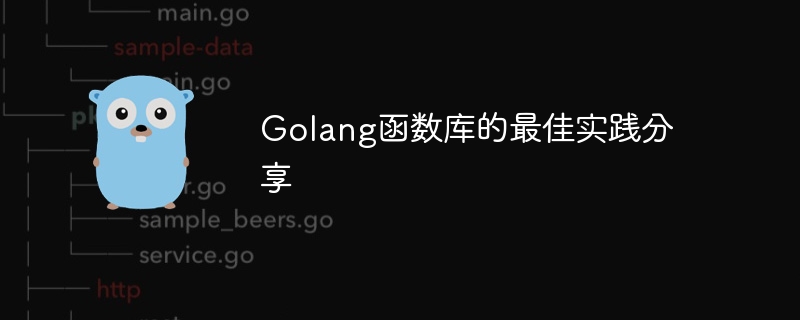
Go Function Library Best Practices
Function libraries are reusable blocks of code that help you write more concise, Maintainable Go code. Following best practices ensures your library is efficient and reliable.
Clear interface
Use clear interfaces to expose the functions of the function library. Explicitly specify what each function does and what inputs and outputs it expects. This prevents errors in customer code and simplifies debugging.
Example
// 合并两个切片的整数
func ConcatIntSlices(s1, s2 []int) []int {
return append(s1, s2...)
}Interface:
ConcatIntSlices(s1, s2 []int) []int
Rich documentation
Write detailed documentation for your function library. Explain the purpose, usage, and potential errors of each function. Use Go Doc comments to document function signatures, parameters, and return values.
Example
// 返回字符串中最长单词的长度
//
// s: 输入字符串
//
// 返回: 单词最长的长度, 如果 s 为空则返回 0
func LongestWordLength(s string) int {
...
}Go Doc Notes:
// LongestWordLength returns the length of the longest word in the string s. // // s: the input string // // Returns: the length of the longest word, or 0 if s is empty func LongestWordLength(s string) int
Test Coverage
for your function Write comprehensive tests for the library. This helps ensure that your code works correctly in all expected situations. Use Go's built-in testing package or third-party frameworks such as ginkgo and gomega.
Example
// 测试 ConcatIntSlices 函数的单元测试
func TestConcatIntSlices(t *testing.T) {
tests := []struct {
s1, s2 []int
expected []int
}{
{[]int{1, 2, 3}, []int{4, 5, 6}, []int{1, 2, 3, 4, 5, 6}},
{[]int{}, []int{1}, []int{1}},
{[]int{1}, []int{}, []int{1}},
}
for _, test := range tests {
result := ConcatIntSlices(test.s1, test.s2)
if !reflect.DeepEqual(result, test.expected) {
t.Errorf("ConcatIntSlices(%v, %v) got %v; expected %v", test.s1, test.s2, result, test.expected)
}
}
}Performance Considerations
Measure the performance of your library and take steps to optimize areas that may become bottlenecks . Use Go's profiling tools, such as pprof, to identify performance issues.
Example
// 无效: 使用 string(rune) 转换多个 rune 到字符串 // 有效: 使用 strings.Builder 来避免创建大量临时字符串
Version Control
Use a version control system (such as Git) to manage library code. This allows you to track changes, rollback bugs, and collaborate on development.
Community Contributions
Consider making your library open source and welcome contributions from the community. This improves the quality and reach of the library.
By following these best practices, you can write efficient, reliable, and maintainable Go libraries.
The above is the detailed content of Best practice sharing of Golang function libraries. For more information, please follow other related articles on the PHP Chinese website!

Hot AI Tools

Undresser.AI Undress
AI-powered app for creating realistic nude photos

AI Clothes Remover
Online AI tool for removing clothes from photos.

Undress AI Tool
Undress images for free

Clothoff.io
AI clothes remover

Video Face Swap
Swap faces in any video effortlessly with our completely free AI face swap tool!

Hot Article

Hot Tools

Notepad++7.3.1
Easy-to-use and free code editor

SublimeText3 Chinese version
Chinese version, very easy to use

Zend Studio 13.0.1
Powerful PHP integrated development environment

Dreamweaver CS6
Visual web development tools

SublimeText3 Mac version
God-level code editing software (SublimeText3)

Hot Topics
 1387
1387
 52
52
 React's Ecosystem: Libraries, Tools, and Best Practices
Apr 18, 2025 am 12:23 AM
React's Ecosystem: Libraries, Tools, and Best Practices
Apr 18, 2025 am 12:23 AM
The React ecosystem includes state management libraries (such as Redux), routing libraries (such as ReactRouter), UI component libraries (such as Material-UI), testing tools (such as Jest), and building tools (such as Webpack). These tools work together to help developers develop and maintain applications efficiently, improve code quality and development efficiency.
 What to do if the git download is not active
Apr 17, 2025 pm 04:54 PM
What to do if the git download is not active
Apr 17, 2025 pm 04:54 PM
Resolve: When Git download speed is slow, you can take the following steps: Check the network connection and try to switch the connection method. Optimize Git configuration: Increase the POST buffer size (git config --global http.postBuffer 524288000), and reduce the low-speed limit (git config --global http.lowSpeedLimit 1000). Use a Git proxy (such as git-proxy or git-lfs-proxy). Try using a different Git client (such as Sourcetree or Github Desktop). Check for fire protection
 How to delete a repository by git
Apr 17, 2025 pm 04:03 PM
How to delete a repository by git
Apr 17, 2025 pm 04:03 PM
To delete a Git repository, follow these steps: Confirm the repository you want to delete. Local deletion of repository: Use the rm -rf command to delete its folder. Remotely delete a warehouse: Navigate to the warehouse settings, find the "Delete Warehouse" option, and confirm the operation.
 How to download git projects to local
Apr 17, 2025 pm 04:36 PM
How to download git projects to local
Apr 17, 2025 pm 04:36 PM
To download projects locally via Git, follow these steps: Install Git. Navigate to the project directory. cloning the remote repository using the following command: git clone https://github.com/username/repository-name.git
 How to update code in git
Apr 17, 2025 pm 04:45 PM
How to update code in git
Apr 17, 2025 pm 04:45 PM
Steps to update git code: Check out code: git clone https://github.com/username/repo.git Get the latest changes: git fetch merge changes: git merge origin/master push changes (optional): git push origin master
 How to use git commit
Apr 17, 2025 pm 03:57 PM
How to use git commit
Apr 17, 2025 pm 03:57 PM
Git Commit is a command that records file changes to a Git repository to save a snapshot of the current state of the project. How to use it is as follows: Add changes to the temporary storage area Write a concise and informative submission message to save and exit the submission message to complete the submission optionally: Add a signature for the submission Use git log to view the submission content
 How to solve the efficient search problem in PHP projects? Typesense helps you achieve it!
Apr 17, 2025 pm 08:15 PM
How to solve the efficient search problem in PHP projects? Typesense helps you achieve it!
Apr 17, 2025 pm 08:15 PM
When developing an e-commerce website, I encountered a difficult problem: How to achieve efficient search functions in large amounts of product data? Traditional database searches are inefficient and have poor user experience. After some research, I discovered the search engine Typesense and solved this problem through its official PHP client typesense/typesense-php, which greatly improved the search performance.
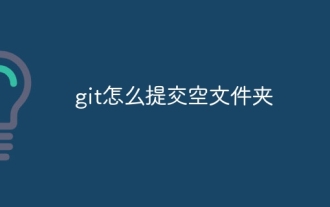 How to submit empty folders in git
Apr 17, 2025 pm 04:09 PM
How to submit empty folders in git
Apr 17, 2025 pm 04:09 PM
To submit an empty folder in Git, just follow the following steps: 1. Create an empty folder; 2. Add the folder to the staging area; 3. Submit changes and enter a commit message; 4. (Optional) Push the changes to the remote repository. Note: The name of an empty folder cannot start with . If the folder already exists, you need to use git add --force to add.




