
Have you used Little Habits, a schedule planning software, to record and manage your wishes? If you haven’t yet, then you need to pay attention! PHP editor Xinyi will tell you today how to easily add your wishes to small habits. Don’t worry, it’s better to take action than to have a heartbeat. Read on and follow the editor’s step-by-step operation to start your journey of managing small habits and wishes!
1. First, click to open the Little Habits APP on your phone to enter, then click the "My" item on the far right in the toolbar at the bottom of the page to enter.
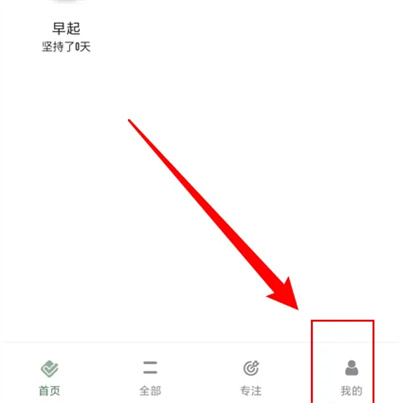
#2. After coming to the personal center interface, there is a "Wish Store" in the options under "Main Functions". After you find it, click on it to select it.

3. Next, there is a circular icon with " " on the lower right side of the wish store page, click on it to open it.
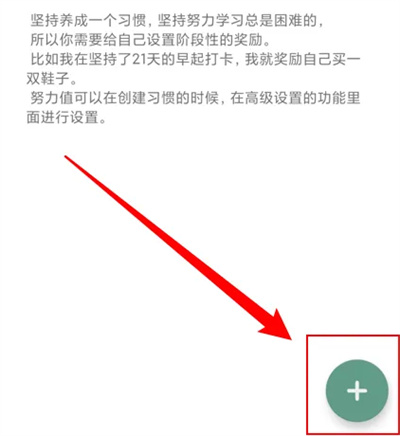
4. After jumping to the interface for adding wishes, enter the wish name according to the prompts, and set the icon and color, add wish notes, etc. After setting, click at the bottom Just click the "Save" button.

The above is the detailed content of How to add wishes with small habits. For more information, please follow other related articles on the PHP Chinese website!
 How to light up Douyin close friends moment
How to light up Douyin close friends moment
 microsoft project
microsoft project
 What is phased array radar
What is phased array radar
 How to use fusioncharts.js
How to use fusioncharts.js
 Yiou trading software download
Yiou trading software download
 The latest ranking of the top ten exchanges in the currency circle
The latest ranking of the top ten exchanges in the currency circle
 What to do if win8wifi connection is not available
What to do if win8wifi connection is not available
 How to recover files emptied from Recycle Bin
How to recover files emptied from Recycle Bin




