
In the game "Elden's Circle", PlayStation players are troubled by the problem of how to dual-wield weapons. In order to solve this confusion, PHP editor Zimo specially brings a guide to the dual-wielding keys of Elden's Ring to help players easily switch weapons and enjoy the combat fun brought by dual-wielding. Next, we will introduce the operation steps in detail so that players can quickly master the dual-wielding skills and dominate the world of Elden's Ring.
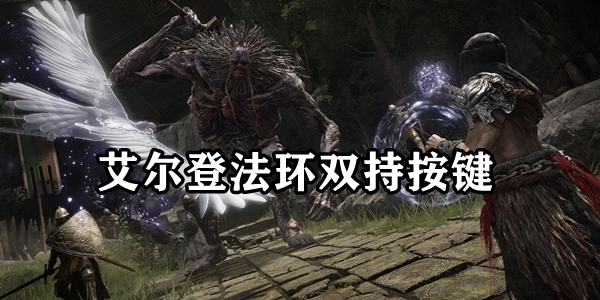
1. PS handle
△/Y R1/R2=Dual-wielding right-hand weapons
Operation method: Instead of pressing at the same time, press the △ key first, and then press the R1 or R2 key.
△/Y L1=Dual-wielding left-hand weapons
Operation method: Press the △ key first, and then press the L1 key.
二、PC Keyboard
e (interaction key) left/right mouse button
All in all, the status of the two-handed weapons is the interaction button light attack/heavy attack. Be careful not to press it at the same time. There is a sequence, otherwise dual-wielding will not be triggered.

The above is the detailed content of Elden's Ring Dual Wielding Button Guide. For more information, please follow other related articles on the PHP Chinese website!




