
Method: Environment variables: Use os.Getenv() to obtain the secret key in the environment variable, which is simple but less secure. Secret Management Service (SMS): Provides security functions such as centralized management, secret key rotation and access control. Recommendation: For simple applications, you can use environment variables, but for situations where advanced security or managing multiple keys is required, SMS is recommended.
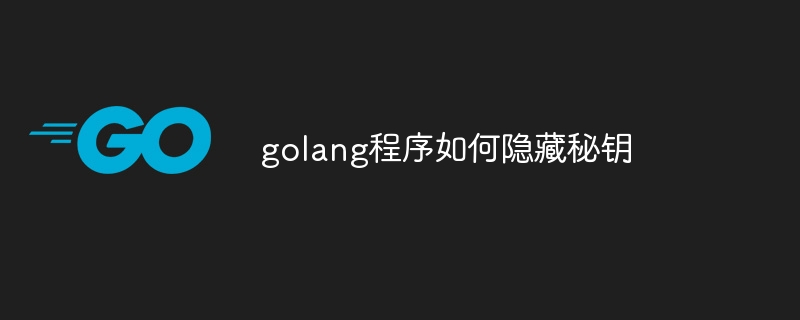
How to hide secret keys in Go programs
Introduction
In Go It is vital that secret keys are stored and used securely within the program to prevent unauthorized access and data leakage. This article will explore how to effectively hide secrets to ensure the security and integrity of your application.
Methods
There are two main ways to hide secret keys in Go programs:
1. Environment variables
os.Getenv("KEY_NAME") to get the secret key. 2. Secret Management Service
Environment variables
Using environment variables to hide the secret key is very simple, but it is less secure. The secret key is stored directly in the process's memory and is easily accessed by a debugger or other malware.
Secret Management Service
Secret Management Service (SMS) provides a more secure method to store and manage secret keys. They provide various features such as:
Implementation
Use environment variables:
import (
"log"
"os"
)
func main() {
apiKey := os.Getenv("API_KEY")
if apiKey == "" {
log.Fatal("Missing API key")
}
// ...
}Use Secret Management Service:
import (
"context"
"fmt"
"io"
vault "github.com/hashicorp/vault/api"
)
func main() {
// 初始化 Vault 客户端
client, err := vault.NewClient(vault.DefaultConfig())
if err != nil {
log.Fatal(err)
}
// 从 Vault 中读取秘钥
resp, err := client.Logical().Read("secret/my-secret")
if err != nil {
log.Fatal(err)
}
// 获取明文秘钥
key := string(resp.Data["value"].(string))
fmt.Printf("秘钥:%s", key)
}Select suggestions
For simple applications, using environment variables may be sufficient. However, if you require a higher level of security or need to manage multiple secrets, the Secret Management Service is recommended.
Conclusion
Hiding secret keys using environment variables or the Secret Management Service is critical to ensuring the security and integrity of your Go programs. By following the advice in this article, you can effectively protect your applications from unauthorized access.
The above is the detailed content of How to hide the secret key in golang program. For more information, please follow other related articles on the PHP Chinese website!




