
Read large files: Use bufio.Reader to read line by line to optimize memory consumption. Fast lookups: Use Bloom filters for probabilistic lookups in O(1) time, or hash file contents into keys for fast lookups using hash tables.
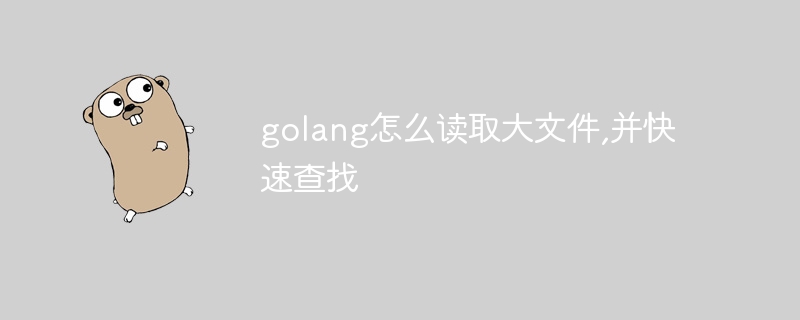
How to use Go to read and write large files and quickly search
Read large files
When dealing with large files, the most efficient way in Go is to use bufio.Reader, which provides a buffer to read the file line by line without consuming a lot of memory . The following is how to use bufio.Reader to read large files:
<code class="go">package main
import (
"bufio"
"fmt"
"log"
"os"
)
func main() {
file, err := os.Open("large_file.txt")
if err != nil {
log.Fatal(err)
}
defer file.Close()
scanner := bufio.NewScanner(file)
for scanner.Scan() {
fmt.Println(scanner.Text())
}
if err := scanner.Err(); err != nil {
log.Fatal(err)
}
}</code>Quick Search
For quickly finding content in large files, one An effective method is to use a Bloom filter or a Hash table.
Bloom filter is a probabilistic data structure used to quickly determine whether an element is present in a set. It can provide false positive results in O(1) time complexity but avoids scanning the entire file.
Hash table is a data structure that allows fast lookup of values by key. For large files, you can use a hash table to hash the contents of the file as keys and store line numbers or other identifiers as values.
Here's an example of using a Bloom filter to do a quick lookup:
<code class="go">package main
import (
"bloomfilter"
"fmt"
"log"
"os"
)
func main() {
// 创建 Bloom 过滤器
bf := bloomfilter.NewBloomFilter(1000000, 8)
// 将文件的内容添加到 Bloom 过滤器
file, err := os.Open("large_file.txt")
if err != nil {
log.Fatal(err)
}
defer file.Close()
scanner := bufio.NewScanner(file)
for scanner.Scan() {
bf.AddString(scanner.Text())
}
// 检查字符串是否存在于 Bloom 过滤器中
if bf.TestString("target_string") {
fmt.Println("字符串存在于文件中")
} else {
fmt.Println("字符串不存在于文件中")
}
}</code>The above is the detailed content of How to read large files in golang and search quickly. For more information, please follow other related articles on the PHP Chinese website!
 How to define variables in golang
How to define variables in golang
 What are the data conversion methods in golang?
What are the data conversion methods in golang?
 What are the commonly used libraries in golang?
What are the commonly used libraries in golang?
 What is the difference between golang and python
What is the difference between golang and python
 What to do if the computer has no sound
What to do if the computer has no sound
 How to use digital currency
How to use digital currency
 How to set automatic line wrapping in word
How to set automatic line wrapping in word
 Solution to insufficient memory of cloud host server
Solution to insufficient memory of cloud host server




