Nodejs front-end and back-end distinction
Node.js can be used for front-end (handling user interface and interaction) and back-end (managing logic and data). The front-end uses HTML, CSS, and JavaScript frameworks, while the front-end uses Node.js framework, database, and cloud services. The focus is different (the front-end focuses on experience, the back-end focuses on functionality), the running environment is different (the front-end is in the browser, the back-end is on the server), and the tools are different (the front-end and back-end use different code compilation and packaging tool sets), although both use JavaScript , but with access to different APIs and libraries.
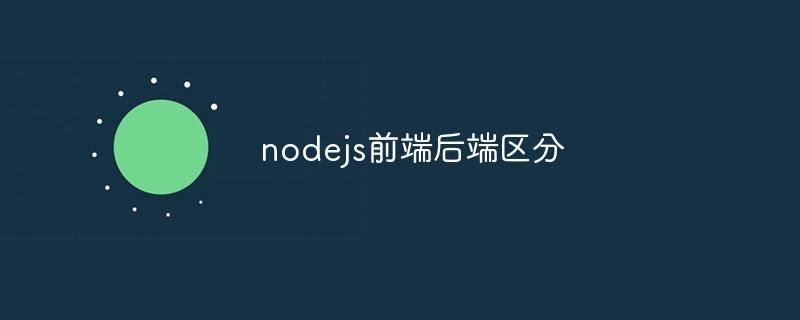
Node.js: The difference between front-end and back-end
Node.js is a JavaScript runtime environment that can Used for both front-end and back-end development. Although both use the same language, they have significant differences in application architecture, concerns, and responsibilities.
Front-end
- Definition: The part of the application that is responsible for the user interface and user interaction.
- Responsibilities: Present data, receive user input, handle events and update views.
- Examples: Create UI for websites and mobile applications, such as navigation menus, forms, and charts.
- Technologies used: HTML, CSS, JavaScript frameworks (such as React, Angular, Vue.js).
Backend
- Definition: Responsible for the management of application logic and data.
- Responsibilities: Process data, interact with databases, access external APIs and provide services.
- Examples: Build a server, create an API, handle file uploads, and send emails.
- Technologies used: Node.js framework (such as Express, Koa, Fastify), database (such as MongoDB, MySQL), cloud services (such as AWS, Azure).
Key Differences
- Key Point: The front-end focuses on user experience, while the back-end focuses on application functionality.
- Environment: The front end runs in the browser, while the back end runs on the server.
- Tools: Front-end developers use different tool sets (e.g. Webpack, Babel) for code compilation and packaging, while back-end developers use different tool sets (e.g. npm, Node.js ).
- Language: While both front-end and back-end use JavaScript, they have access to different JavaScript APIs and libraries.
- Collaboration: Front-end and back-end teams often work together to create a complete application.
The above is the detailed content of Nodejs front-end and back-end distinction. For more information, please follow other related articles on the PHP Chinese website!

Hot AI Tools

Undresser.AI Undress
AI-powered app for creating realistic nude photos

AI Clothes Remover
Online AI tool for removing clothes from photos.

Undress AI Tool
Undress images for free

Clothoff.io
AI clothes remover

AI Hentai Generator
Generate AI Hentai for free.

Hot Article

Hot Tools

Notepad++7.3.1
Easy-to-use and free code editor

SublimeText3 Chinese version
Chinese version, very easy to use

Zend Studio 13.0.1
Powerful PHP integrated development environment

Dreamweaver CS6
Visual web development tools

SublimeText3 Mac version
God-level code editing software (SublimeText3)

Hot Topics
 1382
1382
 52
52
 MySQL's Place: Databases and Programming
Apr 13, 2025 am 12:18 AM
MySQL's Place: Databases and Programming
Apr 13, 2025 am 12:18 AM
MySQL's position in databases and programming is very important. It is an open source relational database management system that is widely used in various application scenarios. 1) MySQL provides efficient data storage, organization and retrieval functions, supporting Web, mobile and enterprise-level systems. 2) It uses a client-server architecture, supports multiple storage engines and index optimization. 3) Basic usages include creating tables and inserting data, and advanced usages involve multi-table JOINs and complex queries. 4) Frequently asked questions such as SQL syntax errors and performance issues can be debugged through the EXPLAIN command and slow query log. 5) Performance optimization methods include rational use of indexes, optimized query and use of caches. Best practices include using transactions and PreparedStatemen
 How to connect to the database of apache
Apr 13, 2025 pm 01:03 PM
How to connect to the database of apache
Apr 13, 2025 pm 01:03 PM
Apache connects to a database requires the following steps: Install the database driver. Configure the web.xml file to create a connection pool. Create a JDBC data source and specify the connection settings. Use the JDBC API to access the database from Java code, including getting connections, creating statements, binding parameters, executing queries or updates, and processing results.
 How to set mongodb command
Apr 12, 2025 am 09:24 AM
How to set mongodb command
Apr 12, 2025 am 09:24 AM
To set up a MongoDB database, you can use the command line (use and db.createCollection()) or the mongo shell (mongo, use and db.createCollection()). Other setting options include viewing database (show dbs), viewing collections (show collections), deleting database (db.dropDatabase()), deleting collections (db.<collection_name>.drop()), inserting documents (db.<collecti
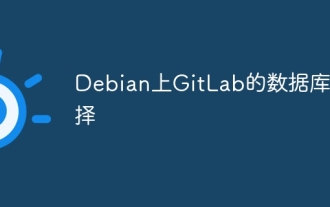 Database selection for GitLab on Debian
Apr 13, 2025 am 08:45 AM
Database selection for GitLab on Debian
Apr 13, 2025 am 08:45 AM
When deploying GitLab on Debian, you have a variety of databases to choose from. According to the search results, the following are several common database selections and their related information: SQLite Features: SQLite is a lightweight embedded database management system with a simple design, small space, and easy to use, and no independent database server is required. Applicable scenarios: For small applications or applications that need to run on embedded devices. Features of MySQL: MySQL is an open source relational database management system, widely used in websites and applications.
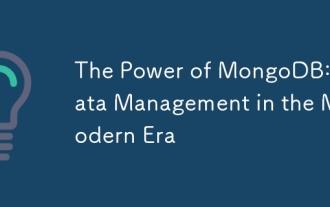 The Power of MongoDB: Data Management in the Modern Era
Apr 13, 2025 am 12:04 AM
The Power of MongoDB: Data Management in the Modern Era
Apr 13, 2025 am 12:04 AM
MongoDB is a NoSQL database because of its flexibility and scalability are very important in modern data management. It uses document storage, is suitable for processing large-scale, variable data, and provides powerful query and indexing capabilities.
 What to do if there is no transaction in mongodb
Apr 12, 2025 am 08:57 AM
What to do if there is no transaction in mongodb
Apr 12, 2025 am 08:57 AM
MongoDB lacks transaction mechanisms, which makes it unable to guarantee the atomicity, consistency, isolation and durability of database operations. Alternative solutions include verification and locking mechanisms, distributed transaction coordinators, and transaction engines. When choosing an alternative solution, its complexity, performance, and data consistency requirements should be considered.
 How to encrypt data in Debian MongoDB
Apr 12, 2025 pm 08:03 PM
How to encrypt data in Debian MongoDB
Apr 12, 2025 pm 08:03 PM
Encrypting MongoDB database on a Debian system requires following the following steps: Step 1: Install MongoDB First, make sure your Debian system has MongoDB installed. If not, please refer to the official MongoDB document for installation: https://docs.mongodb.com/manual/tutorial/install-mongodb-on-debian/Step 2: Generate the encryption key file Create a file containing the encryption key and set the correct permissions: ddif=/dev/urandomof=/etc/mongodb-keyfilebs=512
 How to connect to mongodb
Apr 12, 2025 am 09:09 AM
How to connect to mongodb
Apr 12, 2025 am 09:09 AM
To connect to MongoDB with Navicat: Install Navicat and create a MongoDB connection; enter the server address in the host, enter the port number in the port, and enter the MongoDB authentication information in the user name and password; test the connection and save; Navicat will connect to the MongoDB server.




