
You can run the project in Node.js through the following steps: install Node.js, create the project (including package.json file and index.js file), install dependencies, and use the node index.js command to run the project , and can also be managed and optimized with advanced techniques such as package managers, scripts, and debuggers.
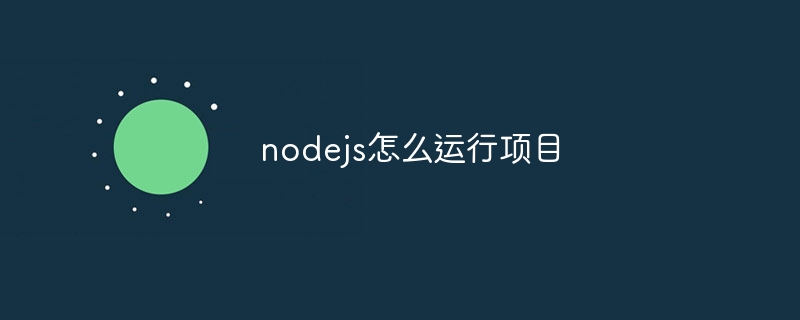
How to run a Node.js project
Running a project in Node.js is very simple, just follow the following Steps:
Install Node.js
Create Project
npm init -y command to create the package.json file. Writing code
index.js file in the project directory. Install dependencies
npm install - -save command installs them. Run the project
node index.js command to run the project in the terminal. Alternatively, you can start an interactive Node.js environment in the project directory using the following command:
node
nodemon
## Advanced Tips:
file to automate common tasks, such as running tests or building projects.
) to debug your code.
The above is the detailed content of How to run nodejs project. For more information, please follow other related articles on the PHP Chinese website!




