Is it difficult to learn nodejs on the front end?
For front-end developers, the difficulty of learning Node.js depends on their JavaScript foundation, server-side programming experience, command line familiarity, and learning style. The learning curve includes entry-level and advanced-level modules focusing on fundamental concepts, server-side architecture, database integration, and asynchronous programming. Overall, learning Node.js is not difficult for developers who have a solid foundation in JavaScript and are willing to invest the time and effort, but for those who lack relevant experience, there may be certain challenges to overcome.
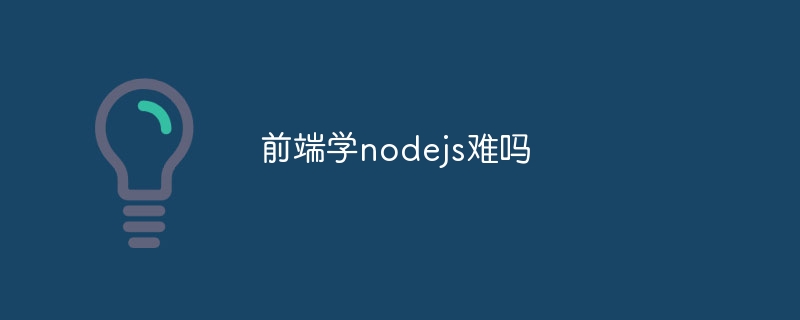
Is Node.js difficult for front-end developers?
For front-end developers, the difficulty of learning Node.js depends on their existing skills and learning style.
Factors affecting learning difficulty:
- JavaScript basics: Node.js is built on JavaScript, so it has a solid JavaScript knowledge The basics are crucial.
- Server-side programming experience: Front-end developers typically focus on client-side programming, so server-side concepts require a familiar learning curve.
- Command line: Node.js is primarily used through the command line interface, so it is helpful to be familiar with command line tools.
- Asynchronous programming: Node.js adopts an asynchronous programming model, which is different from traditional synchronous programming, and you may need to adjust your thinking.
Learning process:
Getting started:
- Understand the basic concepts of Node.js, such as Event loop, modules and package manager npm.
- Exercise creating a simple Node.js server and handling HTTP requests.
- Explore commonly used Node.js modules such as Express, MongoDB, and Socket.io.
Advanced:
- Focus on server-side architecture and best practices to build scalable and robust applications.
- Learn database integration, such as connecting to MongoDB through Mongoose.
- Explore asynchronous programming techniques in Node.js, such as Promise and async/await.
Difficulty assessment:
Learning Node.js is not particularly difficult for those who have a solid foundation in JavaScript and are willing to invest time and effort. However, for those who have no experience with server-side programming or are unfamiliar with the command line, there may be certain learning challenges to overcome.
Conclusion:
The difficulty of learning Node.js for front-end developers depends on personal skills and learning methods. Through a step-by-step learning process, front-end developers can master Node.js and use it to build powerful and scalable server-side applications.
The above is the detailed content of Is it difficult to learn nodejs on the front end?. For more information, please follow other related articles on the PHP Chinese website!

Hot AI Tools

Undresser.AI Undress
AI-powered app for creating realistic nude photos

AI Clothes Remover
Online AI tool for removing clothes from photos.

Undress AI Tool
Undress images for free

Clothoff.io
AI clothes remover

AI Hentai Generator
Generate AI Hentai for free.

Hot Article

Hot Tools

Notepad++7.3.1
Easy-to-use and free code editor

SublimeText3 Chinese version
Chinese version, very easy to use

Zend Studio 13.0.1
Powerful PHP integrated development environment

Dreamweaver CS6
Visual web development tools

SublimeText3 Mac version
God-level code editing software (SublimeText3)

Hot Topics
 1377
1377
 52
52
 What to do if navicat expires
Apr 23, 2024 pm 12:12 PM
What to do if navicat expires
Apr 23, 2024 pm 12:12 PM
Solutions to resolve Navicat expiration issues include: renew the license; uninstall and reinstall; disable automatic updates; use Navicat Premium Essentials free version; contact Navicat customer support.
 How to connect navicat to mongodb
Apr 24, 2024 am 11:27 AM
How to connect navicat to mongodb
Apr 24, 2024 am 11:27 AM
To connect to MongoDB using Navicat, you need to: Install Navicat Create a MongoDB connection: a. Enter the connection name, host address and port b. Enter the authentication information (if required) Add an SSL certificate (if required) Verify the connection Save the connection
 What is the use of net4.0
May 10, 2024 am 01:09 AM
What is the use of net4.0
May 10, 2024 am 01:09 AM
.NET 4.0 is used to create a variety of applications and it provides application developers with rich features including: object-oriented programming, flexibility, powerful architecture, cloud computing integration, performance optimization, extensive libraries, security, Scalability, data access, and mobile development support.
 Integration of Java functions and databases in serverless architecture
Apr 28, 2024 am 08:57 AM
Integration of Java functions and databases in serverless architecture
Apr 28, 2024 am 08:57 AM
In a serverless architecture, Java functions can be integrated with the database to access and manipulate data in the database. Key steps include: creating Java functions, configuring environment variables, deploying functions, and testing functions. By following these steps, developers can build complex applications that seamlessly access data stored in databases.
 How to ensure high availability of MongoDB on Debian
Apr 02, 2025 am 07:21 AM
How to ensure high availability of MongoDB on Debian
Apr 02, 2025 am 07:21 AM
This article describes how to build a highly available MongoDB database on a Debian system. We will explore multiple ways to ensure data security and services continue to operate. Key strategy: ReplicaSet: ReplicaSet: Use replicasets to achieve data redundancy and automatic failover. When a master node fails, the replica set will automatically elect a new master node to ensure the continuous availability of the service. Data backup and recovery: Regularly use the mongodump command to backup the database and formulate effective recovery strategies to deal with the risk of data loss. Monitoring and Alarms: Deploy monitoring tools (such as Prometheus, Grafana) to monitor the running status of MongoDB in real time, and
 How to configure MongoDB automatic expansion on Debian
Apr 02, 2025 am 07:36 AM
How to configure MongoDB automatic expansion on Debian
Apr 02, 2025 am 07:36 AM
This article introduces how to configure MongoDB on Debian system to achieve automatic expansion. The main steps include setting up the MongoDB replica set and disk space monitoring. 1. MongoDB installation First, make sure that MongoDB is installed on the Debian system. Install using the following command: sudoaptupdatesudoaptinstall-ymongodb-org 2. Configuring MongoDB replica set MongoDB replica set ensures high availability and data redundancy, which is the basis for achieving automatic capacity expansion. Start MongoDB service: sudosystemctlstartmongodsudosys
 How to Get Started with NodeJS – a Handbook for Beginners
Oct 09, 2024 am 10:44 AM
How to Get Started with NodeJS – a Handbook for Beginners
Oct 09, 2024 am 10:44 AM
Node is an environment in which you can run JavaScript code "Outside the web browser". Node be like – "Hey y'all, you give your JS code to me and I'll run it ". It uses Google's V8 Engine to convert the JavaScript code to Machine Code. Since Node runs JavaScript code outside the web browser, this means that it doesn't have access to certain features that are only available in the browser, like the DOM or the window object or even the localStorage.
 Can navicat connect to mongodb?
Apr 23, 2024 pm 05:15 PM
Can navicat connect to mongodb?
Apr 23, 2024 pm 05:15 PM
Yes, Navicat can connect to MongoDB database. Specific steps include: Open Navicat and create a new connection. Select the database type as MongoDB. Enter the MongoDB host address, port, and database name. Enter your MongoDB username and password (if required). Click the "Connect" button.




