
The method to start the front-end program using Node.js is as follows: Install the serve package: npm install -g serve Start the front-end program: serve -s build Access the application in the browser: http://localhost:5000
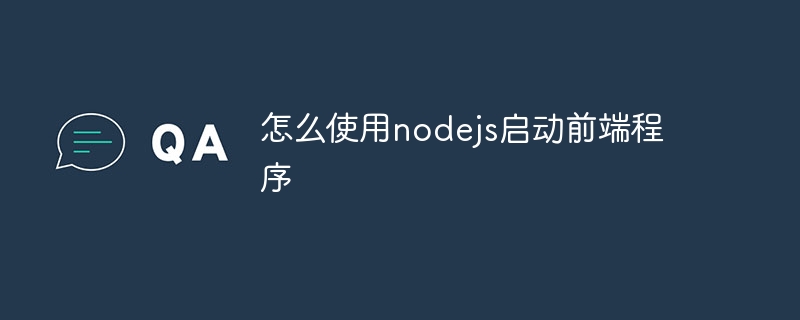
Use Node.js to start the front-end program
Generally speaking, the front-end program is run on the server through the Web server ( such as Nginx or Apache). However, during development and debugging, you can use Node.js to launch your front-end program to quickly and easily run and test your application.
To use Node.js to start the front-end program, you need to install the serve package:
<code>npm install -g serve</code>
After the installation is complete, you can start the front-end program through the following command:
<code>serve -s build</code>
Among them:
-s Specifies the directory to serve, in this case the build directory (assuming your front-end application has been built to this directory). This will start a local server, usually on port 5000. You can access the application by entering the following URL into your browser:
<code>http://localhost:5000</code>
Additional options:
-p option, for example: serve -p 8080 -s build. --ssl option to enable HTTPS, for example: serve --ssl -s build. --cors option, for example: serve --cors "*" -s build. --gzip option to enable gzip compression, for example: serve --gzip -s build. The above is the detailed content of How to use nodejs to start the front-end program. For more information, please follow other related articles on the PHP Chinese website!




