
How to use Node.js to interact with Redis? Install a Redis client, such as ioredis. Create a Redis client object. Use the client to execute Redis commands such as setting and getting keys. Use publish/subscribe functionality to subscribe to channels and receive notifications of new messages. Close the Redis connection after the interaction is complete.
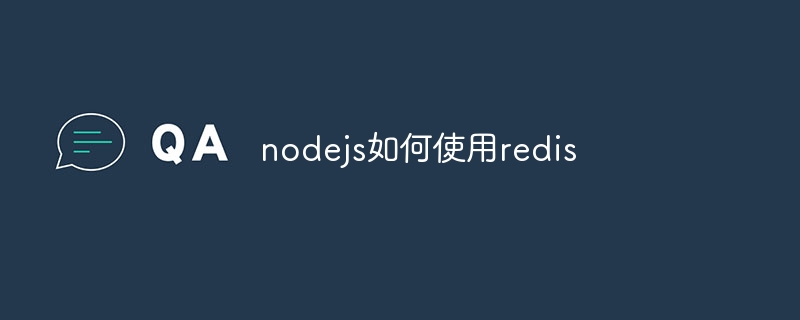
How to use Node.js to interact with Redis
Introduction
Redis is A popular open source in-memory data structure storage system known for its fast performance and wide range of applications. Node.js is a popular JavaScript runtime environment that provides many pre-built modules to make integrating with Redis easy. In this article, we will explore how to interact with Redis using Node.js.
Install redis client
The first step is to install the Redis client library of Node.js. There are several libraries available, we recommend using ioredis:
<code>npm install ioredis</code>
Creating a Redis client
After installing the client, we can create a Redis client object:
const redis = require("ioredis");
const client = new redis();Execute Redis commands
Once the Redis client is created, we can use it to execute Redis commands. For example, to set a key named "name", we can use the following command:
client.set("name", "John Doe");To get the value of the key, we can use the following command:
client.get("name").then((result) => {
console.log(result); // 输出:"John Doe"
});Use Publish /subscribe
Redis also supports publish/subscribe functionality, which allows clients to subscribe to a channel and receive notifications about new messages on that channel.
To subscribe to the channel, you can use the following command:
client.subscribe("channel_name", (err, count) => {
if (err) {
// 处理错误
} else {
console.log(`已订阅 channel_name,当前订阅数:${count}`);
}
});To publish a message, you can use the following command:
client.publish("channel_name", "新的消息");Close the Redis connection
You should always close the client connection after interacting with Redis is complete:
client.quit();
Conclusion
You can easily interact with Redis using Node.js by using the ioredis library and Redis commands . This opens up a wide range of possibilities, such as caching, messaging and session management.
The above is the detailed content of How to use redis in nodejs. For more information, please follow other related articles on the PHP Chinese website!




