
npm is a JavaScript package management system that allows developers to manage Node.js modules and dependencies: Install modules: npm install <module-name> Update modules: npm update <module-name> Delete Module: npm uninstall <module-name>
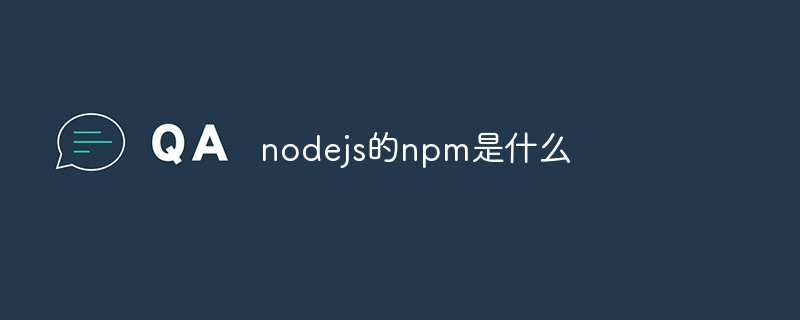
What is npm?
npm (Node Package Manager) is a JavaScript package management system used to manage dependencies and modules of Node.js programs. It simplifies the software development process by allowing developers to easily install, update, and remove Node.js modules.
Main functions of npm
npm install command to install modules and add them to In the node_modules folder of the project. npm update command to update installed modules. npm uninstall command to delete the module. npm run command to simplify the development process. Use of npm
Use npm through the terminal command line:
npm install <module-name>
npm update <module-name>
npm uninstall <module-name>
##Advantages of npm
The above is the detailed content of What is npm for nodejs. For more information, please follow other related articles on the PHP Chinese website!




