
To start a Node.js project, follow these steps: Install Node.js. Install project dependencies. Create a "start" script in package.json. Run the startup script (npm start or yarn start). View project output. Additionally, you can use the nodemon or forever packages to automatically reload or background run applications.
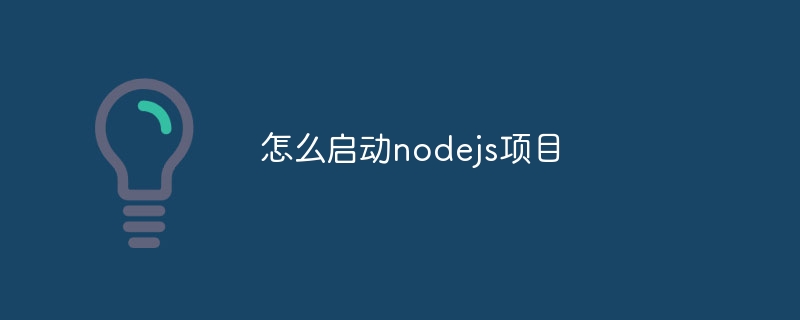
How to start a Node.js project
Introduction:
Start Node. js project involves running the application on the local machine for execution and testing. The following steps provide detailed guidance to help you get started with your Node.js project.
Step 1: Install Node.js
If you haven’t installed Node.js yet, please download and install the latest version from the official website.
Step 2: Install project dependencies
Use a package manager such as npm or Yarn to install project dependencies. Go to the project directory and run the following command:
npm install
yarn install
Step 3: Create startup script
In the package.json file in the project directory, add a "scripts" object. Within that object, create a script with the name "start" as shown below:
<code>"scripts": {
"start": "node app.js"
}</code>Replace "app.js" with your application entry file.
Step 4: Run the startup script
In the project directory, run the following command to start the project:
npm start
yarn start
Step 5: View project output
The startup script will execute your application and output any logs or messages to your console.
Additional Tips:
nodemon package to automatically reload your application's changes. forever package to create applications that run in the background and automatically restart. Note:
The method of starting a Node.js project may vary depending on your project and setup. These steps provide a general guideline, but you may need to adjust them for your specific situation.
The above is the detailed content of How to start a nodejs project. For more information, please follow other related articles on the PHP Chinese website!
 The difference between k8s and docker
The difference between k8s and docker
 what is nodejs
what is nodejs
 Nodejs implements crawler
Nodejs implements crawler
 What are the methods for docker to enter the container?
What are the methods for docker to enter the container?
 What should I do if the docker container cannot access the external network?
What should I do if the docker container cannot access the external network?
 What is the use of docker image?
What is the use of docker image?
 How to export excel files from Kingsoft Documents
How to export excel files from Kingsoft Documents
 How to unlock android permission restrictions
How to unlock android permission restrictions




