
The default port number of the Tomcat server is: HTTP port: 8080HTTPS port: 8443AJP port: 8009JK port: 8005Shutdown port: 8005
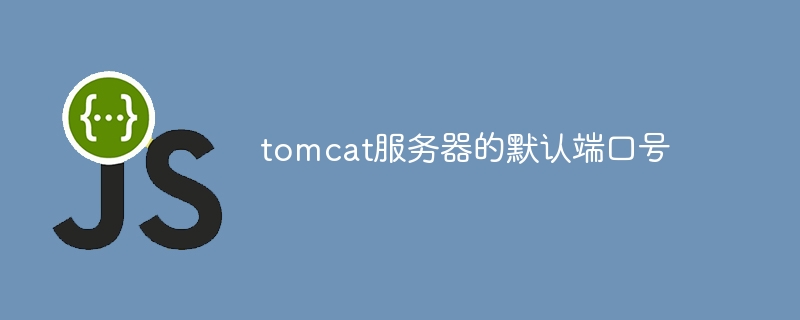
The default port number of the Tomcat server
Tomcat is a free and open source Java Servlet container developed by the Apache Software Foundation. It is mainly used to deploy and run Java-based Web applications. Tomcat servers are usually configured with several default port numbers for different purposes.
Main port number:
Other port numbers:
Configure the port number:
The port number of the Tomcat server can be found in the �TALINA_HOME%/conf/server.xml configuration file to configure. Find the <Connector> element and configure the port attribute.
Note: These port numbers are the default values for the Tomcat server. They can be changed as needed during the configuration process.
The above is the detailed content of The default port number of tomcat server. For more information, please follow other related articles on the PHP Chinese website!




