
Code review is the key to improving the performance of Java functions. By reviewing code, developers can identify performance pitfalls such as unoptimized algorithms, memory leaks, and duplicate code. Focus on performance-sensitive areas, focus on code readability, and leverage tools and team collaboration to continuously optimize performance.
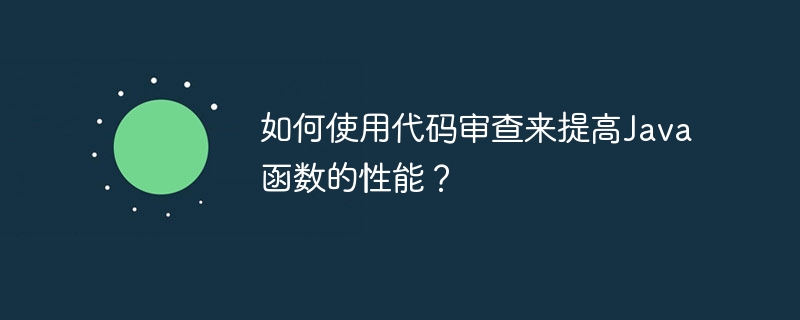
Use code review to improve Java function performance
Code review is a key practice to improve Java function performance. By reviewing code, developers can identify and correct potential flaws that introduce performance issues.
Key principles:
Practical example:
Consider the following Java function, which prints numbers using a loop:
public void printNumbers(int n) {
for (int i = 0; i < n; i++) {
System.out.println(i);
}
}Performance review:
This function has performance issues because it calls System.out.println() for every message, which can be very time-consuming when printing large numbers.
Solution:
StringBuilder to buffer the output, we can avoid buffering the output for each message creates a new String object, improving performance. public void printNumbersOptimized(int n) {
StringBuilder sb = new StringBuilder();
for (int i = 0; i < n; i++) {
sb.append(i).append('\n');
}
System.out.println(sb);
}Benefit:
After optimization, the performance of this function is significantly improved because it no longer needs to be created or destroyed for each messageString Object.
Other tips:
The above is the detailed content of How to use code review to improve the performance of Java functions?. For more information, please follow other related articles on the PHP Chinese website!
