
PHP function library extension method: Create a custom function; call spl_autoload_register() to register the function library; use the custom function just like the built-in function.
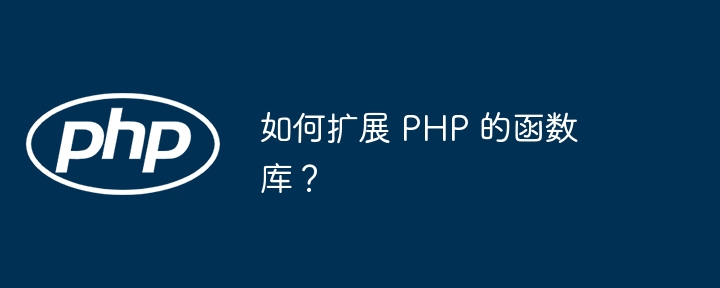
How to extend the PHP function library
Introduction
PHP through the function library Provides developers with rich functionality. However, sometimes it is necessary to create custom functions to meet specific needs. This article will guide you how to extend function libraries in PHP and provide practical examples.
Create a custom function library
Use the function keyword to create a custom function:
function myCustomFunc($param1, $param2) {
// 函数逻辑
}Register since Define function library
Register a custom function by calling the spl_autoload_register() function:
spl_autoload_register(function ($class) {
require_once 'path/to/myCustomFunc.php';
});Use a custom function
After registration, you can use the myCustomFunc function as if it were a built-in function:
$result = myCustomFunc($param1, $param2);
Practical case: Calculating file size
Suppose we need to calculate the size of a file, and PHP has no built-in function to do this. We can create the following custom function:
FileSize.php
function getFileSize($file) {
if (file_exists($file)) {
return filesize($file);
} else {
throw new Exception("File not found");
}
}autoloader
autoload. php
spl_autoload_register(function ($class) {
if (class_exists($class)) {
return;
}
$file = $class . '.php';
if (file_exists($file)) {
require_once $file;
}
});Use
$size = getFileSize('file.txt');The above is the detailed content of How to extend PHP's function library?. For more information, please follow other related articles on the PHP Chinese website!