How to solve tomcat503 error
Methods to resolve Tomcat 503 errors include: check server status; check log files; adjust thread pool size; configure connection timeout; check memory usage; redeploy application; contact support.

Tomcat 503 Error Solution
When visiting a website that uses the Tomcat application server, you may You will encounter a 503 service unavailable error. This error indicates that the server is temporarily unable to process the request. Here are some ways to resolve Tomcat 503 errors:
1. Check server status
- First, check if your Tomcat server is running. You can verify that the port is listening by using a tool such as
netstat. - If the server is not running, please start it and retry your request.
2. Check the log file
- Tomcat records errors and events in the log file. Check the log files for any clues about 503 errors.
- Log files are usually located in the
Tomcat installation directory/logs.
3. Adjust the thread pool size
- Tomcat uses a thread pool to handle requests. If the thread pool is full, the server cannot handle new requests and returns a 503 error.
- Try increasing the values of the
maxThreadsandacceptCountconfiguration properties to increase the size of the thread pool.
4. Configure connection timeout
- Tomcat will close idle connections after a certain period of time. If the client request does not complete before timing out, the server closes the connection and returns a 503 error.
- Try increasing the value of the
connectionTimeoutconfiguration property to increase the connection timeout.
5. Check memory usage
- If the Tomcat server runs out of memory, it may not be able to handle new requests and return a 503 error.
- Use a tool such as
toporjconsoleto check the server's memory usage. - If the server has run out of memory, increase the Java heap size or reduce the number of concurrent requests.
6. Redeploy the application
- #If the server is configured correctly and there are no other errors, the problem may be related to the application itself.
- Try redeploying the application and check if the 503 error is resolved.
7. Contact Support
- If the above solutions do not work, consider contacting Tomcat or the application vendor's support team. They may be able to provide further assistance.
The above is the detailed content of How to solve tomcat503 error. For more information, please follow other related articles on the PHP Chinese website!

Hot AI Tools

Undresser.AI Undress
AI-powered app for creating realistic nude photos

AI Clothes Remover
Online AI tool for removing clothes from photos.

Undress AI Tool
Undress images for free

Clothoff.io
AI clothes remover

Video Face Swap
Swap faces in any video effortlessly with our completely free AI face swap tool!

Hot Article

Hot Tools

Notepad++7.3.1
Easy-to-use and free code editor

SublimeText3 Chinese version
Chinese version, very easy to use

Zend Studio 13.0.1
Powerful PHP integrated development environment

Dreamweaver CS6
Visual web development tools

SublimeText3 Mac version
God-level code editing software (SublimeText3)

Hot Topics
 1389
1389
 52
52
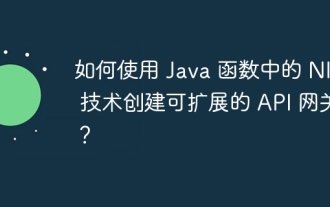 How to create a scalable API gateway using NIO technology in Java functions?
May 04, 2024 pm 01:12 PM
How to create a scalable API gateway using NIO technology in Java functions?
May 04, 2024 pm 01:12 PM
Answer: Using NIO technology you can create a scalable API gateway in Java functions to handle a large number of concurrent requests. Steps: Create NIOChannel, register event handler, accept connection, register data, read and write handler, process request, send response
 How to add a server in eclipse
May 05, 2024 pm 07:27 PM
How to add a server in eclipse
May 05, 2024 pm 07:27 PM
To add a server to Eclipse, follow these steps: Create a server runtime environment Configure the server Create a server instance Select the server runtime environment Configure the server instance Start the server deployment project
 How to conduct concurrency testing and debugging in Java concurrent programming?
May 09, 2024 am 09:33 AM
How to conduct concurrency testing and debugging in Java concurrent programming?
May 09, 2024 am 09:33 AM
Concurrency testing and debugging Concurrency testing and debugging in Java concurrent programming are crucial and the following techniques are available: Concurrency testing: Unit testing: Isolate and test a single concurrent task. Integration testing: testing the interaction between multiple concurrent tasks. Load testing: Evaluate an application's performance and scalability under heavy load. Concurrency Debugging: Breakpoints: Pause thread execution and inspect variables or execute code. Logging: Record thread events and status. Stack trace: Identify the source of the exception. Visualization tools: Monitor thread activity and resource usage.
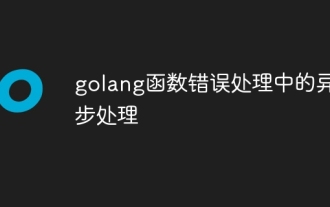 Asynchronous processing in golang function error handling
May 03, 2024 pm 03:06 PM
Asynchronous processing in golang function error handling
May 03, 2024 pm 03:06 PM
In Go functions, asynchronous error handling uses error channels to asynchronously pass errors from goroutines. The specific steps are as follows: Create an error channel. Start a goroutine to perform operations and send errors asynchronously. Use a select statement to receive errors from the channel. Handle errors asynchronously, such as printing or logging error messages. This approach improves the performance and scalability of concurrent code because error handling does not block the calling thread and execution can be canceled.
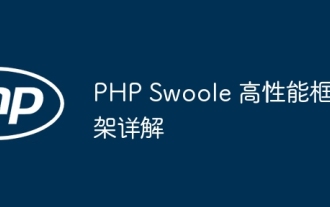 Detailed explanation of PHP Swoole high-performance framework
May 04, 2024 am 08:09 AM
Detailed explanation of PHP Swoole high-performance framework
May 04, 2024 am 08:09 AM
Swoole is a concurrency framework based on PHP coroutines, which has the advantages of high concurrency processing capabilities, low resource consumption, and simplified code development. Its main features include: coroutine concurrency, event-driven networks and concurrent data structures. By using the Swoole framework, developers can greatly improve the performance and throughput of web applications to meet the needs of high-concurrency scenarios.
 What exactly is the non-blocking feature of ReactPHP? How to handle its blocking I/O operations?
Apr 01, 2025 pm 03:09 PM
What exactly is the non-blocking feature of ReactPHP? How to handle its blocking I/O operations?
Apr 01, 2025 pm 03:09 PM
An official introduction to the non-blocking feature of ReactPHP in-depth interpretation of ReactPHP's non-blocking feature has aroused many developers' questions: "ReactPHPisnon-blockingbydefault...
 What is the problem with Queue thread in Go's crawler Colly?
Apr 02, 2025 pm 02:09 PM
What is the problem with Queue thread in Go's crawler Colly?
Apr 02, 2025 pm 02:09 PM
Queue threading problem in Go crawler Colly explores the problem of using the Colly crawler library in Go language, developers often encounter problems with threads and request queues. �...
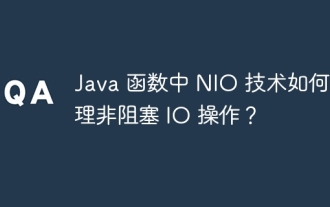 How does NIO technology handle non-blocking IO operations in Java functions?
May 01, 2024 am 10:12 AM
How does NIO technology handle non-blocking IO operations in Java functions?
May 01, 2024 am 10:12 AM
NIO technology handles non-blocking IO operations and uses event-driven mechanisms to process I/O asynchronously to improve efficiency in high concurrent request scenarios. Manage IO operations by defining channels, creating Selectors, registering channels to Selectors, listening to events, and processing event steps. The practical case shows the server-side non-blocking Echo program, which uses NIO to asynchronously accept and respond to client connection requests.




