What should I do if the tomcat deployment does not work?
The steps to fix deployment failure issues in Tomcat include: Check configuration: Verify the correctness of Context.xml, server.xml, and Web.xml. Check the application: View log files, verify code, and test the application in other environments. Check the server: Restart Tomcat, verify port availability, monitor resource consumption, check server logs, enable debug mode, or ask for external help.
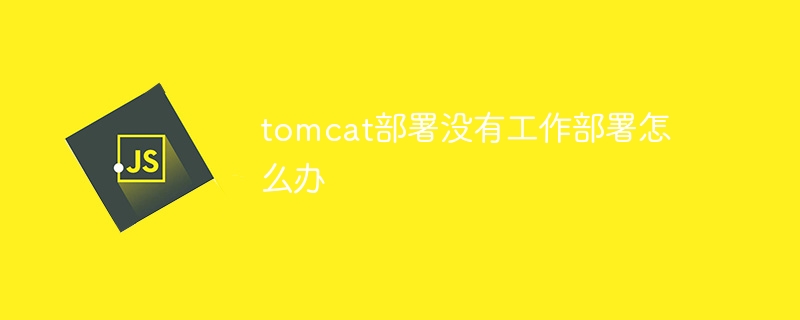
How to fix deployment not working issue in Tomcat
When you deploy an application in Tomcat, You may encounter issues with deployment not working. This can be due to a variety of reasons, including misconfiguration, application errors, or server issues.
Step 1: Check Configuration
- Verify your Context.xml file: Make sure the Context.xml file is configured correctly, including the application The path to the program, deployment type, and any other relevant settings.
- Check your server.xml file: Ensure that the server.xml file correctly configures the Host and Context elements and specifies the appropriate port number and deployment location of the application.
- Verify your Web.xml file: Make sure that the correct Servlet and Listener mappings are included in the Web.xml file and that the correct classpath and parameters are specified.
Step 2: Check the application
- Check the log file:Look for errors or warnings in the Tomcat log file, to determine if there is a problem with the application.
- Verify your code: Make sure your application code is correct and has no compilation errors or runtime exceptions.
- Test your application: Test your application on a local environment or a test server to troubleshoot any Tomcat-related deployment issues.
Step 3: Check the server
- Restart Tomcat: Sometimes restarting Tomcat can solve temporary problems.
- Verify port availability: Make sure the port Tomcat is listening on is not blocked by other applications or firewalls.
- Check resource consumption: Monitor the resource consumption of the Tomcat server to ensure that it has sufficient memory and CPU resources to handle the application.
- View server logs: Look for errors or warnings in the Tomcat log files to determine if there are server-side issues.
Additional Tips
- Enable Tomcat's debug mode for more information.
- Use the Tomcat Manager interface to check deployment status and error messages.
- Ask for community support or visit the official Tomcat documentation for further help and troubleshooting tips.
The above is the detailed content of What should I do if the tomcat deployment does not work?. For more information, please follow other related articles on the PHP Chinese website!

Hot AI Tools

Undresser.AI Undress
AI-powered app for creating realistic nude photos

AI Clothes Remover
Online AI tool for removing clothes from photos.

Undress AI Tool
Undress images for free

Clothoff.io
AI clothes remover

AI Hentai Generator
Generate AI Hentai for free.

Hot Article

Hot Tools

Notepad++7.3.1
Easy-to-use and free code editor

SublimeText3 Chinese version
Chinese version, very easy to use

Zend Studio 13.0.1
Powerful PHP integrated development environment

Dreamweaver CS6
Visual web development tools

SublimeText3 Mac version
God-level code editing software (SublimeText3)

Hot Topics
 1376
1376
 52
52
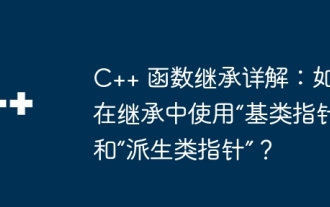 Detailed explanation of C++ function inheritance: How to use 'base class pointer' and 'derived class pointer' in inheritance?
May 01, 2024 pm 10:27 PM
Detailed explanation of C++ function inheritance: How to use 'base class pointer' and 'derived class pointer' in inheritance?
May 01, 2024 pm 10:27 PM
In function inheritance, use "base class pointer" and "derived class pointer" to understand the inheritance mechanism: when the base class pointer points to the derived class object, upward transformation is performed and only the base class members are accessed. When a derived class pointer points to a base class object, a downward cast is performed (unsafe) and must be used with caution.
 What does val mean in java
Apr 25, 2024 pm 10:06 PM
What does val mean in java
Apr 25, 2024 pm 10:06 PM
The val keyword in Java is used to declare an immutable local variable, i.e. its value cannot be changed once assigned. Features are: Immutability: Once initialized, the val variable cannot be reassigned. Local scope: val variables are only visible within the block of code in which they are declared. Type inference: The Java compiler will infer the type of the val variable based on the assigned expression. Local variables only: val can only be used to declare local variables, not class fields or method parameters.
 The difference between const and static in c++
May 01, 2024 am 10:54 AM
The difference between const and static in c++
May 01, 2024 am 10:54 AM
The const modifier indicates a constant and the value cannot be modified; the static modifier indicates the lifetime and scope of the variable. Data members modified by const cannot be modified after initialization. Variables modified by static are initialized when the program starts and destroyed when the program ends. They will exist even if there is no active object and can be accessed across functions. Local variables modified by const must be initialized when declared, while local variables modified by static can be initialized later. Const-modified class member variables must be initialized in the constructor or initialization list, and static-modified class member variables can be initialized outside the class.
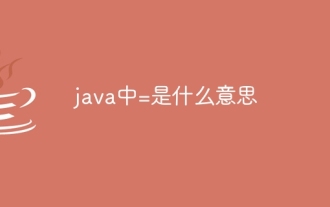 What does = mean in java
Apr 26, 2024 pm 11:30 PM
What does = mean in java
Apr 26, 2024 pm 11:30 PM
The "=" operator in the Java programming language is used to assign a value to a variable, storing the value on the right side of the expression in the variable on the left. Usage: variable = expression, where variable is the name of the variable that receives the assignment, and expression is the code segment that calculates or returns the value.
 Reasons for garbled characters in tomcat
Apr 21, 2024 am 10:18 AM
Reasons for garbled characters in tomcat
Apr 21, 2024 am 10:18 AM
Reasons for Tomcat garbled characters: 1. Character set mismatch; 2. HTTP response header is not set correctly; 3. Filter or encoder configuration error; 4. Web page encoding is incorrect; 5. Other reasons (including server-side language, database encoding and proxy server issues).
 How to add a server in eclipse
May 05, 2024 pm 07:27 PM
How to add a server in eclipse
May 05, 2024 pm 07:27 PM
To add a server to Eclipse, follow these steps: Create a server runtime environment Configure the server Create a server instance Select the server runtime environment Configure the server instance Start the server deployment project
 How to access the page after tomcat is started
Apr 21, 2024 am 10:30 AM
How to access the page after tomcat is started
Apr 21, 2024 am 10:30 AM
To access the page after Tomcat is started, you need to: start the Tomcat server; determine the port number (default 8080); splice the URL, including IP address, port number and page path; use a web browser to access the spliced URL; identify the Tomcat welcome page; Use the same format to access other pages.
 How does the compiler differentiate between parameters with the same style but different types in Java's function overloading mechanism?
Apr 25, 2024 am 10:03 AM
How does the compiler differentiate between parameters with the same style but different types in Java's function overloading mechanism?
Apr 25, 2024 am 10:03 AM
The way the compiler differentiates between overloaded functions: by their signature, which is the type of each function parameter. Even if the function name and number of parameters are the same, the compiler can tell them apart as long as the parameter types are different.




