What should I use to open html?
To open HTML files you need to use a browser such as Google Chrome or Mozilla Firefox. To open an HTML file using a browser, follow these steps: 1. Open your browser. 2. Drag and drop the HTML file into the browser window, or click the File menu and select Open.

What to use to open HTML?
HTML (Hypertext Markup Language) is a markup language used for web development. To open HTML files, you need a browser.
Browser
A browser is a software program that allows you to access and view web pages on the Internet. Here are the most popular browsers:
- Google Chrome
- Microsoft Edge
- Apple Safari
- Mozilla Firefox
- Opera
How to open HTML using a browser
To open an HTML file using a browser, follow these steps:
- Open your browser.
- Drag and drop the HTML file into the browser window.
- Alternatively, click your browser's File menu and select Open.
- Browse to the file you want to open and click Open.
Other methods
In addition to browsers, there are some other applications that can be used to open HTML files. These applications include:
- Text editor (such as Notepad or TextMate)
- HTML editor (such as Sublime Text or Atom)
- IDE (Integrated Development Environment) (such as Visual Studio Code or IntelliJ IDEA)
However, using a browser to open HTML files is the most convenient and common way.
The above is the detailed content of What should I use to open html?. For more information, please follow other related articles on the PHP Chinese website!

Hot AI Tools

Undresser.AI Undress
AI-powered app for creating realistic nude photos

AI Clothes Remover
Online AI tool for removing clothes from photos.

Undress AI Tool
Undress images for free

Clothoff.io
AI clothes remover

Video Face Swap
Swap faces in any video effortlessly with our completely free AI face swap tool!

Hot Article

Hot Tools

Notepad++7.3.1
Easy-to-use and free code editor

SublimeText3 Chinese version
Chinese version, very easy to use

Zend Studio 13.0.1
Powerful PHP integrated development environment

Dreamweaver CS6
Visual web development tools

SublimeText3 Mac version
God-level code editing software (SublimeText3)

Hot Topics
 Four recommended AI-assisted programming tools
Apr 22, 2024 pm 05:34 PM
Four recommended AI-assisted programming tools
Apr 22, 2024 pm 05:34 PM
This AI-assisted programming tool has unearthed a large number of useful AI-assisted programming tools in this stage of rapid AI development. AI-assisted programming tools can improve development efficiency, improve code quality, and reduce bug rates. They are important assistants in the modern software development process. Today Dayao will share with you 4 AI-assisted programming tools (and all support C# language). I hope it will be helpful to everyone. https://github.com/YSGStudyHards/DotNetGuide1.GitHubCopilotGitHubCopilot is an AI coding assistant that helps you write code faster and with less effort, so you can focus more on problem solving and collaboration. Git
 How to create py file in python
May 05, 2024 pm 07:57 PM
How to create py file in python
May 05, 2024 pm 07:57 PM
Steps to create a .py file in Python: Open a text editor (such as Notepad, TextMate, or Sublime Text). Create a new file and enter the Python code, paying attention to indentation and syntax. When saving the file, use a .py extension (for example, my_script.py).
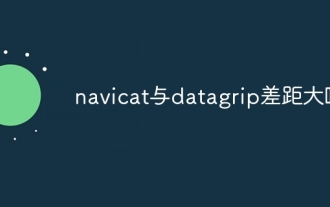 Is there a big difference between navicat and datagrip?
Apr 24, 2024 pm 07:21 PM
Is there a big difference between navicat and datagrip?
Apr 24, 2024 pm 07:21 PM
The main differences between Navicat and DataGrip are: Supported databases: Navicat supports more than 30, while DataGrip focuses on JetBrains databases. Integration: DataGrip is tightly integrated with JetBrains tools, while Navicat has limited integration. Collaboration features: DataGrip offers code review and collaboration features, while Navicat does not.
 Compare three great AI coding tools
Apr 24, 2024 pm 06:13 PM
Compare three great AI coding tools
Apr 24, 2024 pm 06:13 PM
GitHubCopilot, AmazonCodeWhisperer, and Tabnine are the leading choices for the new era of artificial intelligence coding assistants, with benefits including improved developer efficiency and code quality. As with any new technology, introducing AI coding tools into the development process has its drawbacks. AI coding tools currently exist in a gray area when it comes to code licensing and copyright, which can increase risk and complicate the overall usefulness of the tool. Importantly, generative AI is not always correct. Therefore, GitHubCopilot and similar coding tools require a disciplined programmer who won't accept the first coding suggestion without careful thought and foresight. This includes scrutinizing A.I.
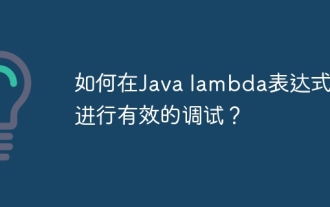 How to do efficient debugging in Java lambda expressions?
Apr 24, 2024 pm 12:03 PM
How to do efficient debugging in Java lambda expressions?
Apr 24, 2024 pm 12:03 PM
Efficiently debug Lambda expressions: IntelliJ IDEA Debugger: Set breakpoints on variable declarations or methods, inspect internal variables and state, and see the actual implementation class. Java9+JVMTI: Connect to the runtime JVM to obtain identifiers, inspect bytecode, set breakpoints, and monitor variables and status during execution.
 How to unit test Java functions with jUnit?
Apr 27, 2024 pm 06:09 PM
How to unit test Java functions with jUnit?
Apr 27, 2024 pm 06:09 PM
JUnit is a unit testing framework in Java used for testing individual methods or classes. Add JUnit dependencies: JUnit dependencies can be installed via Maven or Gradle. Create a test case: Mark a method with the @Test annotation and write the code to be tested. Assert results: Use assertEquals, assertTrue, assertFalse and other assertion methods to check the test results. Practical case: The sample test case shows how to test the function getFullName, which combines firstName and lastName into a complete name. Run tests: Use an IDE or command line tool to run JUnit tests.
 Is there a big difference between eclipse and idea?
May 05, 2024 pm 06:24 PM
Is there a big difference between eclipse and idea?
May 05, 2024 pm 06:24 PM
The main differences between Eclipse and IntelliJ IDEA are: Interface: Eclipse is customizable, IDEA is more modern and smooth. Editor: IDEA provides advanced code completion and real-time error checking. Code Analysis: IDEA's Java analysis tools are more powerful, providing in-depth static analysis and test integration. Plug-ins: The Eclipse ecosystem is huge, and the IDEA plug-in library is smaller. Performance: Eclipse takes up more resources, and IDEA has better performance. Collaboration: IDEA provides more comprehensive collaboration tools. Price: Eclipse is free for open source, IDEA Community Edition is free, and Professional Edition is paid.
 How to open the editor in python
May 05, 2024 pm 08:09 PM
How to open the editor in python
May 05, 2024 pm 08:09 PM
You can open a text editor in Python using the os.startfile() function in the os module. Use the subprocess.Popen() function from the subprocess module. Use the tkinter.Text widget from the Tkinter module. Use the SDK for a specific text editor.






