Log analysis using Java big data processing framework
Question: How to use Java big data processing framework for log analysis? Solution: Use Hadoop: Read log files into HDFS using MapReduce Analyze logs using Hive Query logs using Spark: Read log files into Spark RDDs Use Spark RDDs Process logs use Spark SQL Query logs
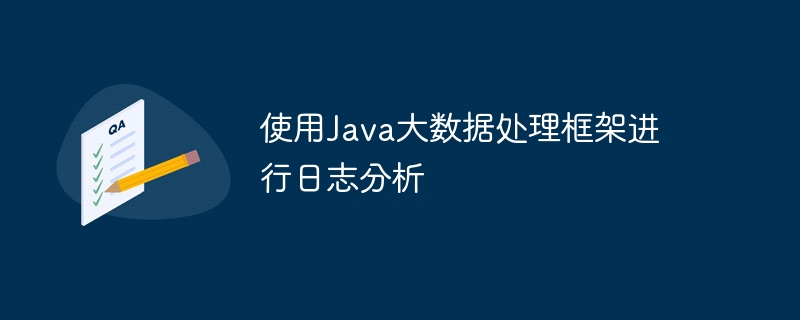
Using Java big data processing framework for log analysis
Introduction
Log analysis is crucial in the era of big data and can Help businesses gain valuable insights. In this article, we explore how to use Java big data processing frameworks such as Apache Hadoop and Spark to efficiently process and analyze large amounts of log data.
Use Hadoop for log analysis
- Read log files to HDFS: Use Hadoop Distributed File System (HDFS) to store and Manage log files. This provides distributed storage and parallel processing capabilities.
- Use MapReduce to analyze logs: MapReduce is a programming model for Hadoop that is used to distribute large data blocks to nodes in a cluster for processing. You can use MapReduce to filter, summarize, and analyze log data.
- Use Hive to query logs: Hive is a data warehouse system built on Hadoop. It uses a SQL-like query language that allows you to easily query and analyze log data.
Use Spark for log analysis
- Use Spark to read log files: Spark is a unified analysis engine. Supports multiple data sources. You can use Spark to read log files loaded from HDFS or other sources such as databases.
- Use Spark RDDs to process logs: Resilient distributed data sets (RDDs) are the basic data structure of Spark. They represent a partitioned collection of data in a cluster and can be easily processed in parallel.
- Use Spark SQL to query logs: Spark SQL is a built-in module on Spark that provides SQL-like query functions. You can use it to easily query and analyze log data.
Practical case
Consider a scenario that contains a large number of server log files. Our goal is to analyze these log files to find the most common errors, the most visited web pages, and the time periods when users visit them most.
Solution using Hadoop:
// 读取日志文件到 HDFS Hdfs.copyFromLocal(logFile, "/hdfs/logs"); // 根据 MapReduce 任务分析日志 MapReduceJob.submit(new JobConf(MyMapper.class, MyReducer.class)); // 使用 Hive 查询分析结果 String query = "SELECT error_code, COUNT(*) AS count FROM logs_table GROUP BY error_code"; hive.executeQuery(query);
Solution using Spark:
// 读取日志文件到 Spark RDD
rdd = spark.read().textFile(logFile);
// 使用 Spark RDDs 过滤数据
rdd.filter(line -> line.contains("ERROR"));
// 使用 Spark SQL 查询分析结果
df = rdd.toDF();
query = "SELECT error_code, COUNT(*) AS count FROM df GROUP BY error_code";
df.executeQuery(query);Conclusion
By using Java big data processing frameworks such as Hadoop and Spark, enterprises can effectively process and analyze large amounts of log data. This provides valuable insights to help improve operational efficiency, identify trends and make informed decisions.
The above is the detailed content of Log analysis using Java big data processing framework. For more information, please follow other related articles on the PHP Chinese website!

Hot AI Tools

Undresser.AI Undress
AI-powered app for creating realistic nude photos

AI Clothes Remover
Online AI tool for removing clothes from photos.

Undress AI Tool
Undress images for free

Clothoff.io
AI clothes remover

AI Hentai Generator
Generate AI Hentai for free.

Hot Article

Hot Tools

Notepad++7.3.1
Easy-to-use and free code editor

SublimeText3 Chinese version
Chinese version, very easy to use

Zend Studio 13.0.1
Powerful PHP integrated development environment

Dreamweaver CS6
Visual web development tools

SublimeText3 Mac version
God-level code editing software (SublimeText3)

Hot Topics
 Java Spring Interview Questions
Aug 30, 2024 pm 04:29 PM
Java Spring Interview Questions
Aug 30, 2024 pm 04:29 PM
In this article, we have kept the most asked Java Spring Interview Questions with their detailed answers. So that you can crack the interview.
 Break or return from Java 8 stream forEach?
Feb 07, 2025 pm 12:09 PM
Break or return from Java 8 stream forEach?
Feb 07, 2025 pm 12:09 PM
Java 8 introduces the Stream API, providing a powerful and expressive way to process data collections. However, a common question when using Stream is: How to break or return from a forEach operation? Traditional loops allow for early interruption or return, but Stream's forEach method does not directly support this method. This article will explain the reasons and explore alternative methods for implementing premature termination in Stream processing systems. Further reading: Java Stream API improvements Understand Stream forEach The forEach method is a terminal operation that performs one operation on each element in the Stream. Its design intention is
 Java Made Simple: A Beginner's Guide to Programming Power
Oct 11, 2024 pm 06:30 PM
Java Made Simple: A Beginner's Guide to Programming Power
Oct 11, 2024 pm 06:30 PM
Java Made Simple: A Beginner's Guide to Programming Power Introduction Java is a powerful programming language used in everything from mobile applications to enterprise-level systems. For beginners, Java's syntax is simple and easy to understand, making it an ideal choice for learning programming. Basic Syntax Java uses a class-based object-oriented programming paradigm. Classes are templates that organize related data and behavior together. Here is a simple Java class example: publicclassPerson{privateStringname;privateintage;
 Create the Future: Java Programming for Absolute Beginners
Oct 13, 2024 pm 01:32 PM
Create the Future: Java Programming for Absolute Beginners
Oct 13, 2024 pm 01:32 PM
Java is a popular programming language that can be learned by both beginners and experienced developers. This tutorial starts with basic concepts and progresses through advanced topics. After installing the Java Development Kit, you can practice programming by creating a simple "Hello, World!" program. After you understand the code, use the command prompt to compile and run the program, and "Hello, World!" will be output on the console. Learning Java starts your programming journey, and as your mastery deepens, you can create more complex applications.
 Java Program to Find the Volume of Capsule
Feb 07, 2025 am 11:37 AM
Java Program to Find the Volume of Capsule
Feb 07, 2025 am 11:37 AM
Capsules are three-dimensional geometric figures, composed of a cylinder and a hemisphere at both ends. The volume of the capsule can be calculated by adding the volume of the cylinder and the volume of the hemisphere at both ends. This tutorial will discuss how to calculate the volume of a given capsule in Java using different methods. Capsule volume formula The formula for capsule volume is as follows: Capsule volume = Cylindrical volume Volume Two hemisphere volume in, r: The radius of the hemisphere. h: The height of the cylinder (excluding the hemisphere). Example 1 enter Radius = 5 units Height = 10 units Output Volume = 1570.8 cubic units explain Calculate volume using formula: Volume = π × r2 × h (4
 How to Run Your First Spring Boot Application in Spring Tool Suite?
Feb 07, 2025 pm 12:11 PM
How to Run Your First Spring Boot Application in Spring Tool Suite?
Feb 07, 2025 pm 12:11 PM
Spring Boot simplifies the creation of robust, scalable, and production-ready Java applications, revolutionizing Java development. Its "convention over configuration" approach, inherent to the Spring ecosystem, minimizes manual setup, allo
 Java Program to insert an element at the Bottom of a Stack
Feb 07, 2025 am 11:59 AM
Java Program to insert an element at the Bottom of a Stack
Feb 07, 2025 am 11:59 AM
A stack is a data structure that follows the LIFO (Last In, First Out) principle. In other words, The last element we add to a stack is the first one to be removed. When we add (or push) elements to a stack, they are placed on top; i.e. above all the
 How to Run Your First Spring Boot Application in IntelliJ?
Feb 07, 2025 am 11:40 AM
How to Run Your First Spring Boot Application in IntelliJ?
Feb 07, 2025 am 11:40 AM
IntelliJ IDEA simplifies Spring Boot development, making it a favorite among Java developers. Its convention-over-configuration approach minimizes boilerplate code, allowing developers to focus on business logic. This tutorial demonstrates two metho






