
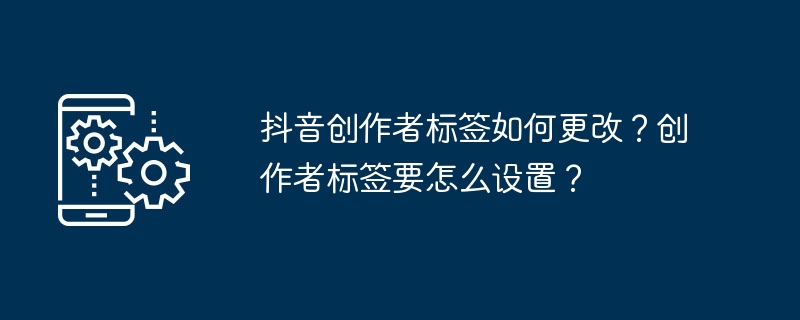
As the most influential short video platform at the moment, Douyin has become an important way for users to share their life and creative content. However, users may encounter situations where they need to change their creator tag or set up a new tag. This article will answer these two common questions in detail and provide clear guidelines for Douyin creators. The Douyin creator tag is a way for users to show their creative direction and positioning. Changing or setting tags can help users accurately locate their target audience, thereby obtaining more effective recommendations and attention. PHP editor Xigua will explain this in detail one by one to help users optimize their Douyin creator tags and improve the visibility and influence of their accounts.
1. How to change the Douyin creator tag?
1. Open Douyin APP, enter the "Me" interface, and click the settings icon in the upper right corner.
2. In the settings interface, find the "Creator Label" option and click to enter.
3. In the creator tab interface, click the "Edit" button.
4. In the tag editing interface, select the tag you want to change and click "Edit".
5. In the tag editing interface, enter the new tag content and click "Confirm".
6. Return to the creator label interface and check whether the new label has been changed.
It should be noted that after changing the creator tag, the new tag will be automatically displayed when the user publishes the work. Users can also delete existing tags or add new tags.
2. How to set the Douyin creator tag?
1. Open Douyin APP, enter the "Me" interface, and click the settings icon in the upper right corner.
2. In the settings interface, find the "Creator Label" option and click to enter.
3. In the creator tag interface, click the "Add Tag" button.
4. In the add tag interface, enter the new tag content and click "Confirm".
5. Return to the creator tag interface and check whether the new tag has been added.
6. Repeat steps 3-5 to add more tags.
7. In the creator tag interface, click the "Edit" button to edit or delete existing tags.
Through the above steps, users can set and change creator tags in Douyin APP. Setting creator tags can help improve users’ recognition on the Douyin platform and allow more viewers to understand the user’s creative direction and characteristics. Tags can also help users be found more easily in searches and recommendations.
Changing and setting up Douyin creator tags is relatively simple. Users can operate through the settings interface in the Douyin APP. Setting appropriate creator tags can help increase users’ exposure and influence on the Douyin platform. Let us share happiness, convey positive energy, and create a better future together on the platform of Douyin.
The above is the detailed content of How to change TikTok creator tag? How to set up the creator tag?. For more information, please follow other related articles on the PHP Chinese website!
 Douyin cannot download and save videos
Douyin cannot download and save videos
 How to watch live broadcast playback records on Douyin
How to watch live broadcast playback records on Douyin
 Check friends' online status on TikTok
Check friends' online status on TikTok
 What's the matter with Douyin crashing?
What's the matter with Douyin crashing?
 Why can't I see visitors on my TikTok
Why can't I see visitors on my TikTok
 How many people can you raise on Douyin?
How many people can you raise on Douyin?
 How to get Douyin Xiaohuoren
How to get Douyin Xiaohuoren
 How to raise a little fireman on Douyin
How to raise a little fireman on Douyin




