
Troubled by the problem of adding XMind branch theme? Don't worry, PHP editor Banana brings you a detailed tutorial on adding branch topics in XMind. This tutorial will guide you step by step through the process of creating branch topics, allowing you to easily straighten out your thinking and effectively improve work efficiency.
Step one: First open the Xmind software, as shown in the picture.
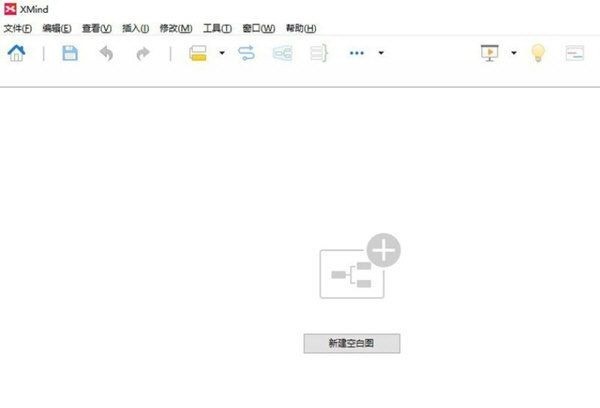
Step 2: Then click [New Blank Picture] in the middle, as shown in the picture.

Step 3: Then double-click to edit [Central Theme] and enter the desired theme, as shown in the picture.

Step 4: Right-click on the central topic, as shown in the picture.

Step 5: Select Insert-Subtopic, as shown in the figure.
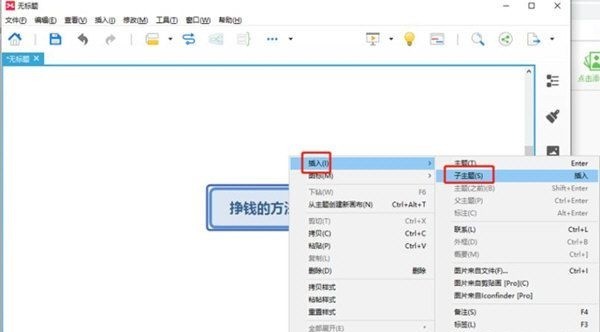
Step 6: Double-click to edit the branch topic, enter your own content, and complete the insertion of the sub-topic. as the picture shows

The above is the detailed content of How to add a branch topic in XMind_How to add a branch topic in XMind. For more information, please follow other related articles on the PHP Chinese website!




