
Encountering difficulties in designing gradient background images in PS? Don’t worry, PHP editor Xiaoxin has specially prepared this article to introduce in detail the process of making gradient background images, so that you can easily master this skill. From choosing the right ombre color to practical steps, it's all here for you. Come learn and make your images stand out!
1. First open the PS software on your computer and use the [ctrl n] key combination to create a blank canvas.
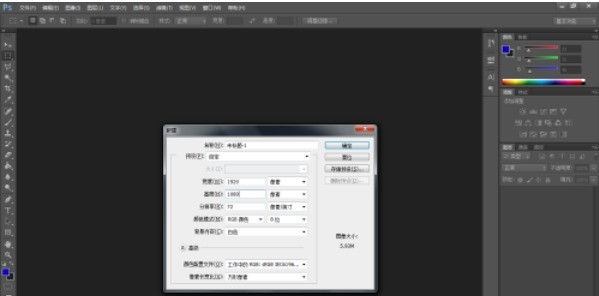
2. Then click the [Gradient Tool] in the left toolbar. If you cannot find it, click a system icon in the left toolbar. In the pop-up window Find the gradient tool.
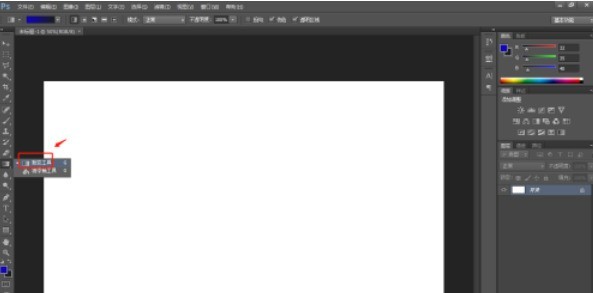
#3. Click the interface style in the bottom toolbar and select your favorite gradient color and style.
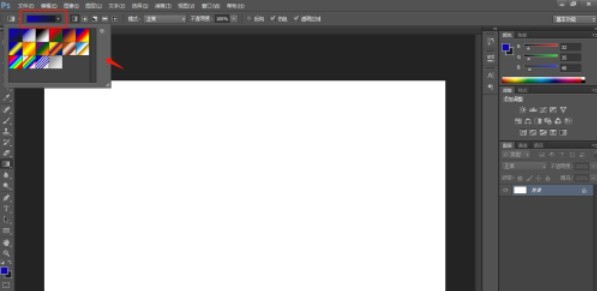
#4. Use the [ctrl j] key combination to create a new layer for the image.
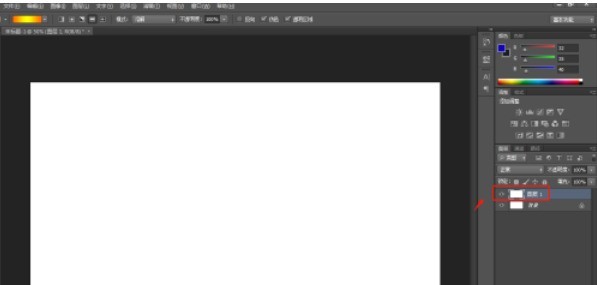
#5. Press and hold the left mouse button and slide anywhere on the canvas to add a gradient color to the background image.
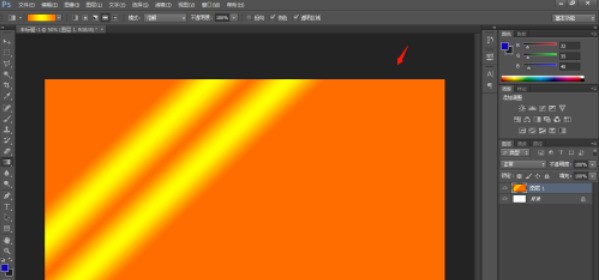
#6. After the creation is completed, just save the created picture in the format you want.

The above is the detailed content of The operation process of PS design gradient background image. For more information, please follow other related articles on the PHP Chinese website!




