
In design, the crackle effect is often used to create a vintage or distressed feel. In this article, PHP editor Youzi will introduce you in detail how to use PS to create realistic crack effects. Whether you're adding a sense of history to an image or adding a unique element to a design, mastering this technique can be extremely useful.
1. First, we use the move tool to drag the crack material into the canvas.
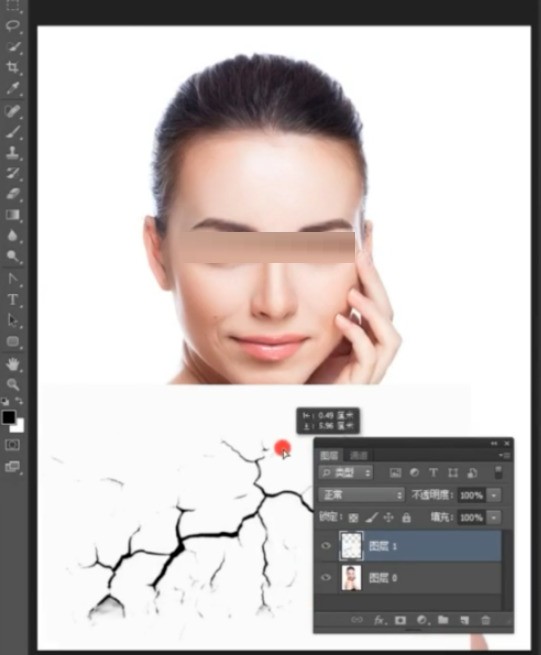
2. Change its mode to Multiply, and use Ctrl T to rotate the material.
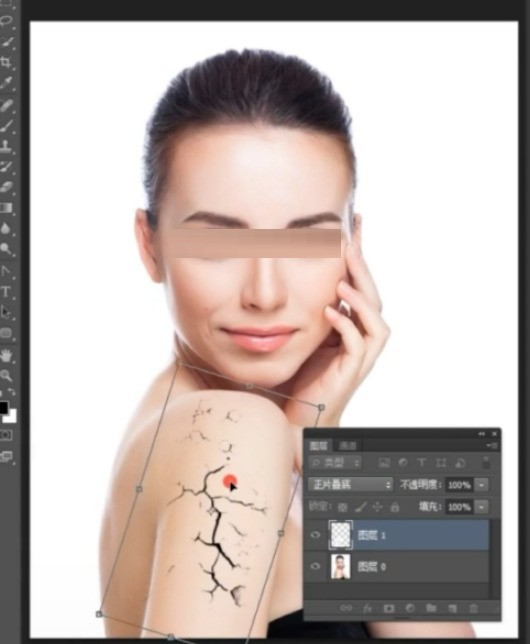
3. Hold down the Alt key and the Shift key to zoom, add a mask, use the brush tool, set the foreground color to black, smear on it, and smear out some places we don’t need. , the effect is completed.

The above is the detailed content of How to design crack effect in PS_Steps to design crack effect in PS. For more information, please follow other related articles on the PHP Chinese website!




