
The problem of drawing the Fibonacci sequence on the geometric sketchpad that has troubled you for a long time, finally has a detailed solution! PHP editor Strawberry will bring you the solution to this problem, come and find out quickly!
1. Select [Data]-[New Parameter] f1=0, f2=1, select [Data]-[Calculation] f1 f2, right-click to select the calculation result, select [Properties]-[ Tag] changed to f3. Continue to create a new parameter a1=1, calculate a1 1, a1 1 1, and create a new parameter n=30.
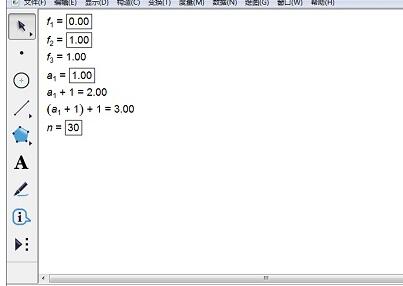
2. Select f1, f2, a1, n in sequence, press the Shift key, and select [Transform] - [Depth Iteration]. a1? ——a1 1, f1——f2, f2——f3, click [Iterate].
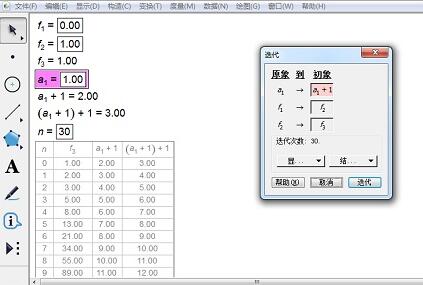
3. Right-click the table, select [Draw Data in Table], in the pop-up dialog box, click x in the [Select Point] item, and set the x column to (a1 1) 1, column y is f3.
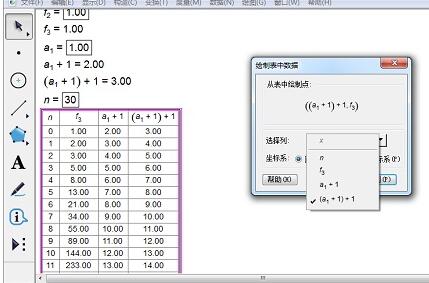
4. As can be seen from the image, the number sequence grows very slowly at the beginning, but it is very amazing at the end.
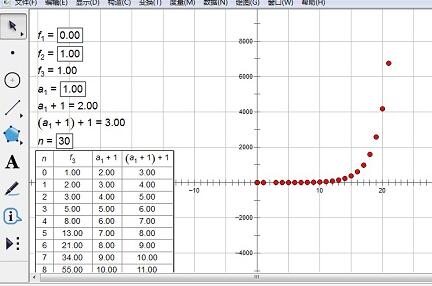
Analysis: 1. The prerequisite of the sequence is a1=1, a2=1, because an=an-1 an-2, so the original image is a1, a2, and the initial image is a2,a3.
2. Because f3=2 when iterating 0 times, the subscript should be 3, and a1=1, so calculate a1 1 1.
The above is the detailed content of Detailed method of drawing Fibonacci sequence on geometric sketchpad. For more information, please follow other related articles on the PHP Chinese website!
 Blue screen code 0x000009c
Blue screen code 0x000009c
 A collection of common computer commands
A collection of common computer commands
 You need permission from admin to make changes to this file
You need permission from admin to make changes to this file
 Tutorial on turning off Windows 11 Security Center
Tutorial on turning off Windows 11 Security Center
 How to set up a domain name that automatically jumps
How to set up a domain name that automatically jumps
 What are the virtual currencies that may surge in 2024?
What are the virtual currencies that may surge in 2024?
 The reason why header function returns 404 failure
The reason why header function returns 404 failure
 How to use js code
How to use js code




