
For Korean file comparison, you may encounter some difficulties when using Beyond Compare. PHP editor Baicao will introduce a simple and easy-to-understand Korean file comparison operation method in this article. Through this article, you will learn how to set up Beyond Compare to display Korean correctly, and how to perform detailed comparison operations.
Open the Beyond Compare software, open the text comparison session interface, and select the Korean document that needs to be compared. As shown in the figure, the content in the comparison text boxes on both sides is garbled.
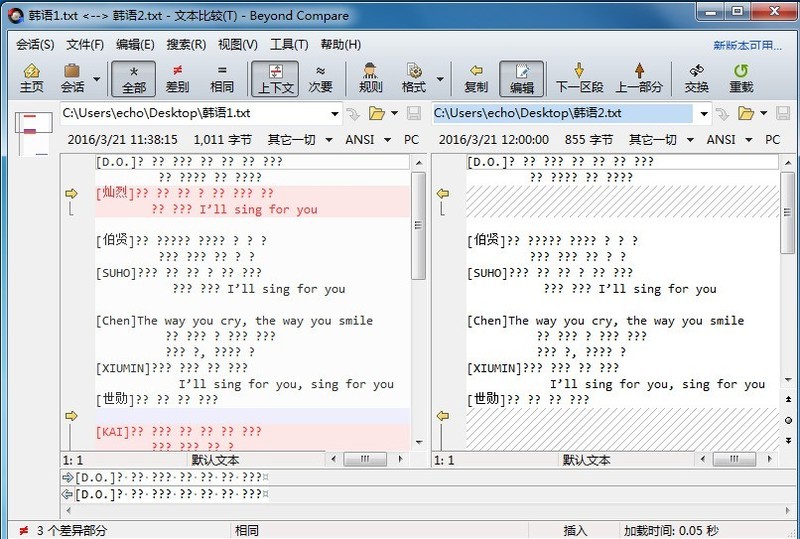
When facing garbled comparison text, you need to save the document again. First, choose how to open the Korean document—open it with a notebook and save it as a text file. It should be noted that when saving the file, please select Unicode format as the encoding format.
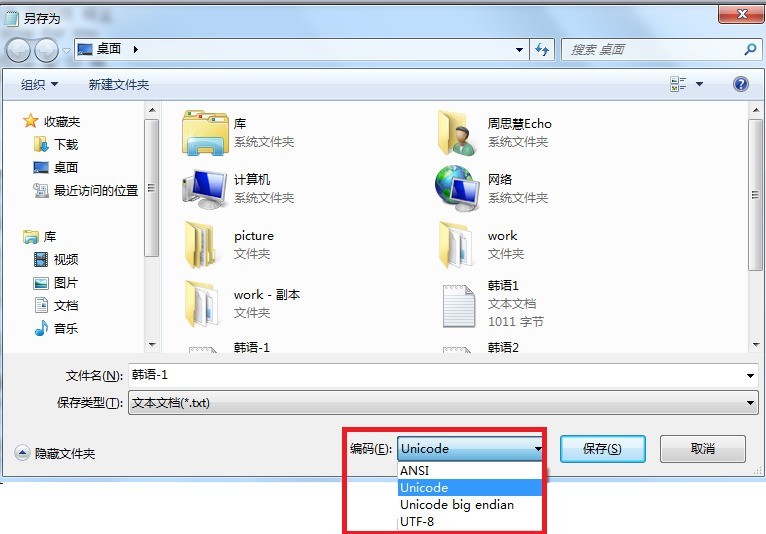
After completing the saving of the comparison document, open the Beyond Compare software again and select the newly encoded saved document for text comparison. The text comparison result is as shown in the figure.
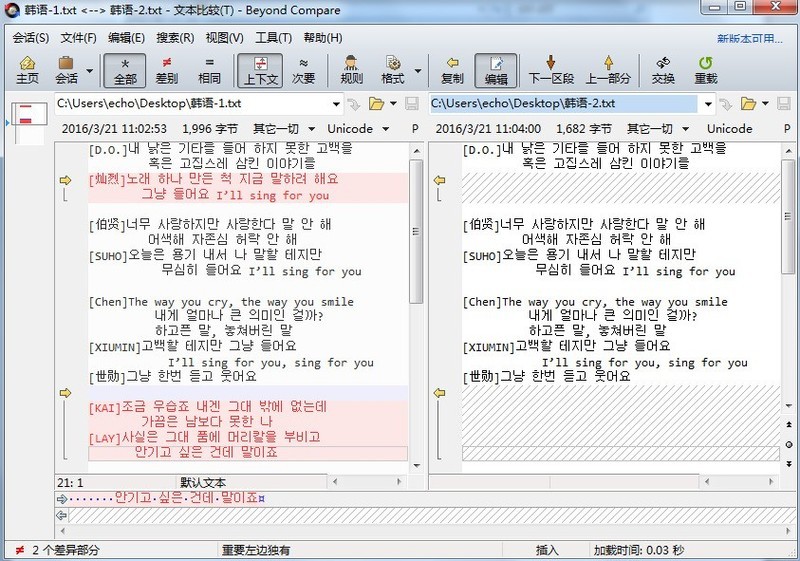
The above is the detailed content of How to use Beyond Compare to compare Korean files. For more information, please follow other related articles on the PHP Chinese website!




