
For Xiaomi 10 users, data backup is very necessary. Xiaomi 10 provides a variety of convenient data backup methods to meet the needs of different users. In order to help you easily back up important data in Xiaomi 10, PHP editor Yuzai has compiled a detailed backup setup tutorial. Below, we will explain the Xiaomi 10 data backup method step by step in detail and guide you to safely and efficiently back up your phone data.
1. First find the settings function on the mobile phone desktop and click to open it.

2. After entering the setting options, find More Settings] and click to open.
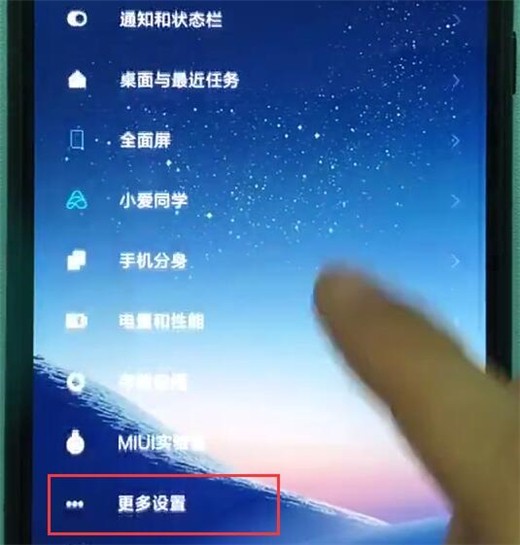
3. After entering more settings, find the backup and reset option and click to open it.

4. Finally, open the local backup column.
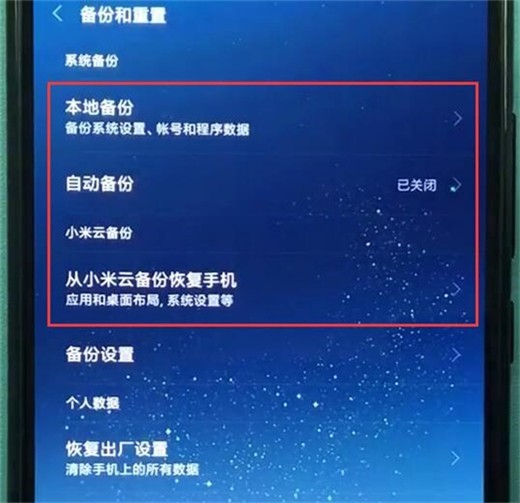
The above is the detailed content of Xiaomi 10 backup settings method. For more information, please follow other related articles on the PHP Chinese website!




