 Backend Development
Backend Development
 C++
C++
 Things to note when allocating and destroying C++ function memory in embedded systems
Things to note when allocating and destroying C++ function memory in embedded systems
Things to note when allocating and destroying C++ function memory in embedded systems
Notes on memory allocation and destruction in embedded systems: Allocate memory carefully and use the new/delete operator. Dynamically allocated memory is released in the destructor when the function exits.
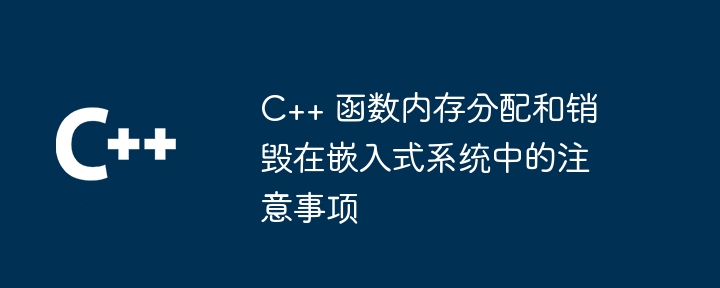
Notes on C function memory allocation and destruction in embedded systems
Memory allocation:
- Embedded systems Typically has limited memory, so care needs to be taken when allocating memory.
- Use the
newoperator to allocate memory, and then use thedeleteoperator to free the memory.
Memory destruction:
- Ensure that memory is released when it is no longer needed to prevent memory leaks.
- When the function exits, dynamically allocated memory should be released in the destructor.
Practical case:
class MyClass {
public:
MyClass() {
// 分配内存
data = new int[10];
}
~MyClass() {
// 释放内存
delete[] data;
}
private:
int* data;
};
int main() {
{
// 函数作用域内创建对象
MyClass obj;
} // obj 被销毁时,内存被释放
return 0;
}Note:
- Do not release memory when the function returns: This may result in undefined the behavior of.
- Don't leak memory: Unfreed memory will be wasted and may cause system instability.
- Consider using memory pools: Memory pools can improve memory reuse and reduce fragmentation.
- Use the RAII convention: The Resource Acquisition Is Initialization (RAII) convention ensures that resources are automatically released after the object's life cycle ends.
The above is the detailed content of Things to note when allocating and destroying C++ function memory in embedded systems. For more information, please follow other related articles on the PHP Chinese website!

Hot AI Tools

Undresser.AI Undress
AI-powered app for creating realistic nude photos

AI Clothes Remover
Online AI tool for removing clothes from photos.

Undress AI Tool
Undress images for free

Clothoff.io
AI clothes remover

AI Hentai Generator
Generate AI Hentai for free.

Hot Article

Hot Tools

Notepad++7.3.1
Easy-to-use and free code editor

SublimeText3 Chinese version
Chinese version, very easy to use

Zend Studio 13.0.1
Powerful PHP integrated development environment

Dreamweaver CS6
Visual web development tools

SublimeText3 Mac version
God-level code editing software (SublimeText3)

Hot Topics
 How to implement the Strategy Design Pattern in C++?
Jun 06, 2024 pm 04:16 PM
How to implement the Strategy Design Pattern in C++?
Jun 06, 2024 pm 04:16 PM
The steps to implement the strategy pattern in C++ are as follows: define the strategy interface and declare the methods that need to be executed. Create specific strategy classes, implement the interface respectively and provide different algorithms. Use a context class to hold a reference to a concrete strategy class and perform operations through it.
 How to implement nested exception handling in C++?
Jun 05, 2024 pm 09:15 PM
How to implement nested exception handling in C++?
Jun 05, 2024 pm 09:15 PM
Nested exception handling is implemented in C++ through nested try-catch blocks, allowing new exceptions to be raised within the exception handler. The nested try-catch steps are as follows: 1. The outer try-catch block handles all exceptions, including those thrown by the inner exception handler. 2. The inner try-catch block handles specific types of exceptions, and if an out-of-scope exception occurs, control is given to the external exception handler.
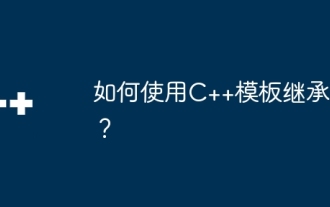 How to use C++ template inheritance?
Jun 06, 2024 am 10:33 AM
How to use C++ template inheritance?
Jun 06, 2024 am 10:33 AM
C++ template inheritance allows template-derived classes to reuse the code and functionality of the base class template, which is suitable for creating classes with the same core logic but different specific behaviors. The template inheritance syntax is: templateclassDerived:publicBase{}. Example: templateclassBase{};templateclassDerived:publicBase{};. Practical case: Created the derived class Derived, inherited the counting function of the base class Base, and added the printCount method to print the current count.
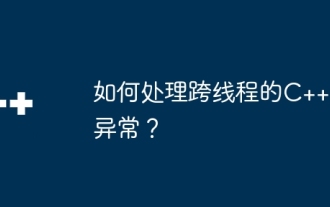 How to handle cross-thread C++ exceptions?
Jun 06, 2024 am 10:44 AM
How to handle cross-thread C++ exceptions?
Jun 06, 2024 am 10:44 AM
In multi-threaded C++, exception handling is implemented through the std::promise and std::future mechanisms: use the promise object to record the exception in the thread that throws the exception. Use a future object to check for exceptions in the thread that receives the exception. Practical cases show how to use promises and futures to catch and handle exceptions in different threads.
 Why does an error occur when installing an extension using PECL in a Docker environment? How to solve it?
Apr 01, 2025 pm 03:06 PM
Why does an error occur when installing an extension using PECL in a Docker environment? How to solve it?
Apr 01, 2025 pm 03:06 PM
Causes and solutions for errors when using PECL to install extensions in Docker environment When using Docker environment, we often encounter some headaches...
 Quantitative currency trading software
Mar 19, 2025 pm 04:06 PM
Quantitative currency trading software
Mar 19, 2025 pm 04:06 PM
This article explores the quantitative trading functions of the three major exchanges, Binance, OKX and Gate.io, aiming to help quantitative traders choose the right platform. The article first introduces the concepts, advantages and challenges of quantitative trading, and explains the functions that excellent quantitative trading software should have, such as API support, data sources, backtesting tools and risk control functions. Subsequently, the quantitative trading functions of the three exchanges were compared and analyzed in detail, pointing out their advantages and disadvantages respectively, and finally giving platform selection suggestions for quantitative traders of different levels of experience, and emphasizing the importance of risk assessment and strategic backtesting. Whether you are a novice or an experienced quantitative trader, this article will provide you with valuable reference
 How does C++ memory management optimize memory usage?
Jun 05, 2024 pm 10:41 PM
How does C++ memory management optimize memory usage?
Jun 05, 2024 pm 10:41 PM
Optimization techniques for C++ memory management include: using smart pointers (RAII), reducing frequent allocations, avoiding unnecessary copies, using low-level APIs (with caution), and analyzing memory usage. Through these techniques, such as using smart pointers and caching in image processing applications, memory usage and performance can be significantly optimized.
 How do C++ Lambda expressions improve performance?
Jun 06, 2024 am 11:35 AM
How do C++ Lambda expressions improve performance?
Jun 06, 2024 am 11:35 AM
Yes, Lambda expressions can significantly improve C++ performance because it allows functions to be passed as variables and eliminates the overhead of function calls through inline unrolling, such as: Inline unrolling optimization: inserting code directly into the calling location, eliminating function call overhead . Lightweight functions: Lambda expressions are typically more lightweight than regular functions, further reducing overhead. Practical example: In the sorting algorithm, Lambda expressions eliminate comparison function calls and improve performance. Other usage scenarios: as callback function, data filtering and code simplification. Caveats: Capture variables carefully, consider memory usage, and avoid overuse to maintain readability.





