
If you want to achieve beautiful and practical image distribution effects in CorelDRAW, you may need to master some skills. This article is written by PHP editor Apple to introduce you in detail how to create a simple image distribution effect to help you easily improve the image display effect. The following content will guide you step by step through the entire production process, so stay tuned.
1. Open the CorelDRAW software and import the picture material to be processed
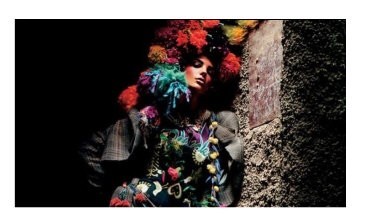
2. Find the [Drawing Tool] in the toolbox and set the rows of the drawing. Column number, drag it out in the canvas, right-click and select [Inside PowerClip]
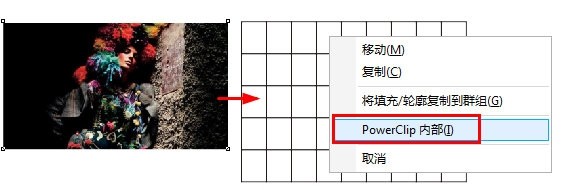
3. Adjust the position of the picture in the drawing
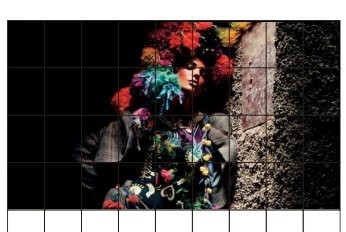
4. Click [Cancel Group Object] above to break up the grid
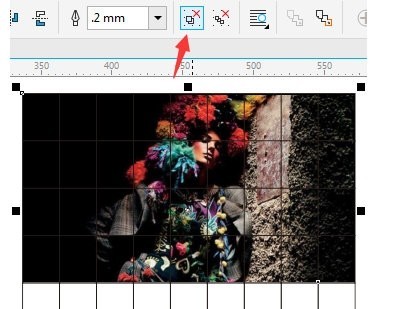
5. Then use the selection tool to move the position of the small picture. Double-click the rectangle tool, fill it with black as the background of the picture, select all, right-click on the palette to change the line outline color, so that the effect of evenly divided small distribution display is completed
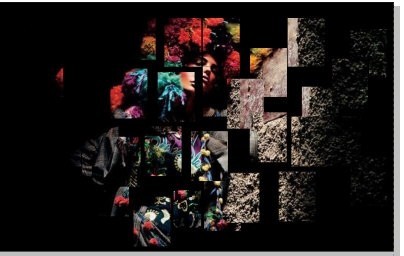
The above is the detailed content of How to create a simple image distribution effect in CorelDRAW_Production method tutorial. For more information, please follow other related articles on the PHP Chinese website!
 Vue parent component calls the method of child component
Vue parent component calls the method of child component
 What is digital currency trading
What is digital currency trading
 How to use fusioncharts.js
How to use fusioncharts.js
 length function usage
length function usage
 Cost-effectiveness analysis of learning python, java and c++
Cost-effectiveness analysis of learning python, java and c++
 Representation method of string constant
Representation method of string constant
 mysql transaction isolation level
mysql transaction isolation level
 How to open .dat files
How to open .dat files
 how to build a website
how to build a website




